H3C Technologies H3C S10500 Series Switches User Manual
Page 23
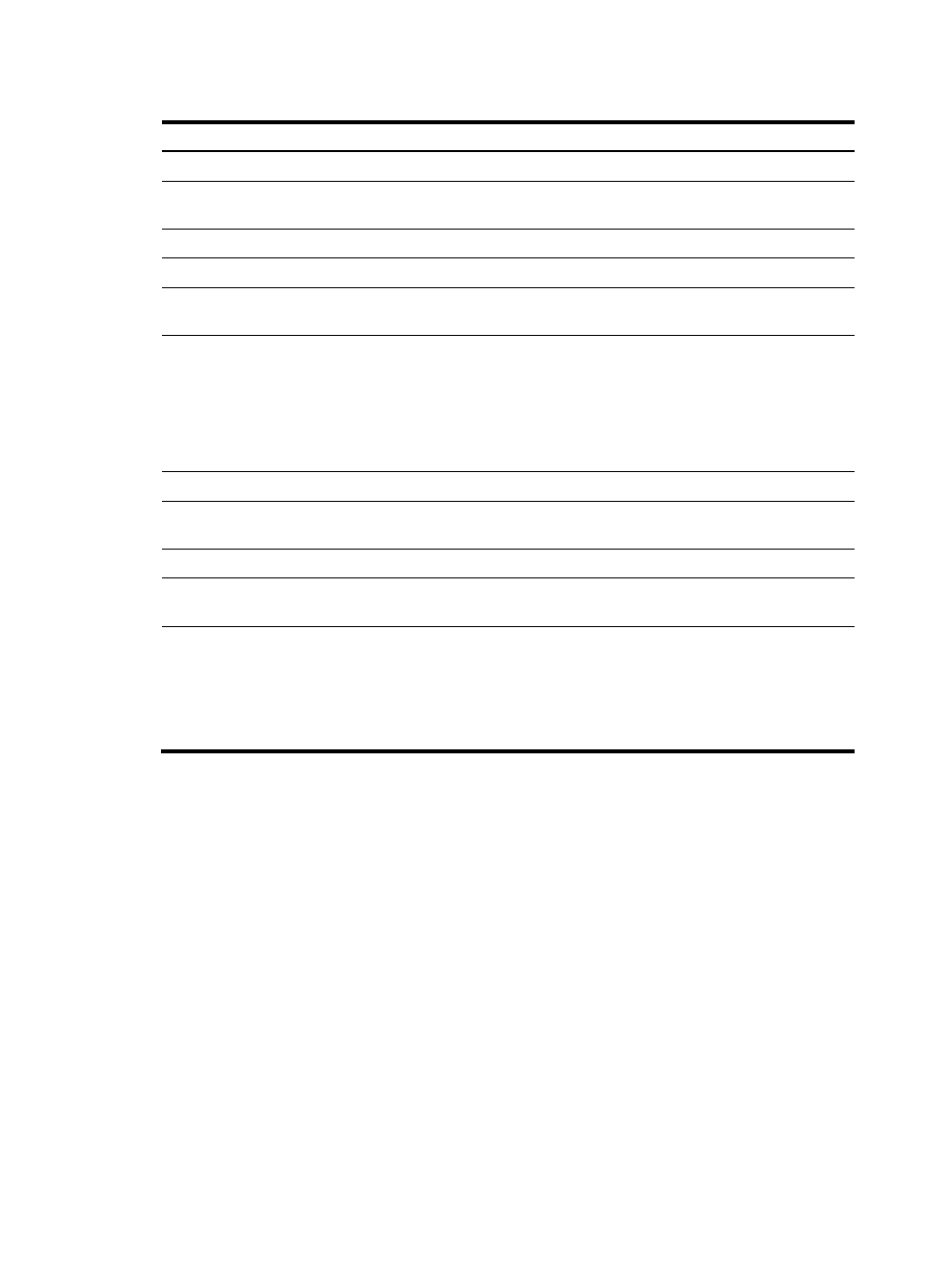
Follow these steps to configure IRF ports:
To do…
Use the command…
Remarks
Enter system view
system-view
—
Enter physical IRF port view
interface interface-type
interface-number
—
Shut down the port
shutdown
Required
Return to system view
quit
—
Create an IRF port and enter IRF
port view
irf-port member-id/port-number
—
Bind a physical port to the IRF
port
port group interface interface-type
interface-number [ mode { enhanced |
normal } ]
Required
By default, no physical ports are
bound to any IRF port.
Repeat this step to assign
multiple physical ports to the IRF
port for link redundancy.
Return to system view
quit
—
Enter physical IRF port view
interface interface-type
interface-number
—
Bring up the port
undo shutdown
Required
Connect the physical IRF ports on
two IRF member switches
—
—
The system will prompts you that
an IRF fabric merge will happen.
You need to reboot one of switch
that has failed in the election, and
it will join the IRF fabric as a slave
switch.
reboot
Required
17
