Eiki LC-XB21B User Manual
Page 50
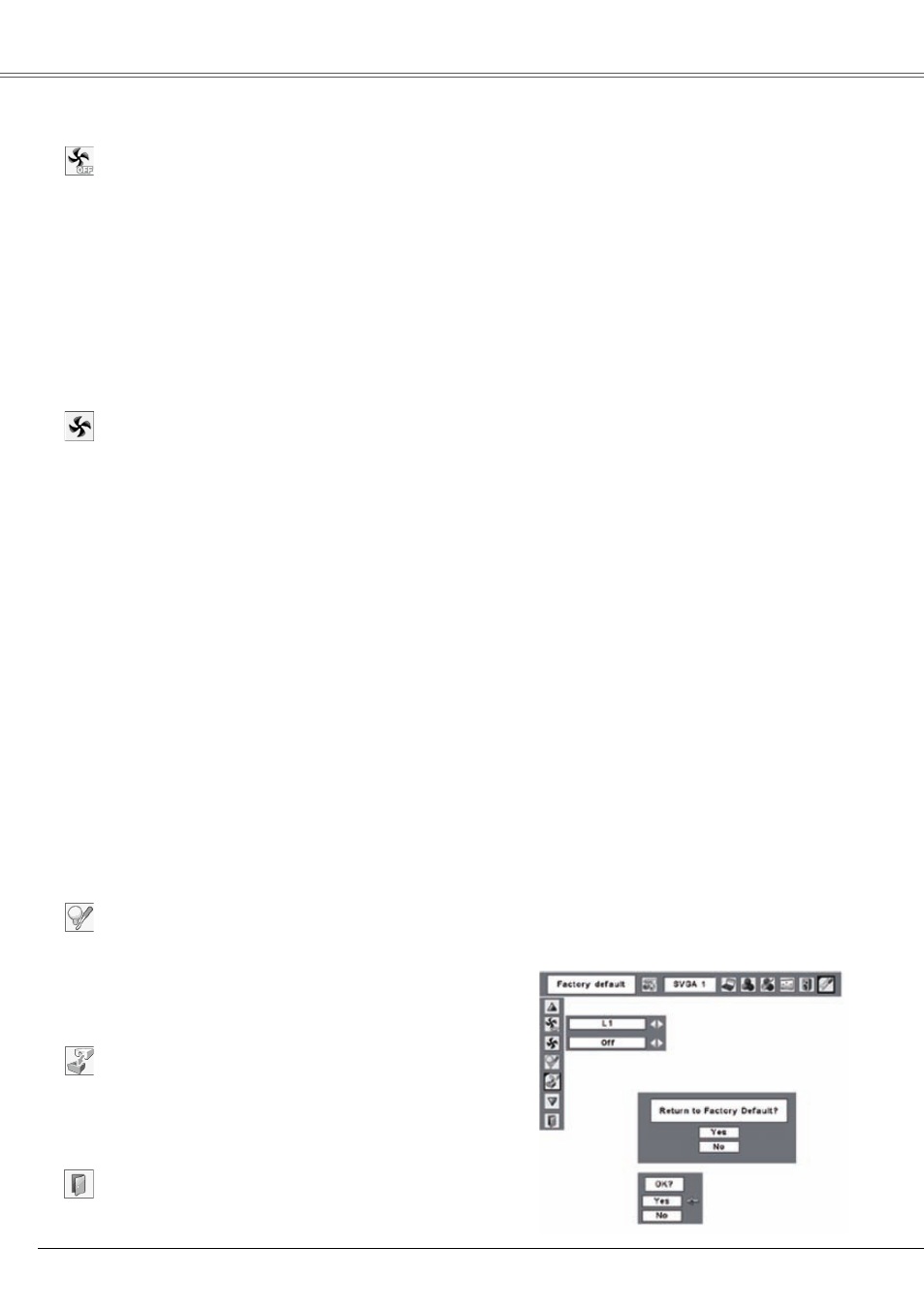
Setting
50
This function is used to reset the lamp replacement
counter. When replacing the projection lamp, reset the
lamp replacement counter by using this function. See
page 55 for operation.
Lamp counter
Factory default
This function returns all setting values except for the
user logo, PIN code lock, Logo PIN code lock, and the
lamp counter to the factory default settings.
This function provides the following alternatives in the
cooling fans' operation after turning off the projector.
(p.19)
L1 . . . . . . normal operation
L . . . . . . slower and lower-sound than the normal
operation (L1), but it takes longer to cool
the projector down.
Note:
Setting "Fan control " to On 1 or On affects L
operation in "Fan".
Fan
Exit the Setting Menu.
Quit
Select Factory default
and this box appears.
Select [Yes], and the
next box appears.
Factory default
Select [Yes] to
activate it.
This projector provides Fan control function in the
Setting menu.
Choose the running speed of cooling fans from the
following options according to the ground elevation
under which you use the projector.
Off . . . . . Normal speed. Set this function to "Off"
when using the projector in non-high
altitude environment.
On 1 . . . . Faster than Off mode. Select this mode
when using the projector in high altitudes
(about 1,00 meters or more above
the sea level) where the fans have less
cooling effect.
On . . . . F a s t e r t h a n O n 1 m o d e . S e l e c t t h i s
mode when using the projector in higher
altitudes than above where the fans have
lesser cooling effect.
Note:
Fan noise becomes louder in On 1 and On .
Fan control
