5. interfaces interfaces – ATL Telecom AM64/512 User Manual
Page 8
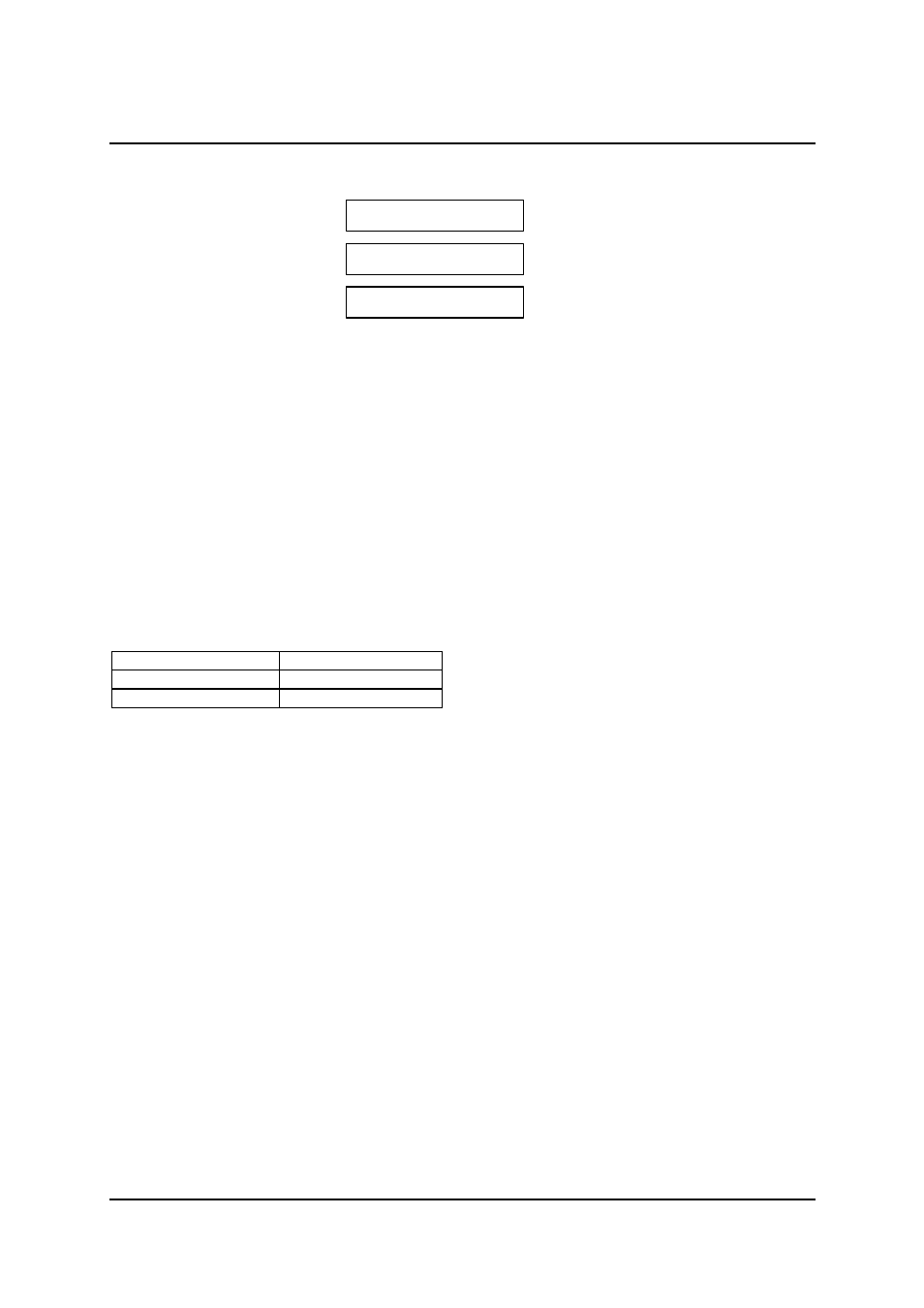
a
telecom
telecom
User Guide
User Guide
High Speed Modems
High Speed Modems
8
Therefore, one unit (designated as the Slave unit) can be left with the factory “default” settings, whilst the
other (designated as the Master unit) should be set (via the Config Menu) as follows ;
Using the right arrow key, go to .
After 2 seconds appears.
Press “SELECT” until shows in the LCD.
Press “PROG” to reset Mode.
After approximately 1 minute, the units will gain synchronisation and the fault LED will turn off. Any
changes to the Master unit settings (ie ; Rate of Data Transfer speed) are passed to the Slave automatically
as part of the synchronisation process. Note: the power settings must be carried out manually.
5.
5. Interfaces
Interfaces
5.1
5.1 Mains
Mains
Mains is fed in via the IEC style mains socket on the rear panel.
The voltage range covers 110-260VAC via an Auto ranging PSU.
Alternative power supply leads are available for country specific requirements.
5.2
5.2 Line
Line
The line interface connector on the unit is an 8-way style RJ45 socket.
Its pinouts are as follows:
Pins
Pins
Function
Function
7 and 8
Line Pair 1
4 and 5
Line Pair 2
Note : Line pair 2 is only applicable to AM64/768 and AM64/1024 modems.
The line cables supplied have a RJ45 plug on one end (to connect to the unit), and an RJ45 plug on the
other end (standard), alternatively, one end is `bare wire’ to enable connections to country specific lines.
5.3
5.3 Interface Modules
Interface Modules
Interfaces available are X.21 (V.11), X.21bis (V.24/V.28), V.35, V.36, R.S.530 and G.703 (64kbps
codirectional).
These are fully interchangeable to suit the requirements of the user. A pluggable module is used for each
type of interface and this can be supplied as a separate item to enable the installer to set up the system to
the individual requirements of the customer. (These modules are also compatible with the AM64/128
modems.
Six different Interface module types are available from: X.21, X.21bis, V.35, V.36, R.S.530 and G.703
(64kbps codirectional). Each interface module is physically different from the others:
X.21
-15 way D-type socket
Part number – 2/203/102/101.
X.21 bis
-25 way D-type socket
Part number – 2/203/202/101.
V.35
-34 way MRAC socket
Part number – 2/203/302/101.
V.36
-37 way D-type socket
Part number – 2/203/402/101.
RS530
-25 way D-type socket
Part number – 2/203/502/101.
G.703 (64k) - 9 way D-type socket
Part number – 2/203/602/101.
The existing interface module can be changed out using a pluggable replacement unit. These can be
ordered separately as per the part numbers detailed above.
5.4
5.4 Serial Control
Serial Control
C> Master Mode
C> Master Mode
C> Slave Mode
C> Slave Mode
* Config Menu*
* Config Menu*
