Option menu – ATL Telecom AM64/512 User Manual
Page 15
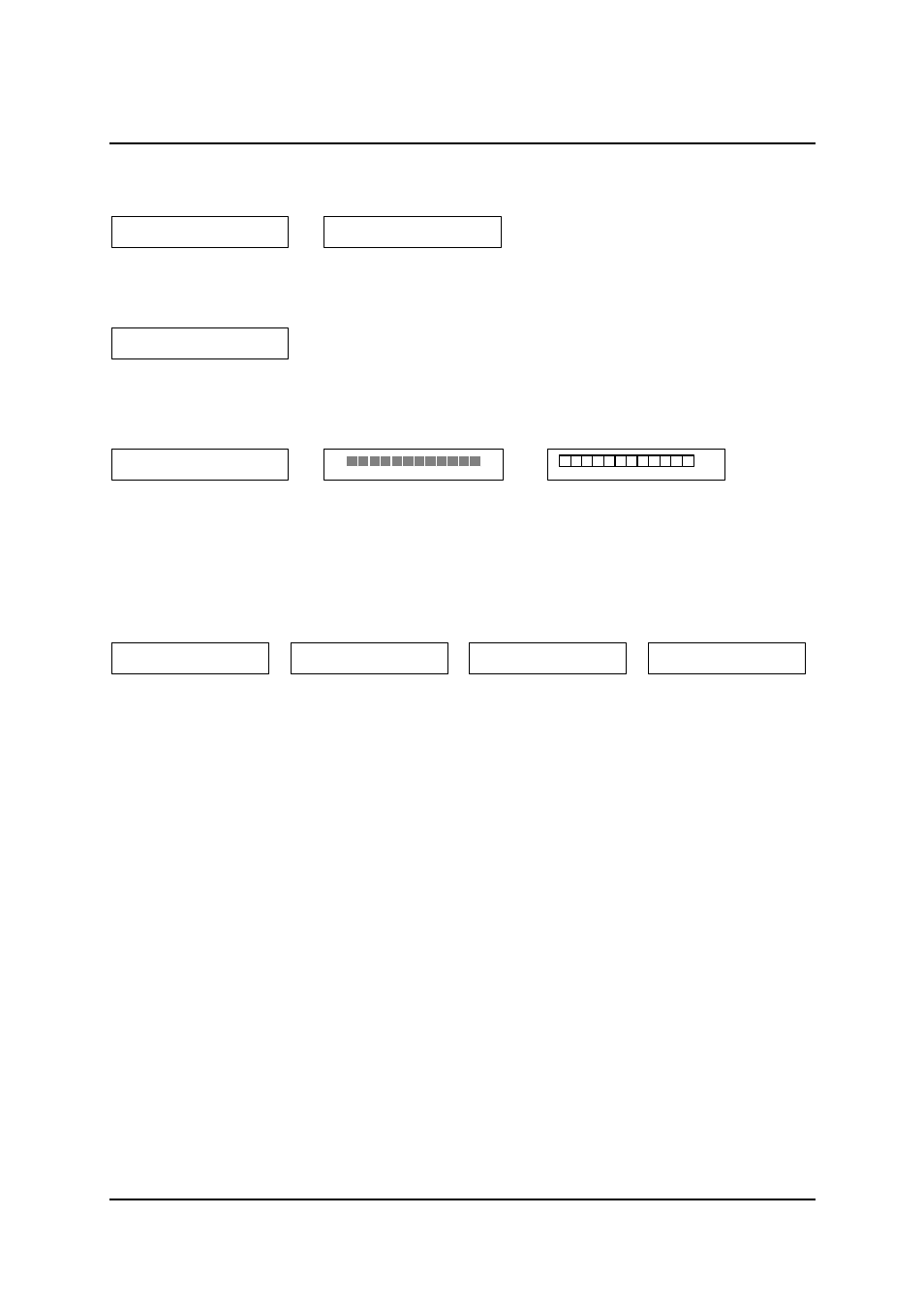
a
telecom
telecom
User Guide
User Guide
High Speed Modems
High Speed Modems
15
This mode may be left running over a long period of time, to start and stop the test press the select button
and the duration of the test will be shown as follows ;
S
S
The error count and time will remain unchanged until the test is restarted at which point all counts for all
pairs will be cleared.
If the line has lost sync during a test.
8.6 Lamp Test
8.6 Lamp Test
This facility is used to check the LED’s and the LCD display:
S
S
This lights all the segments on the LCD display and lights all of the front panel LED's for approximately 2
seconds then turns off all its segments on the LCD and turns off all the front panel LED‘s for approximately
2 seconds then returns to Lamp Test.
8.7 Self Test
8.7 Self Test
The Self Test facility which is activated each time the unit is powered up does some simple checks on the
EPROM, EEPROM and the Framer chips.
This function is activated on every power up and takes approximately 6 seconds to complete. On
completion of the Self test at power up the modem automatically reverts to the Status Menu as shown in
section 6. However, when the Self Test is activated from the Test menu, once completed the unit returns
to Self Test awaiting further user instruction. If the unit is left idle, after approximately 1 minute the
program will automatically return to the Status Menu.
9.
9.
Option Menu
Option Menu
Self Test Pass
Self Test Pass
T> Self Test
T> Self Test
Testing
Testing
T Time 000000
T Time 000000
T Stop 000000
T Stop 000000
T> Lamp Test
T> Lamp Test
AM64/
AM64/XXXA V2.X
XXXA V2.X
T Abort 000000
T Abort 000000
