Troubleshooting – MOCET IP3072 User Manual
Page 71
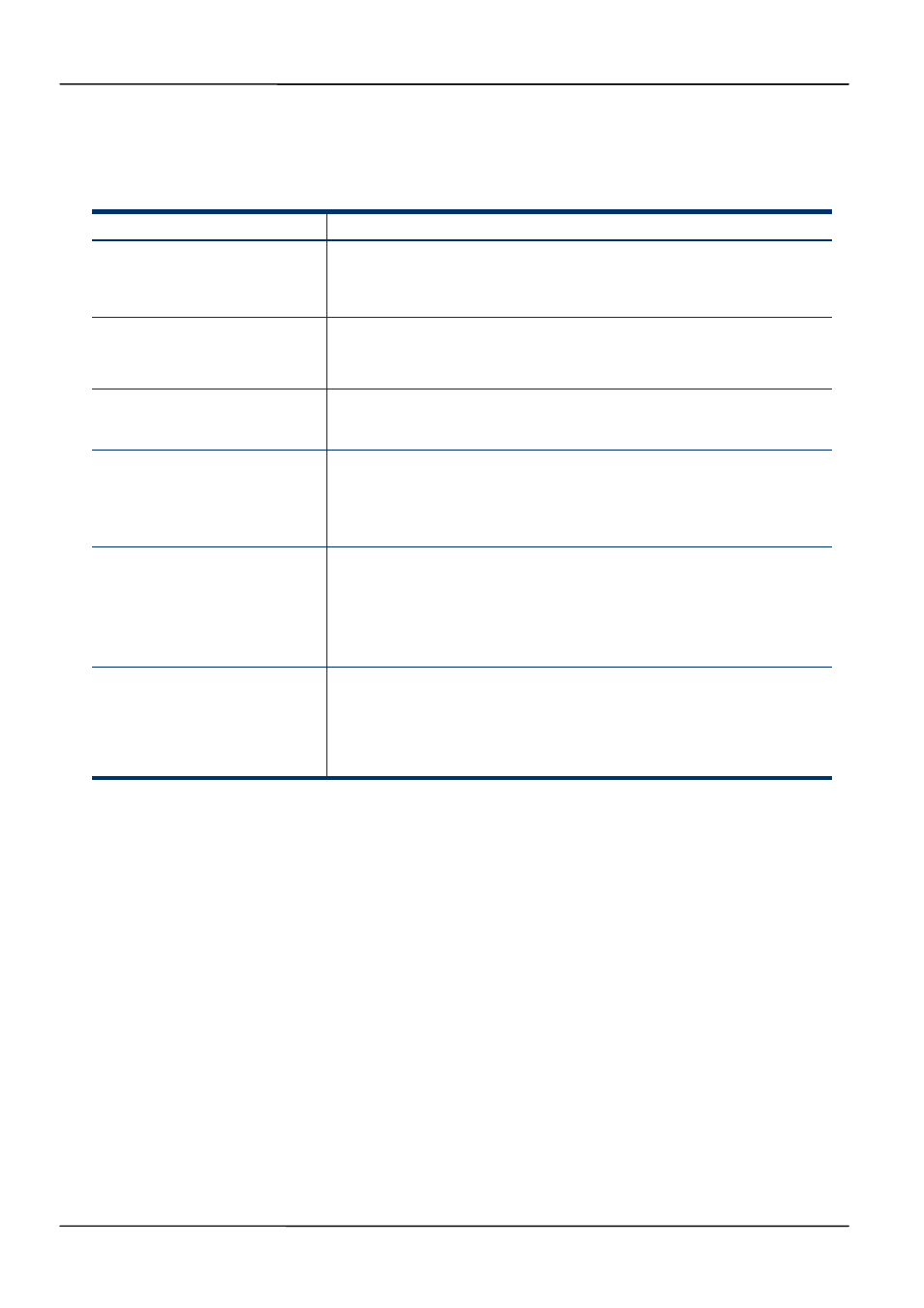
Page 71
Page 71
MOCET IP3072 Smart Office IP Desk Phone User Guide
7. Troubleshooting
Symptom
Check & Remedy
No operation
Check if the power adapter is properly connected.
Check if the Ethernet cable is properly connected
No dial tone
Check if the handset cord is properly connected.
Check if the power adapter is properly connected.
LAN connection lost
status message
Check if the Ethernet cable is properly connected.
Cannot make call
Check the status of your SIP registration status or contact
your administrator, supplier or ITSP for more information
or assistance.
Cannot receive a call
Check if the Ethernet cable is properly connected.
Check the status of your SIP registration status, or
contact your administrator, Distributor (dealer) or ITSP for
more information or assistance.
Cannot connect to the
IP3072 configuration
pages with a browser
Check if the Ethernet cable is properly connected.
Check the IP address of the IP Phone.
Check if your firewall/NAT settings is correct.
