MOCET IP3072 User Manual
Page 44
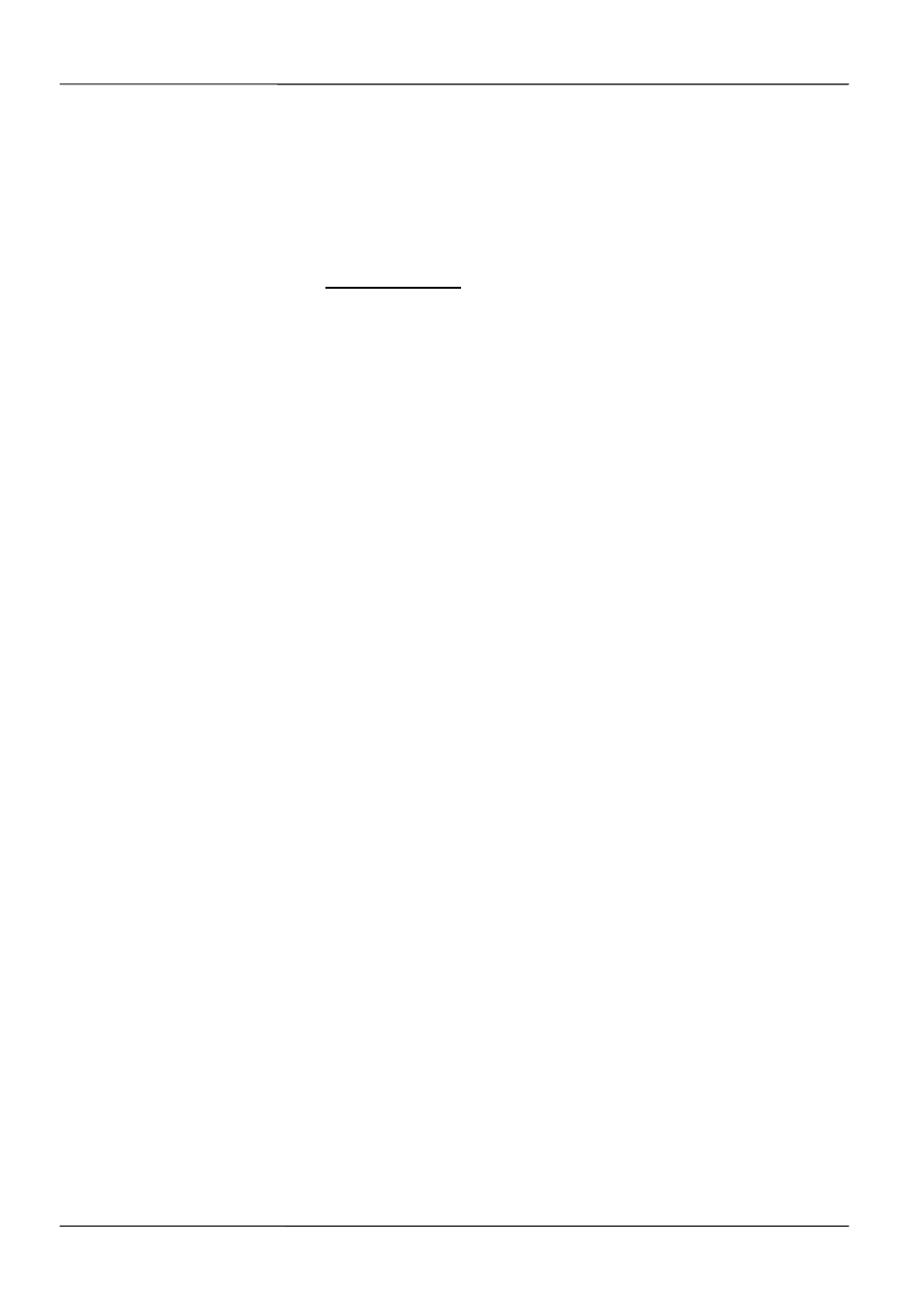
Page 44
MOCET IP3072 Smart Office IP Desk Phone User Guide
Cam IP Address: Enter the IP address of the IP camera aside your colleague.
Cam Web Port: Enter the web port of the IP camera aside your colleague.
Login Name: Enter the login name of the IP camera aside your colleague.
Login Password: Enter the password of the IP camera aside your colleague.
All required configuration on your colleague’s phone includes:
Phone Number: Enter your phone number.
Cam IP Address: Enter the IP address of the IP camera aside you.
Cam Web Port: Enter the web port of the IP camera aside you.
Login Name: Enter the login name of the IP camera aside you.
Login Password: Enter the password of the IP camera aside you.
