13 muting and un-muting a call, 14 redialing a number, 15 setting up a conference call – MOCET IP3072 User Manual
Page 52
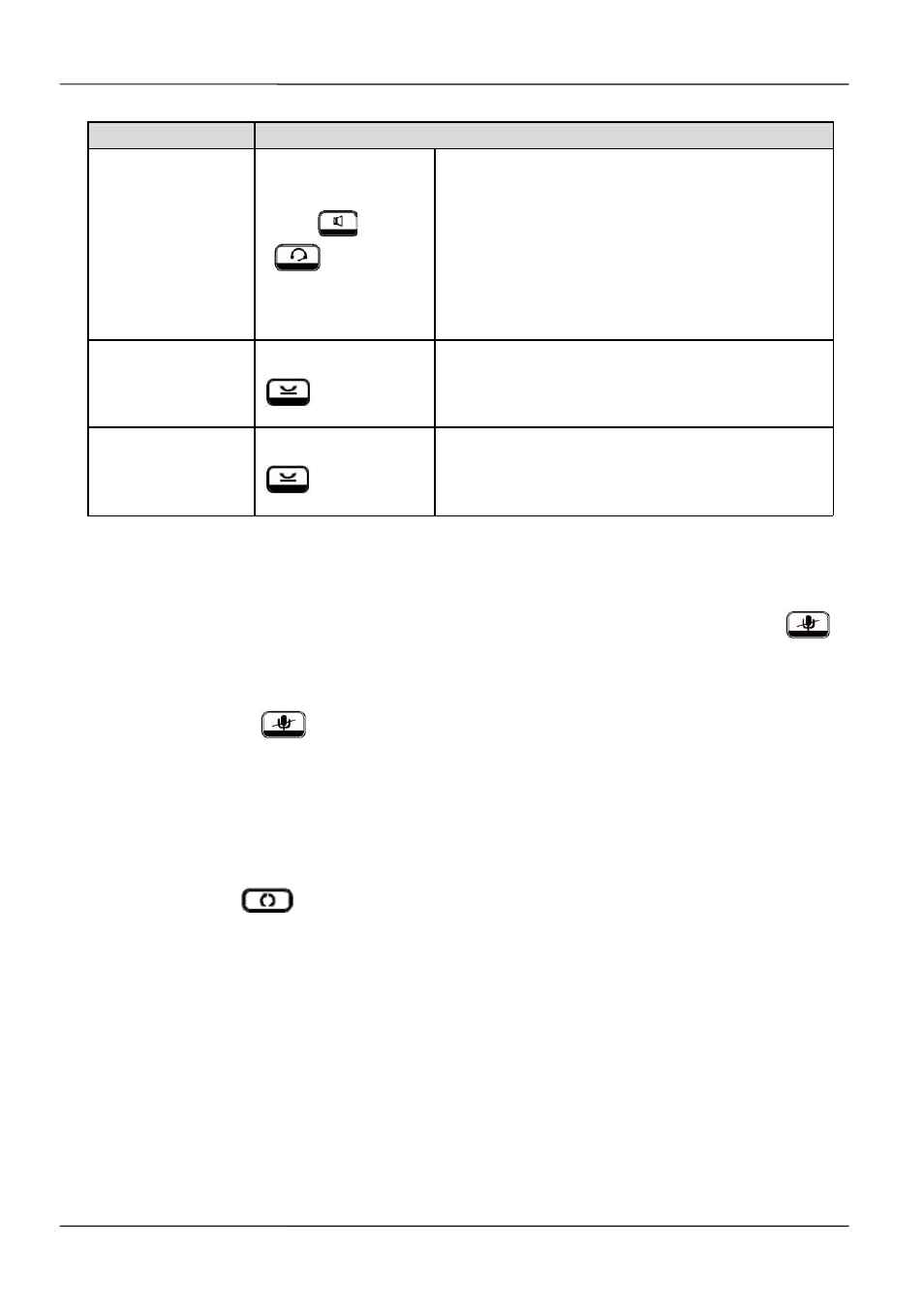
Page 52
MOCET IP3072 Smart Office IP Desk Phone User Guide
Operation
Description
Ending a call
or
or
or End
If there is only one call, just place the handset
back into the cradle, press the speakerphone
key or the headset key or press “End” soft-key
to end the call.
If there is another call, press the “End” soft-
key to end the call.
Holding a call
or Hold
Press the “Hold” soft-key or Hold key on the
phone to place an active call on hold.
Resuming a call
or Resume
Press the “Resume” soft-key or Hold key on
the phone again to place an active call on
hold.
3.13 Muting and Un-Muting a Call
While in a conversation, you may mute the microphone by pressing the MUTE (
)
button. The LED of the button will become blue. When muted, the other caller will not hear
anything from your phone.
Pressing the MUTE (
) key again will Un-Mute the phone.
3.14 Redialing a Number
To redial the last numbers you dialed:
1. Press Redial(
) hot key.
2. Phone will enter “Dialed Call Log” table.
3. Select the number you want to redial.
4. Press
“Dial” soft key to dial out.
For more information, please see 2.2.8. Managing Call Logs.
3.15 Setting up a Conference Call
The IP3072 can support a 3-party conference call.
