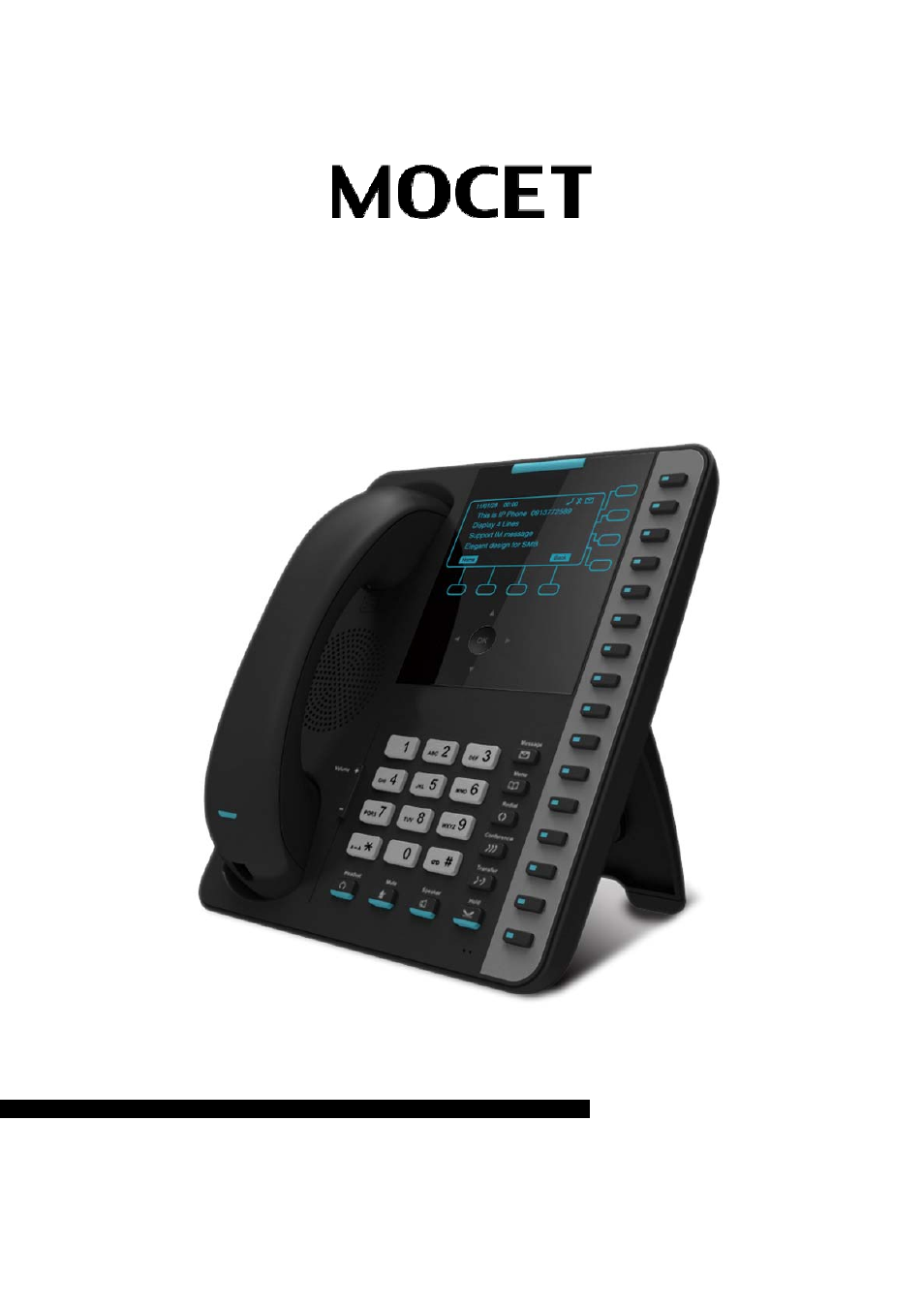MOCET IP3062 User Manual
Ip3062 professional ip phone user guide
Table of contents
Document Outline
- MOCET IP3062 Professional IP Phone User Guide
- Table of Content
- About this Guide
- Overview
- 1. Introduction
- 2. Getting Started
- 2.1. Customizing Your IP Phone from Menu
- 2.2. Configuring Basic Settings
- 2.3. Managing Contacts
- 2.4. Managing Calll Logs
- 2.5. Viewing Your Phone's Information
- 2.6. Configuring An Extended Dial Module (EDM) Setting
- 2.7. Configuring Programable Keys
- 2.8. Managing Voice Mail
- 2.9. Managing Instant Message
- 2.10. Viewing Notifications
- 3. Using Basic Features
- 3.1. Common Terms
- 3.2. Installing Your IP Phone
- 3.3. Configuring Your IP Phone for Service
- 3.4. Line Selection
- 3.5. Placing a Call
- 3.6. Placing an Urgent Call
- 3.7. Adjusting Call Volume
- 3.8. Canceling a Call
- 3.9. Answering a Call
- 3.10. Answering an Urgent Call
- 3.11. Rejecting a Call
- 3.12. Ending and Holding and Resuming a Call
- 3.13. Muting and Un-muting a Call
- 3.14. Redialing a Number
- 3.15. Setting up a Conference Call
- 3.16. Transferring a Call
- 3.17. Forwarding a Call
- 3.18. Using Voice Mail
- 3.19. Placing a Speed Dial Call
- 3.20. Using Multiple Lines
- 3.21. Using Multiple Calls
- 4. Using Advanced Features
- 4.1. Login Web UI
- 4.2. Changing the User's Password
- 4.3. Viewing Phone Information on Web User Interface
- 4.4. Configuring Phone Settings
- 4.5. Managing Programmable Keys
- 4.6. Configuring SIP Line Settings
- 4.7. Configuring System Settings
- 4.8. Managing EDM
- 4.9. Managing Phonebook
- 4.10. Placing a Call from the Private Phonebook
- 4.11. Sending an Instant Message (IM)
- 5. Using Advanced Call Features
- 6. Phone Firmware Upgrade
- 7. Using USB Devices with Your Phone
- 8. Troubleshooting
- 9. Glossary