MOCET IP3072 User Manual
Page 36
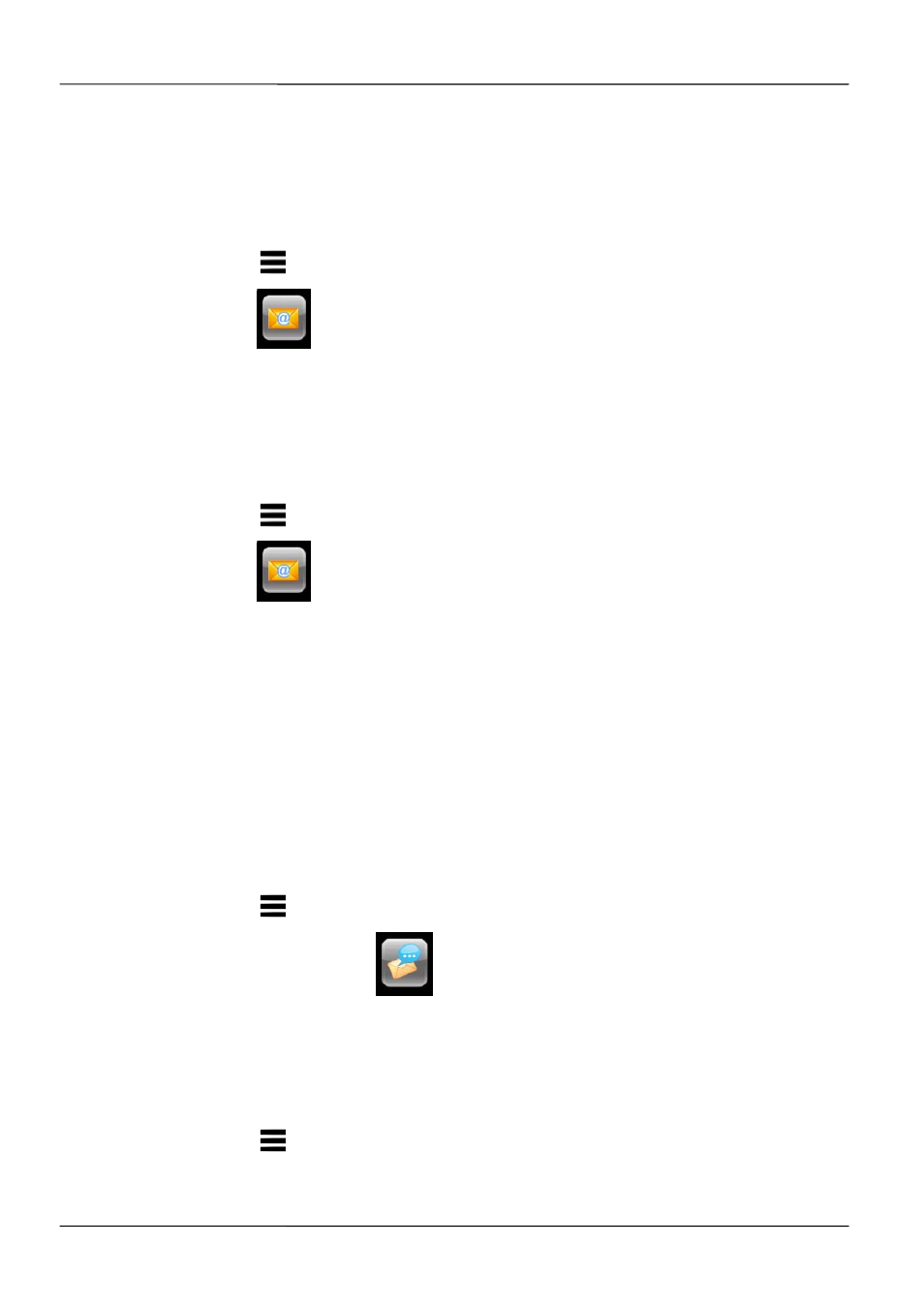
Page 36
MOCET IP3072 Smart Office IP Desk Phone User Guide
2.3.3.6 Delete Email
Use Delete soft key to delete an e-mail
Or
1. Press
“Menu”
or press Messaging soft key.
2. Select
Clearing E-mails
3. Select
“Clearing Inbox E-mails”, “Clearing Outbox E-mails”, or “Clearing Draft E-
mails”
2.3.3.7 Create New Email
1. Press
“Menu”
or press Messaging soft key.
2. Select
Writing E-mail
3. Enter
“To:”, “Cc:”, “Subject:” and email body from keypad
4. Press
More soft-key
Send to send the e-mail
2.3.4 Managing Answering-Machine Messages
The IP3072 supports local answering machine. You can forward the incoming call to the
local answering machine, thus the caller can leave a voice message to you if you haven’t
received the call.
To view the messages, you can:
1. Press
“Menu”
or press Messaging soft key.
2. Select
Answering Machine
Voice Messages.
3.
All the messages are listed for you to view.
You can record a greeting message for the local answering machine. To record the
greeting:
1. Press
“Menu”
or press Messaging soft key.
