6 changing system settings – MOCET IP3072 User Manual
Page 64
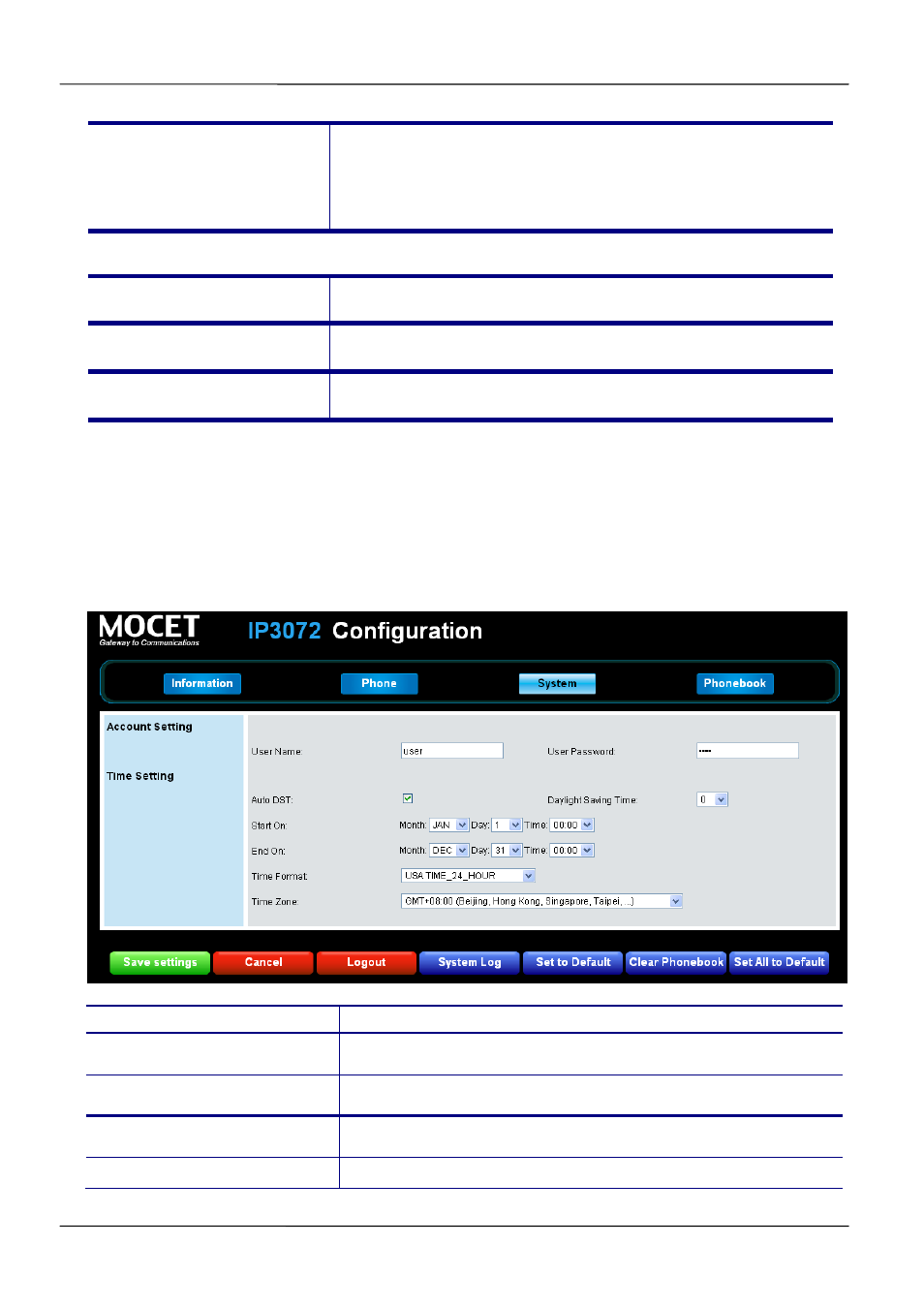
Page 64
MOCET IP3072 Smart Office IP Desk Phone User Guide
Intercom
Set the function key as Intercom. When pressing the
function key, it will dial out the phone number directly as your
setting. This feature is useful in an office environment as a
quick access key to connect to the operator or the secretary.
Save Settings
Save changes in this page to the phone.
Cancel
Discard all changes in this page.
Logout
Logout and close the browser window
4.6 Changing System Settings
On the System tab, the user can access or change:
Account
Setting
Time
settings
Field Name
Function
User Name
Set the name for user mode (default: user)
User Password
Set the password for user mode(default: 1111)
Auto DST
Enable auto DST (daylight saving time).
Daylight Saving Time
Set a value for Daylight Saving Time. There are three
