10 maintenance / diagnostics / repairs – ARAG SERIE 4663 Electric Control Box 7 - 9 User Manual
Page 16
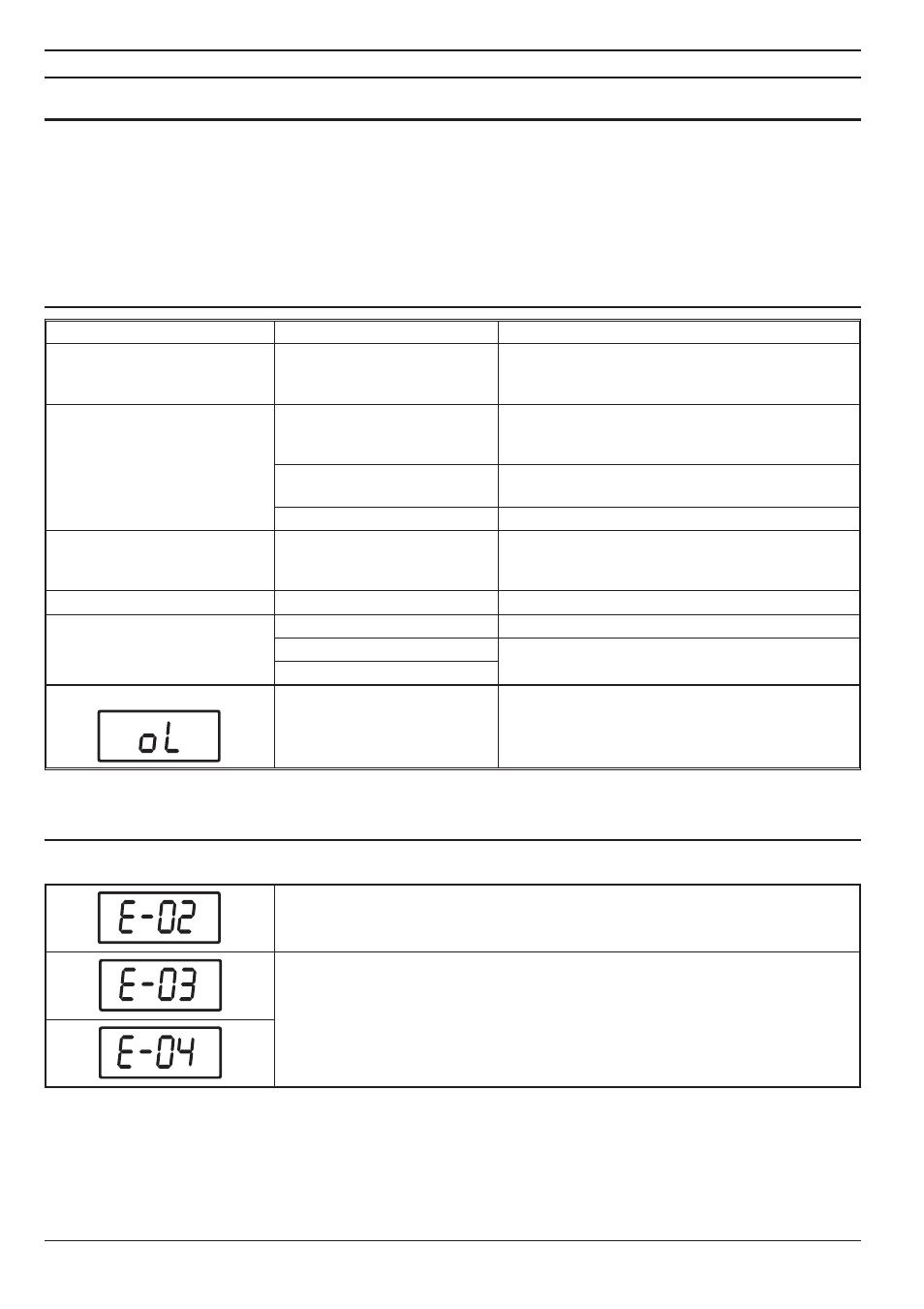
16
10
MAINTENANCE / DIAGNOSTICS / REPAIRS
10.1 Precautions
Never expose the equipment to water jets.
Never use solvents or petrol to clean the external parts of the container.
Comply with the specifi c power supply voltage (12 Vdc).
In case of electric arc welding, make sure that the power supply to the device is
disconnected; if necessary, disconnect the power supply cables.
Use only original ARAG spare parts or accessories.
10.2 Troubleshooting
DEFECT
CAUSE
REMEDY
The control lamps light up
but the valves do not respond
to the controls.
Connectors disconnected.
Connect the connettors.
The control lamps are off
and the valves do not operate.
Internal fuse tripped.
Switch off power and wait for at least 20 seconds,
then power up the control box again. If the problem
persists, contact your local service centre.
Power cable fuse burnt out.
Replace the fuse. If the problem persists, contact
your local service centre.
No power supply.
Check connections on the power cable.
The switches are set to OFF
(tabs down) but the valves are
open.
Inverted power cable.
Check connections on the power cable.
The display does not turn on.
No power supply.
Check connections on the power cable.
The display shows incorrect
data.
Incorrect programming.
Check programming concerning the data displayed.
Problems with the sensors.
Contact your nearest Assistance Centre.
Display problems.
The display shows the video page
Endscale value has been
reached.
Check the full-scale value. Make sure the
measured value is within the instrument’s range
of measurement.
Tab. 4
10.3 Defective
operating
If the following error codes are displayed during use, follow the instructions below:
Disconnected or damaged sensor: check the connection on the sensor;
if the problem persists, contact the service center.
Contact the service center directly.
Tab. 5
•
•
•
•
•
