Set mode operations, Display mode dtmf self id display – Alinco DJ-100 User Manual
Page 62
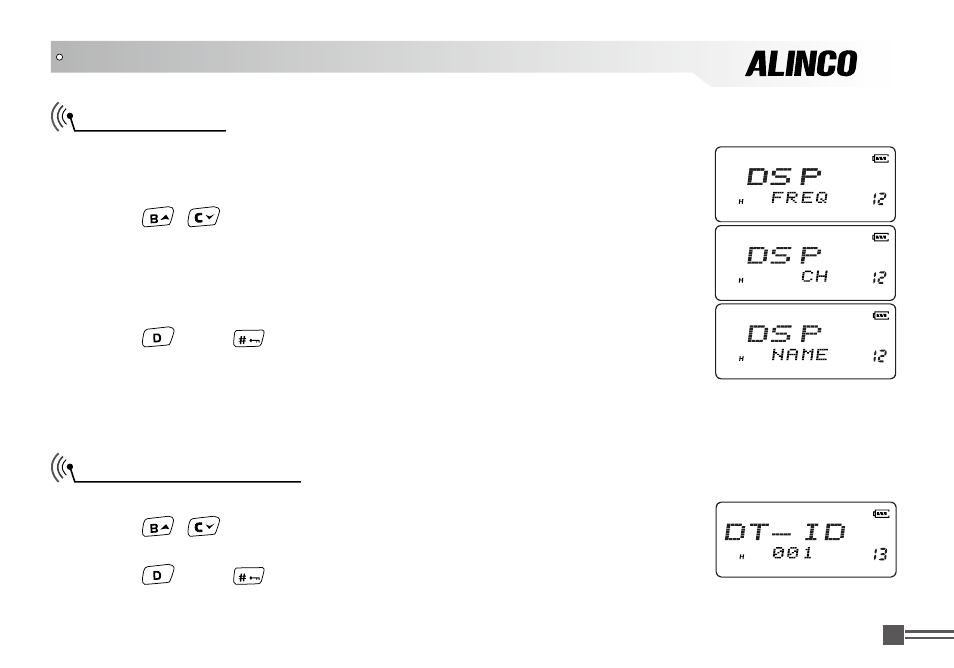
Professional
FM Transceiver
45
Display Mode
DTMF Self ID display
This parameter determines the LCD display mode. This parameter may not be
available for dealer-programmed radios.
1.Pressing and holding
[PF2] key to turn on the radio to enter the Set mode.
2.Press
/
key to choose menu 12. LCD will display "
DSP".
3.Turn the main dial to select the desired parameter.
-FREQ: channel frequency + channel number display
-CH: channel number display.
-NAME: Channel name+ Channel number display
4.Press
key or
key to confirm and exit.
1.Pressing and holding
[PF2] key to turn on the radio to enter the Set mode.
2.Press
/
key to choose menu 13. LCD will display "
DT-ID".
3. LCD displays DTMF self ID number.
4.Press
key or
key to confirm and exit.
SET MODE OPERATIONS
