Channel operations, Sub channel display setup compander – Alinco DJ-100 User Manual
Page 53
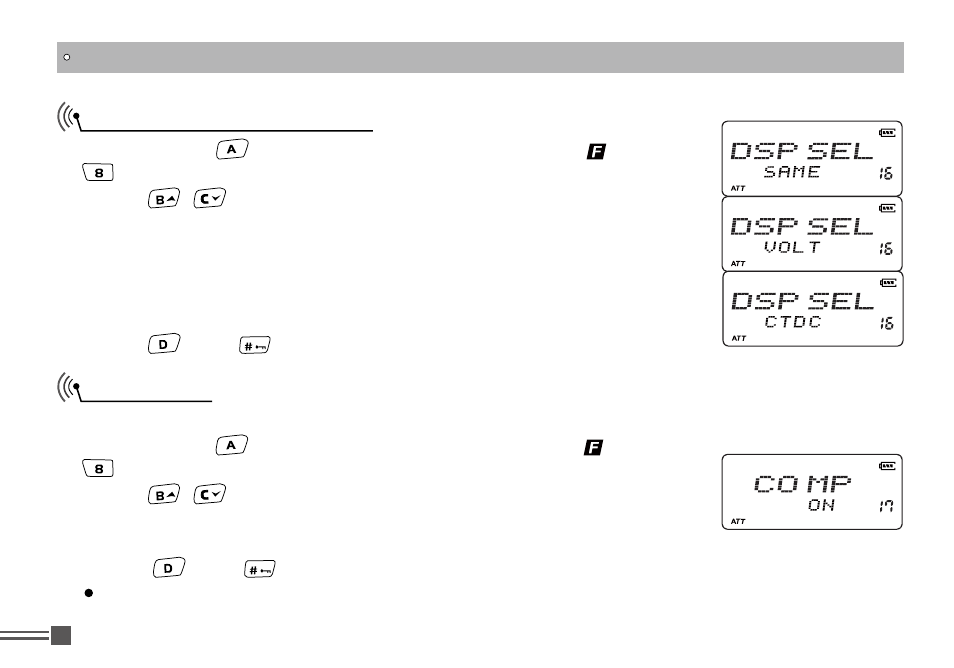
Professional
FM Transceiver
36
CHANNEL OPERATIONS
Sub Channel Display Setup
Compander
Compander reduces carrier noises and enhances the audio clarity.
1.After pressing
key, the top left corner of LCD displays" " then press
key.
2.Press
/
key to choose menu 17. LCD will display "
COMP".
3.Turn main dial to choose the desired parameter.
ON: Enable compander / OFF: Disable compander
4: Press
key or
key to confirm end exit.
1.After pressing
key, the top left corner of LCD displays" " then press
key.
2.Press
/
key to choose menu 16. LCD will display "
DSP SEL".
3.Turn main dial to choose the desired parameter.
NAME: Display current channel name
VOLT: Display current battery voltage
CTDC: Display current CTCSS/DCS signaling
TONE: Display current optional signaling (DTMF, 5TONE,2TONE or FSK)
4.Press
key or
key to confirm end exit.
Note: Activate the compander only when all users are using the compander-compatible radios.
