Channel operations, Ctcss/dcs decode choose to transmit 2tone – Alinco DJ-100 User Manual
Page 46
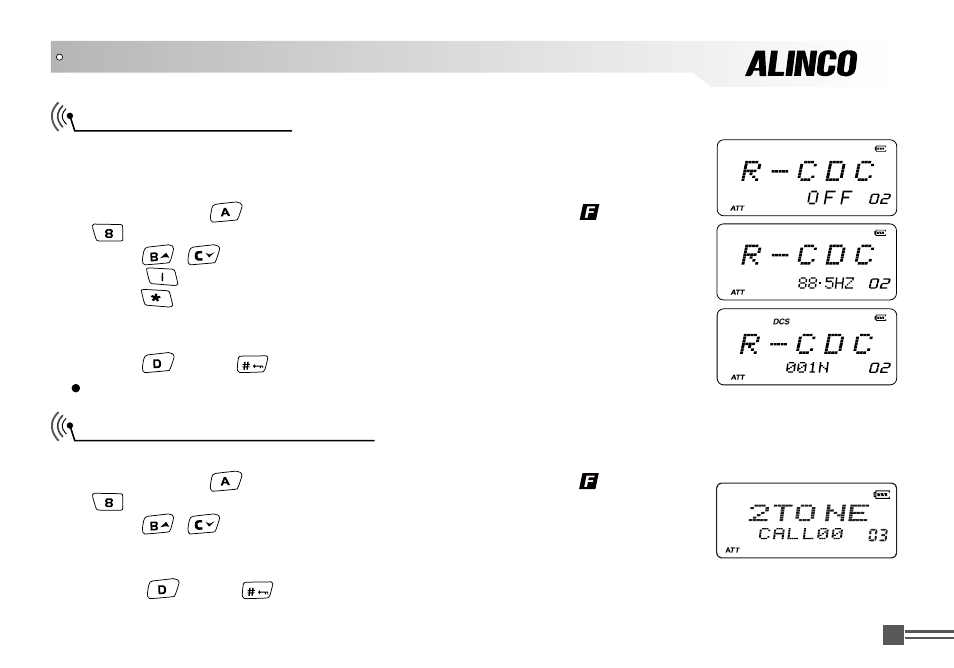
Professional
FM Transceiver
29
CHANNEL OPERATIONS
CTCSS/DCS Decode
Choose To Transmit 2TONE
By using this function with CTCSS/DCS encode feature, you hear only signals
that are sent with matching tones. (Such operations are often reffered to as
Tone-Squelch or DCS squelch)
1.After pressing
key, the top left corner of LCD displays" " then press
key.
2.Press
/
key to choose menu 02. LCD will display "
R-CDC "
3.Press
key to choose CTCSS, DSC or OFF. When DCS is selected,
press
key to choose positive or inverse code.
4.Turn main dial to choose the desired CTCSS / DCS decodeing tone. See
appendix for details of available tones.
5.Press
key or
key to confirm and exit.
By preprogramming the 2-Tone setting in advance, you may select the tone and transmit it.
1.After pressing
key, the top left corner of LCD displays" " then press
key.
2.Press
/
key to choose menu 03. LCD will display "
2TONE "
3.Turn main dial to choose the desired 2-Tone signal. Press PTT to transmit
the tone. Up to 32 tones are programmable.
5.Press
key or
key to confirm and exit.
Note: You may set the encoding and decoding tones separately.
