Fsk message all transmitting, Fsk message checking, Advansed operations – Alinco DJ-100 User Manual
Page 42
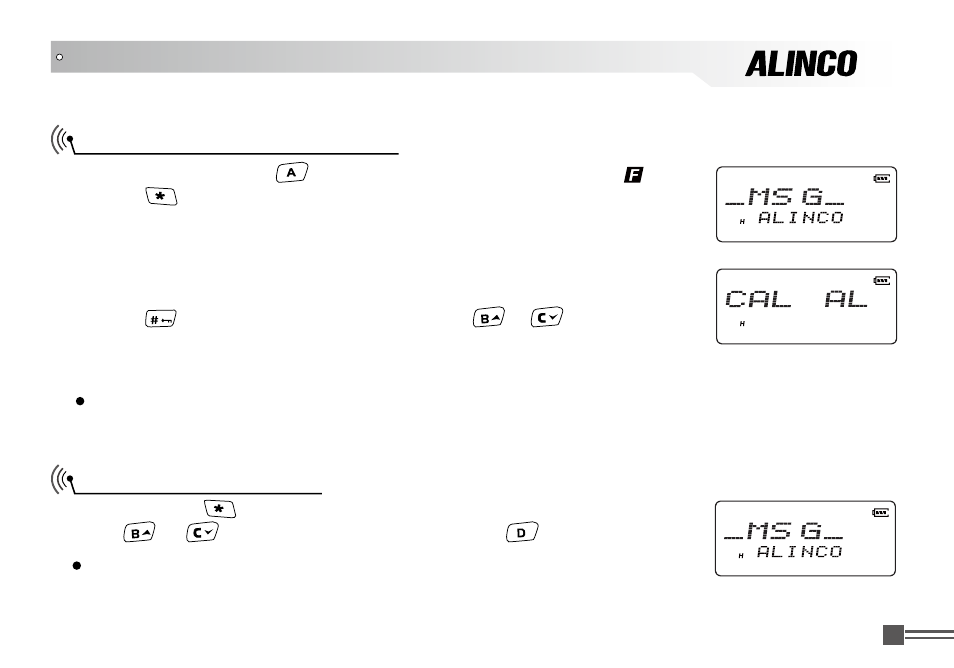
Professional
FM Transceiver
25
1. In standby state, press
key, the top left corner of LCD displays " " icon.
2. Press
key, LCD displays '
_MSG_'.
3. Turn main dial to select the desired character.
4. Press
[PF1] key to confirm the current character and enter next character.
5. Press
[PF2] key to return previous character. Total 18 characters can be
entered.
6. Press
key, LCD displays "
CALL ID". Press
or
key to select
"
CAL AL".
7. Press PTT key to transmit FSK message.
FSK Message All Transmitting
8. Press
[PTT] key to transmit FSK message.
Note: Pressing PTT after having edited the message will send the message to all
users.
FSK message checking
Press and hold
key for 1 second to check the receiving short message.
Press
or
key to read more messages. Press
key to exit.
Note: When no message is being received, a beep sounds and the
message won't be displayed.
ADVANSED OPERATIONS
