Ctcss / dcs scan advansed operations – Alinco DJ-100 User Manual
Page 37
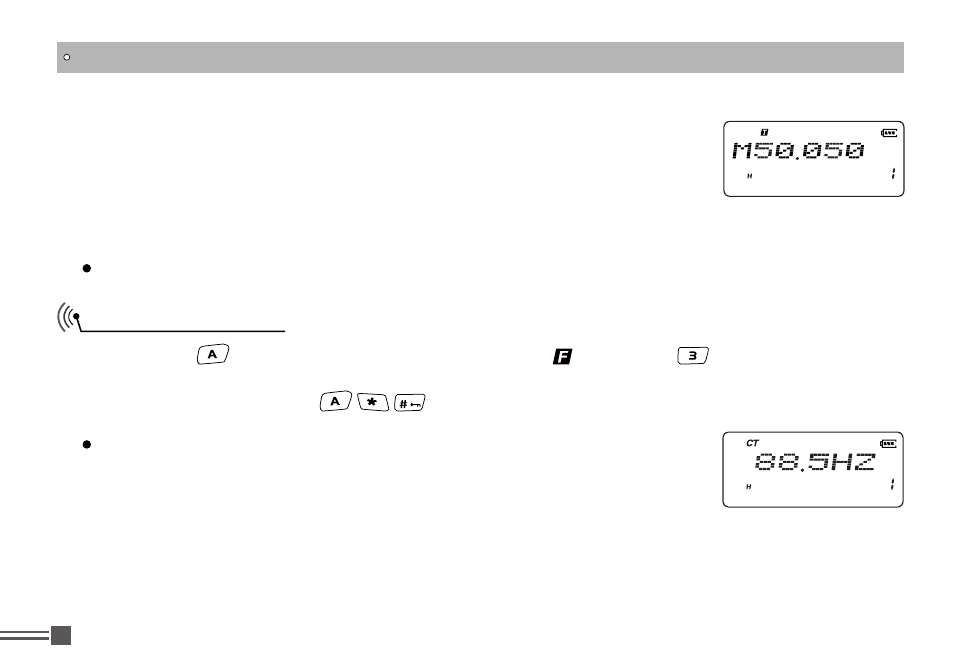
Professional
FM Transceiver
20
4. When the first digit displays
"M", it has FSK signaling squelch when receive.
Hold
[PTT] key then press [PF2] key to transmit the prestored and selected
FSK signaling.
5.When displays none of alphabetical character, DTMF, 2TONE, 5TONE, FSK
signaling are cancelled. Even in the channel mode, above change may be
applied temporary.
After pressing
key, the top left corner of LCD displays " ", then press
to enter CTCSS / DCS
scan. When signaling scanned matches the setting of the transceiver, stop for 15 seconds then scan
again. Press any keys except
to exit scanning.
Note: Details will be explained later in the Channel operation chapter.
Note: This function is invalid when the main channel is in channel
display mode or current mode without signaling setup.
Scan CTCSS when the current channel is set to CTCSS, scan DCS when
the channel is set to DCS.
Turn main dial to change the CTCSS / DCS scan direction.
CTCSS / DCS Scan
ADVANSED OPERATIONS
