Scan channel skip, Advansed operations – Alinco DJ-100 User Manual
Page 39
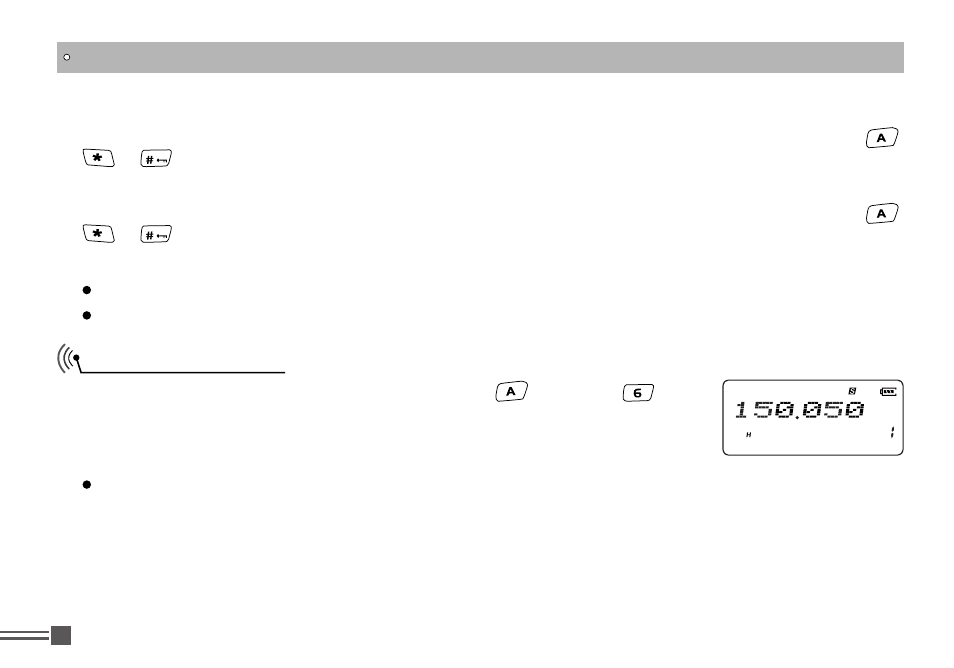
Professional
FM Transceiver
22
Note: This feature is available only in the Channel modes.
Note:
3.FM Search
In FM broadcast receiver mode, it scans in accordance with 100KHz step. Press any key except
,
or
keys to stop scanning.
Turn the main dial clockwise or counter-clockwise to change scan direction.
Channels selected as "skip channels" won't be scanned during the channel scanning.
In Channel mode or Memory mode, after pressing
key, press
key to
set the current channel to be skipped while channel-scanning, and ‘
S’ icon
appears to indicate the channel is set as the skip. Repeat the operations to
cancel channel scan skip setting. The S icon will dessapear.
Scan Channel Skip
2.Channel Scan
In channel mode, it scans in accordance with preprogrammed channels. Press any key except
,
or
keys to stop scanning.
ADVANSED OPERATIONS
