Advansed operations, Channel edit delete channel fm radio receiver – Alinco DJ-100 User Manual
Page 35
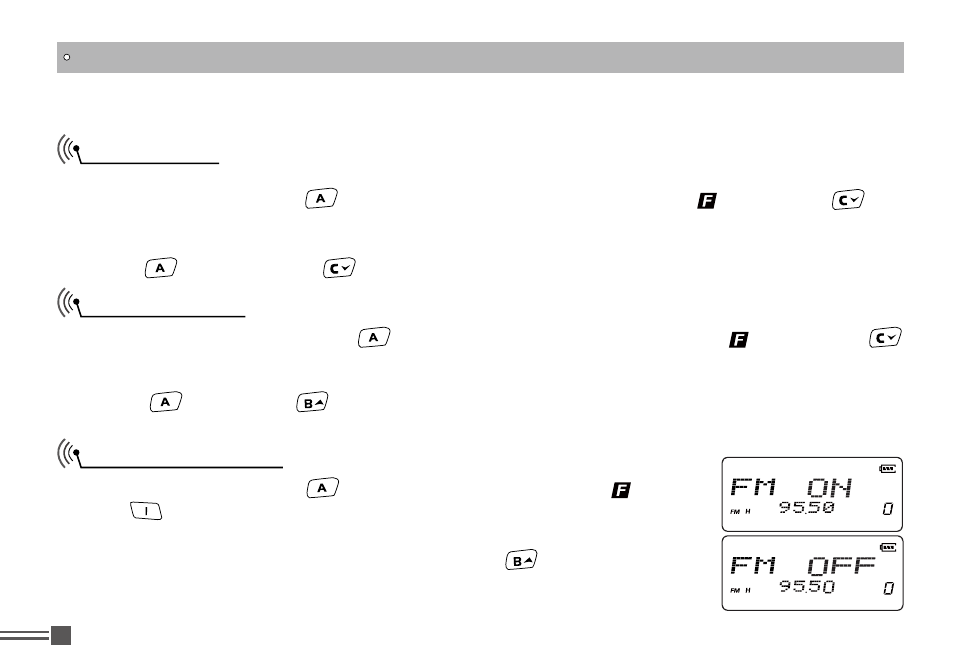
Professional
FM Transceiver
18
ADVANSED OPERATIONS
����
�
���
�����
�����
Channel Edit
Delete Channel
FM Radio Receiver
1.In main channel frequency mode or sub-channel frequency mode, enter the frequency and signaling
as desired, after pressing
key, the top left corner of LCD displays " ", then press
, the
channel number twinkling means getting into store/ delete channel mode.
2.Turn main dial to select the desired channel address to store.
3.Press
key, and then hold
for 2 seconds, after two
"beep" sounds, this channel has been stored.
1.In Standby state, after pressing
key, the top left corner of LCD displays " " , then press
,
the channel number twinkling means getting into store/ delete channel mode.
2.Turn selector knob to select the channel which you want to delete.
3.Press
key, and hold
key for 2 seconds, the frequency disappear with in two
"beep"
sounds, the channel has been deleted.
1. Under standby state, press
key, top left corner of LCD displays " " icon,then
press
key again, LCD displays "
FM" icon and "FM ON" , FM radio function
is on.
2. While "
FM ON" is indicated on the display, press
key to turn on/off FM
radio function, FM radio is on when LCD displays "
FM ON", FM radio is off
when LCD displays "
FM OFF".
Note: Most part of this ADVANSED OPERATION chapter is useless for preprogrammed radio users.
●
