Installation guide – ACTi Outdoor Dome on Tilted Wall User Manual
Page 14
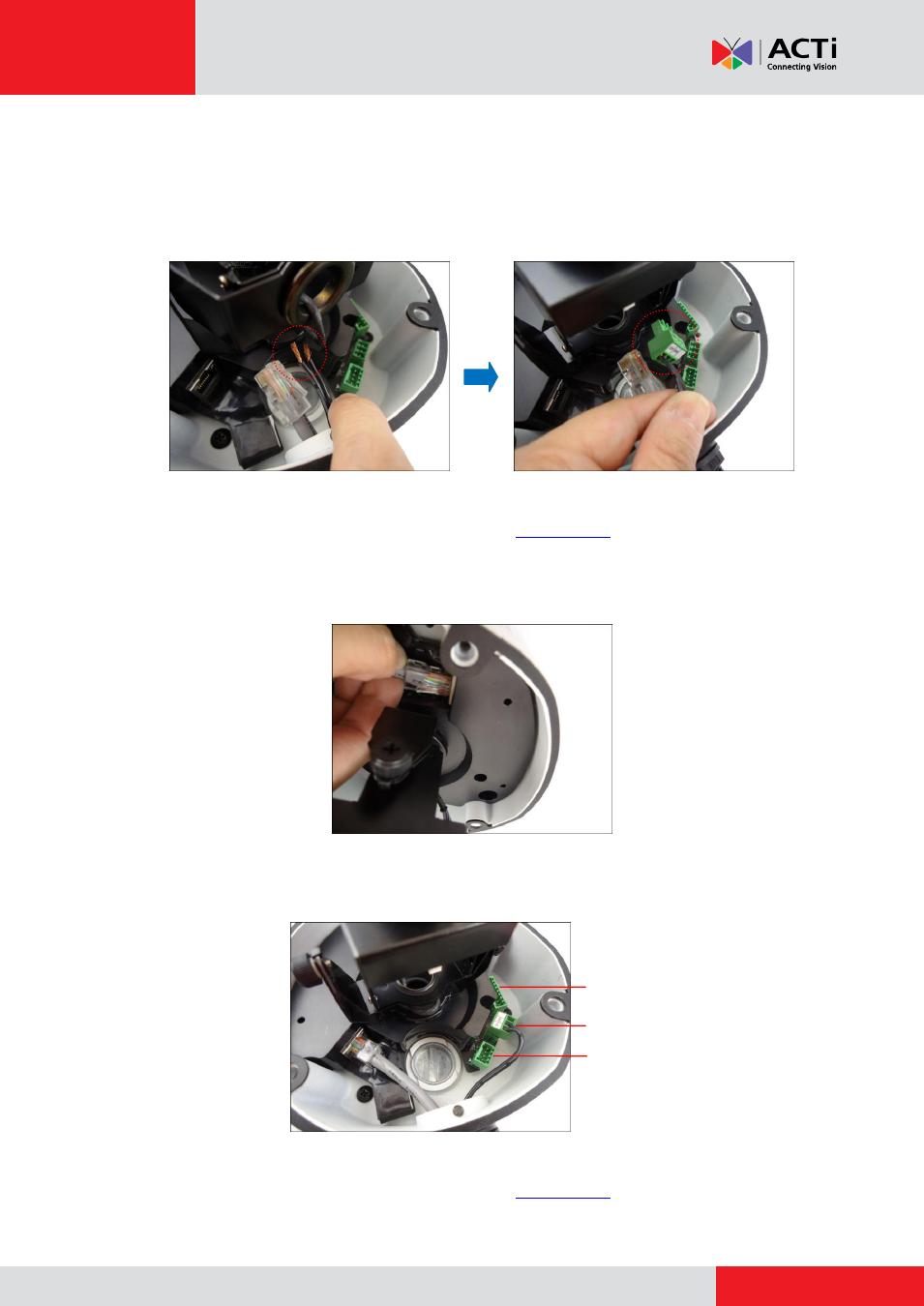
Installation Guide
NOTE:
For camera models that support external power adaptor, audio in/out, or digital
input/output (DI/DO) functions, route the cables without connectors through the flex conduit
together with the network cable. Once cables pass through the conduit hole of the camera,
attach the bundled connectors.
For more information on connecting these cables, please refer to the camera model
hardware manual downloadable from the website (
www.acti.com
).
4.
Connect the network cable to the Ethernet port of the camera.
NOTE:
For models with other connectors (e.g. power adaptor, DI/DO, etc.), connect the
cables to their corresponding connectors. Sample image below.
For more information on connecting these cables, please refer to the camera model
hardware manual downloadable from the website (
www.acti.com
).
Digital Input / Output
(DI/DO) Connector
12V Power Connector
Audio Input / Output
Connector
