Westermo RM-505U-2-E User Manual
Page 39
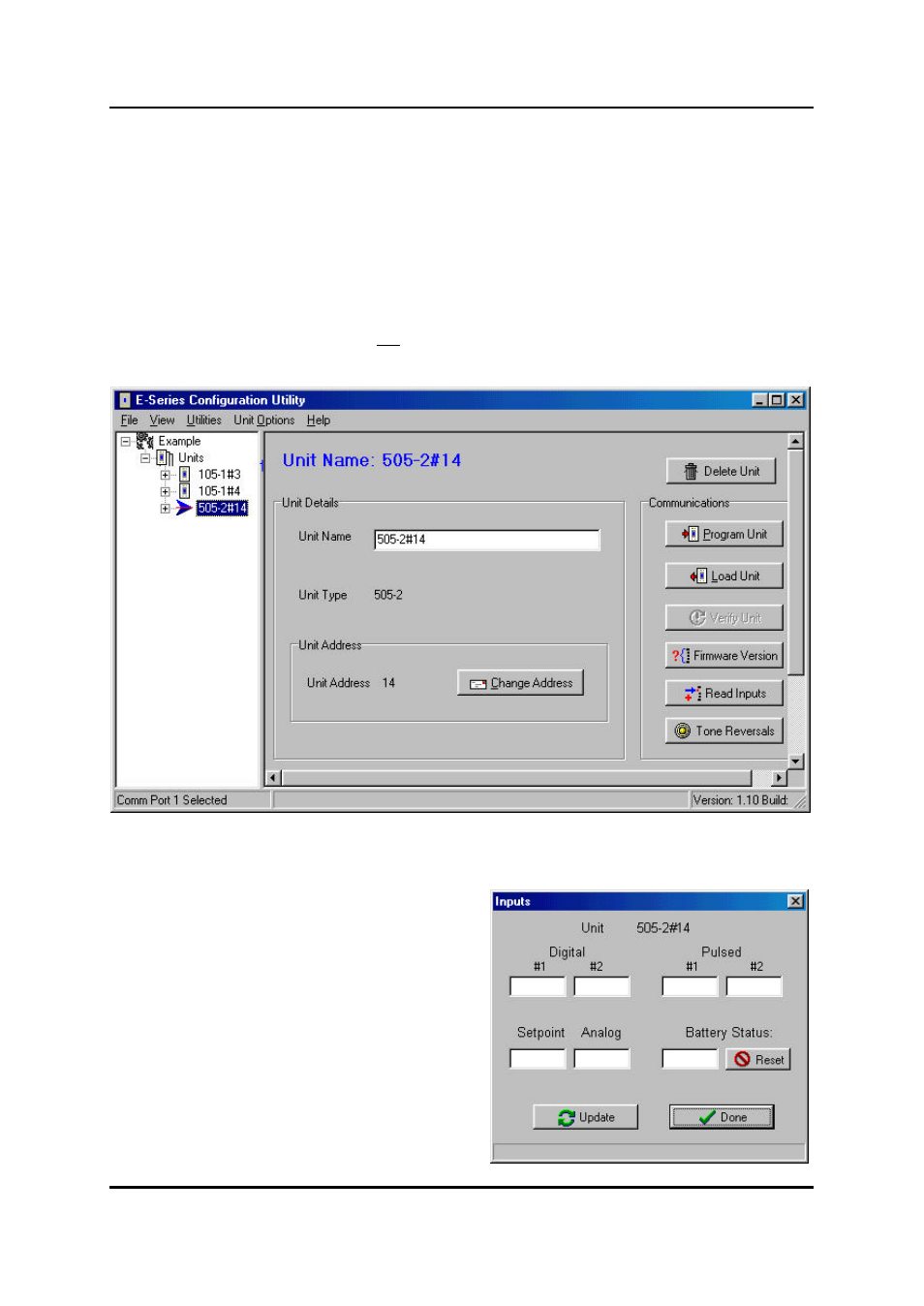
User Manual
MAN_505_1.7.DOC
Page 39
configuration program is not available, remove the old batteries and leave the new batteries out of
the module for approx 30 minutes.
Diagnostic Features
The configuration software provides some diagnostic features to help identify problems. To use
these features, connect the 505U to a PC using a RS232 cable and run the configuration software.
The OK LED will light continuously once the module is in configuration mode.
Note : The OK LED will generally not light continuously unless the cable is in place and the
configuration software is running.
Read Inputs
This option provides a display of the measured input
signals in the 505U, both internal and external.
Digital inputs (internal and external) are displayed as
"ON" or "OFF", the pulse input accumulated count
values are displayed and the analogue input value is
displayed in mA. The analogue input value is only
updated when the configured analogue sample
occurs.
The displayed values will only update when you
select “Update”.
