Westermo GDW-11 User Manual
Page 37
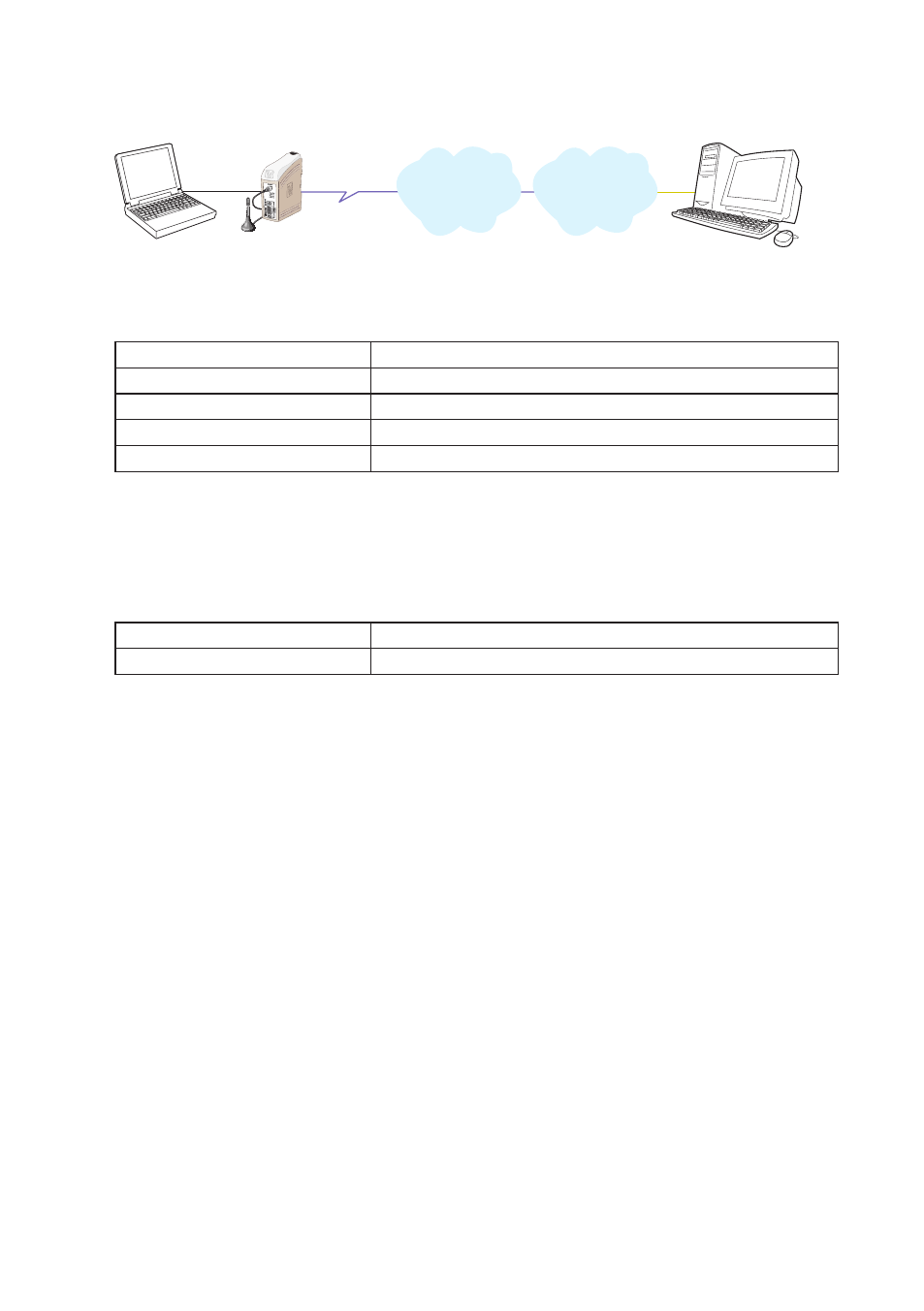
37
6615-2203
… GDW-11 communicates via GPRS and a PC to public server on Internet
GPRS
Network
Internet
Configure the GDW-11
AT+CPIN=xxxx
If PIN code required
AT&F
Set the unit to factory default
AT+CGATT=1
Make an attach (register) to the GPRS network
AT+CGDCONT=1,”IP”,”xxx”
Define the PDP context with APN=”xxx”
AT&W
Save settings
Connect the GDW-11 to the PC and configure a standard “remote dial-up” connection
in the Windows environment. If the network operator requires username and password,
these must also be correctly filled in.
Set up the connection
Select “dial”
Select “dial on the PC” connected to the GDW-11.
Wait
Wait until the link is fully connected and verified.
See also other documents in the category Westermo Equipment:
- TR-36B (88 pages)
- TD-36 (44 pages)
- TR-36 (36 pages)
- TR-36B (20 pages)
- IDW-90 AT (97 pages)
- GD-01 (206 pages)
- GD-01 (20 pages)
- MRI-128-F4G (175 pages)
- MRI-128-F4G (169 pages)
- GDW-11 485 (380 pages)
- Lynx Series (28 pages)
- ODW-720-F2 (36 pages)
- ODW-720-F1 (20 pages)
- ODW-720-F1 (24 pages)
- ODW-730-F2 (36 pages)
- ODW-730-F1 (24 pages)
- DDW-120 (24 pages)
- DDW-226-EX (24 pages)
- DDW-226-EX (24 pages)
- DR-270 (28 pages)
- DR Series (460 pages)
- ED-2x0 (20 pages)
- MRD-3x0 (199 pages)
- FD-80 (24 pages)
- FDV-206-1D-1S (24 pages)
- GD-01 US (24 pages)
- LD-01 (8 pages)
- IDW-90 (44 pages)
- Lynx-x10-F2G (16 pages)
- Lynx-x08-F2G-S2 (20 pages)
- MDI-110-F3x (16 pages)
- MR-2x0 (28 pages)
- ODW-642 (28 pages)
- PII PoE Injector (12 pages)
- Viper Series (977 pages)
- SDI-5xx (12 pages)
- RFI-xx (32 pages)
- SDI-8xx (16 pages)
- RFIR-xxx (24 pages)
- TD-29 (16 pages)
- SDW-5xx (24 pages)
- TD-23 (24 pages)
- TD-29P (16 pages)
- Viper 408 (20 pages)
