Westermo GDW-11 User Manual
Page 36
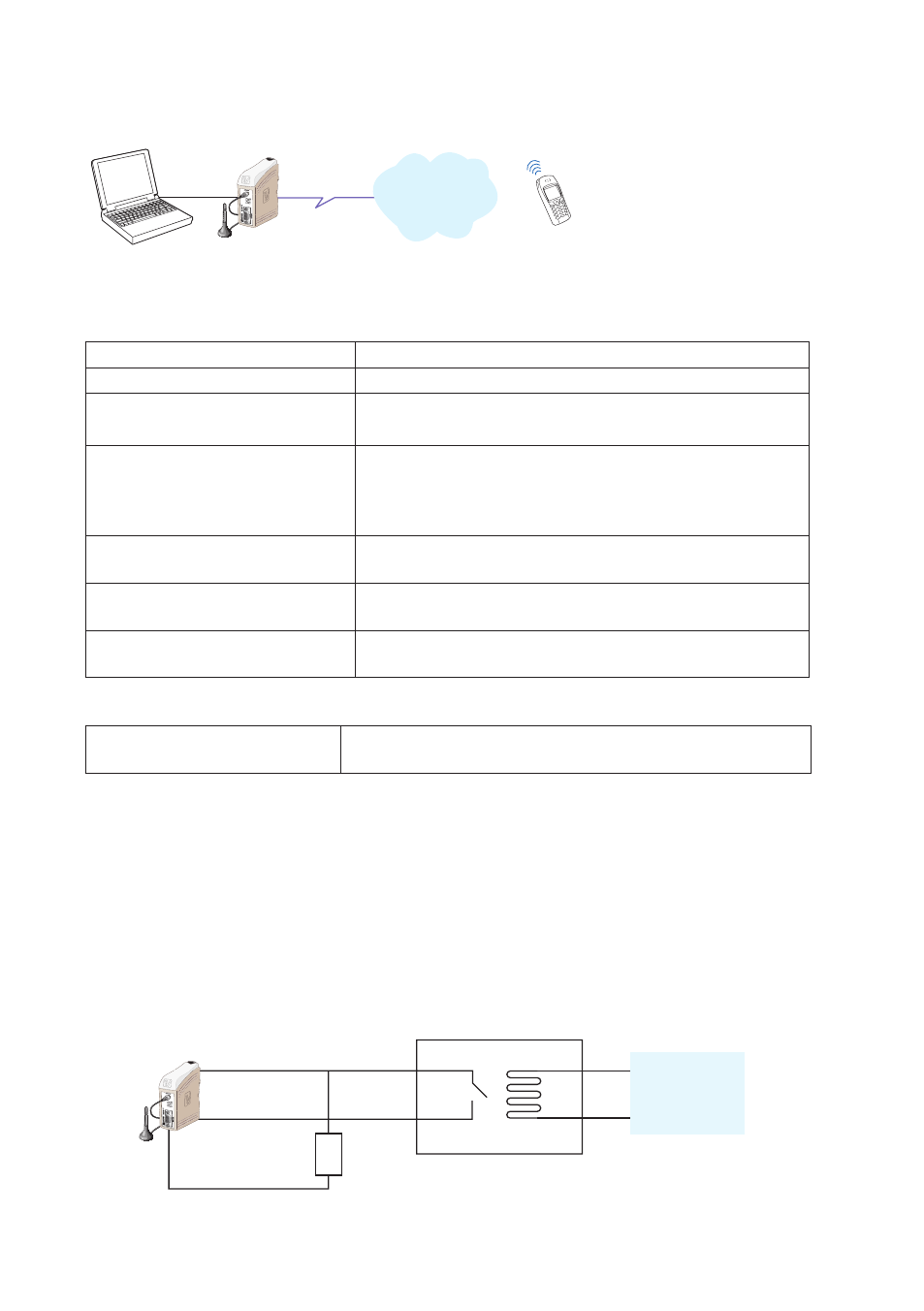
36
6615-2203
… GDW-11 sending text message with SMS by activating DTR signal
GSM
Network
NOTE: If no valid DTR signal can be provided by external application, the modems DSR signal can
be used to trig the transmission. Connect the DSR signal via a relay, or other potential
free contact, to the DTR signal. A 10 kohm pull down resistor should also be connected
between the DTR and a signal that is always low e.g. the DCD can be used if the modem
is used only for SMS sending:
DTR
DSR
DCD
Relay
External
application
10 kohm
May be required in harsh environments.
Configure the GDW-11
AT+CPIN=xxxx
If PIN code required
AT&F
Set the unit to factory default
AT+CMGW=”0762342489”
Alarm text message
Store the destination phone number and the text message
in the SIM card
+CMGW: 1
Its important that location 1 is used (the modem should
respond with +CMGW: 1). If index is more than 1, delete
previously stored message in location 1 with AT+CMGD=
1,0 and then try again.
AT&S0
Set DSR signal always high (if this signal is used to trig the
DTR)
AT%D2
Activates automatic DTR SMS transmission if DTR switches
from OFF to ON.
AT&W
If settings are needed after power reset its important to save
the configuration with this command.
Send message
Switch DTR from OFF to ON
Sends the short message in the first location of the SIM
memory.
