Configuration – Westermo GDW-11 User Manual
Page 26
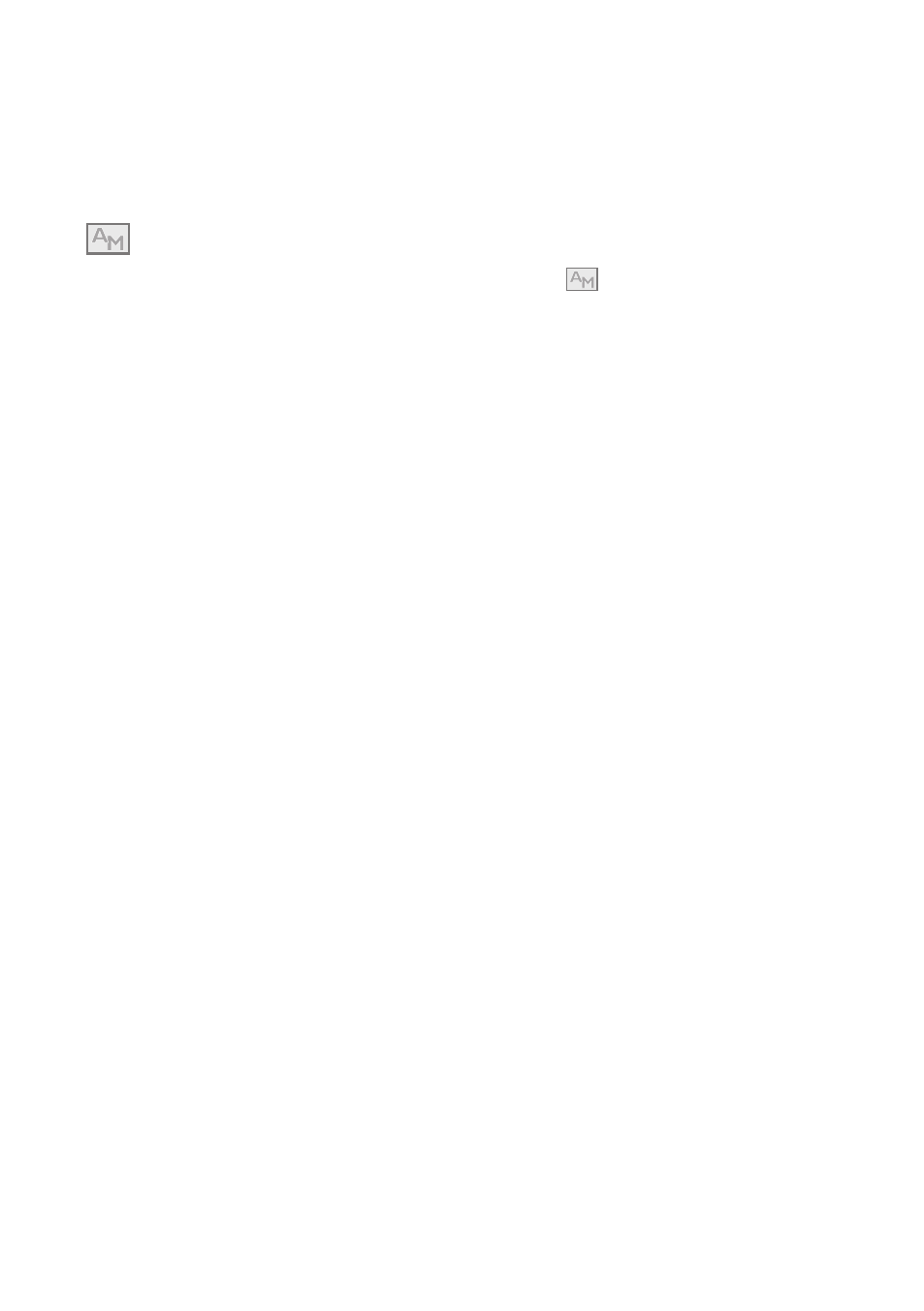
26
6615-2203
Configuration
The GDW-11 can be configured from the local DTE interface. When the local interface is
used the configuration can be made with AT-commands on the serial interface, or with a
PC-based application configuration tool. Factory default settings can also be obtained by
using a DIP switch locally.
Standard mode is used for basic GSM modem functionality
Advanced mode adds extended command set and functions. See AT+WOPEN.
Commands that require advanced mode are marked
AT-Commands
The most commonly used commands are listed below.
Please refer to the document “GDW AT-Command Guide” for a complete list of all the
available AT-commands and a detailed description of the serial AT-command interface.
+CLCK – Facility lock (PIN code control)
Syntax:
AT+CLCK =
Parameters:
“SC”
PIN code control.
More values for
Disable the facility.
1
Enable the facility.
2
Query status.
+CPIN – Enter PIN code
Syntax:
AT+CPIN =
Parameters:
