13b. wcc iii - mcd2 installation guide, Main differences between mcd and mcd2, Wcc iii technical guide 13b-3 – WattMaster WCC III part 14 User Manual
Page 5
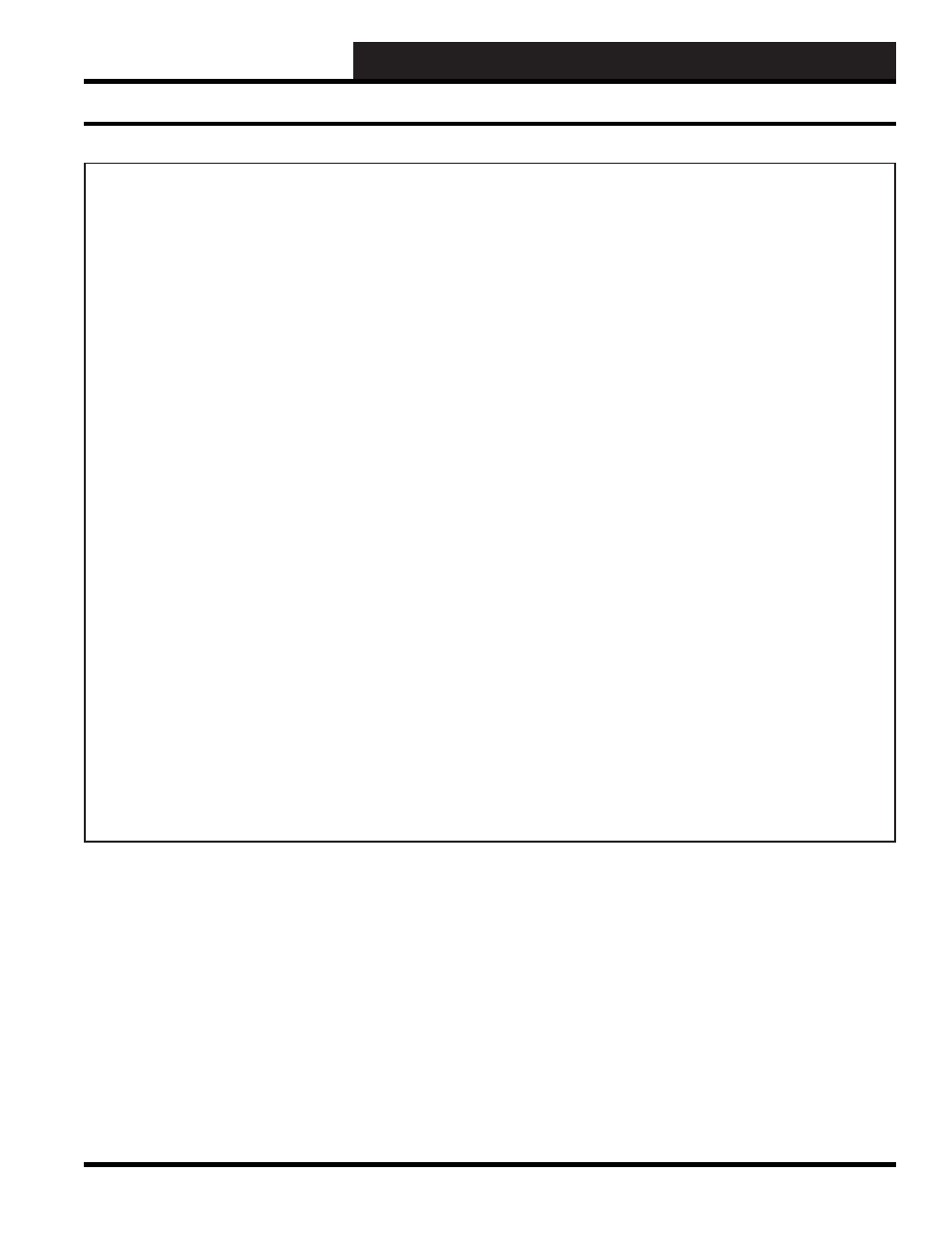
13B. WCC III - MCD2 INSTALLATION GUIDE
WCC III Technical Guide
13B-3
Table 13B-1, continued: MCD vs. MCD2
NOTE 1
The fi rst generation WCC III - MCD platform was by nature a work in progress, which due to unforeseen circumstances, the following was replaced and/or upgraded
over time: (Also See NOTE 2.)
Conventional spinning Hard Drive – Was replaced by a 4 gig solid state IDE hard Drive.
3 ½ inch Floppy Drive - Was replaced with a 2 by 20 line LCD display.
No data backup drive - Was replaced by a compact fl ash drive with nightly and monthly automatic data backups.
65 Watt Power supply - Was Replaced with a 150W power supply. Original Power Supply was not enough.
This fi rst generation WCC III - MCD platform started out as a Windows XP based system, and then over time the fi rst generation WCC III - MCD has been upgraded to
the Linux Ubuntu operating system, which over time became the upgraded WCCIII-MCD. Windows XP operating system required that a keyboard/mouse emulation
box to be attached to the fi rst generation WCC III – MCD, or else certain errors could occur. Windows pretty much requires a Keyboard to function. (Mainly this had
to do with the “Auto-detect” of devices that are connected, and when a keyboard is not detected at some one of sacred fi les would get corrupted, and then cause failure
to boot up issues.) The Windows XP operating system was very susceptible to viruses, and required anti-virus software to be installed, but the antivirus software caused
almost as much problems with continual anti-virus updates, and yearly renewal issues. (The Linux operating system is much less prone to viruses) The Windows XP
operating system was obsoleted by Microsoft, and at this point there is no long term support for this Windows XP operating system anymore.
NOTE 2
The fi rst generation WCCIII-MCD (Referred to in this document as the old WCCIII-MCD) started life out as a Windows XP based system, and over time the fi rst
generation WCC III - MCD has been upgraded to the Linux Ubuntu operating system. At this time the “BackTask” program was written so that it required that it be
running under the Widows operating system, so the fi rst generation WCC III - MCD had the necessary Linux fi les installed so that the “BackTask” program could
be ran under the windows operating system in emulation mode from within the Linux operating system. This emulation mode also used up some 384 meg of main
hard drive space. The new WCCIII-MCD2 has the Linux Ubuntu operating system (V12.04 LTS), but without the windows emulation fi les, because the “Backtask”
program has now been rewritten so that it is running natively in Linux without having to run it in the Linux windows emulation mode.
Before starting the assembling of any WCC III-MCD2, please get the latest and greatest parts lists from Solomon (OE405-02).
All of the parts needed for the building to the required quantities of WCC III-MCD2 should be pulled fi rst, and then the shortages ordered, and then these shortages
should be fi lled before further proceeding in any assembling process.
NOTE 3
There is also a software provision within the WCCIII-MCD2 to control the shutdown of the WCCIII-MCD2 via USB commands that are sent from an APC
TM
brand
UPS (Uninterruptible Power Supply) upon detection of loss of power. When the battery in the UPS drops to 3 minutes of remaining power, the MCD will auto shut
down. A USB cable must be connected between the APC
TM
brand UPS and the WCCIII-MCD2 for this to occur. This USB connection cable from the APC
TM
UPS can
be made to any of the four USB ports on the WCCIII-MCD2. This USB cable is supplied by APC
TM
in the box with the UPS.
WattMaster Controls recommends the following USB connected APC
TM
brand Uninterruptible Power Supplies:
The APC brand UPS must be a minimum of 500VA (300 Watts) and must have a USB connection. A short 1 foot extension cord may also be required to connect the
WCCIII-MCD2’s wall mounted transformer to the UPS in order to utilize all of the other UPS’s power plugs.
APCTM Back-UPS, Models 550/650/750 (550VA Part # BE550G), (650VA Part# BE650G1), (750VA Part # BE750G).
APC Power-Saving Back-UPS Pro 700 - Part # BR700G
APC Power-Saving Back-UPS Pro 1000 - APC Part # BR1000G
APC Smart-UPS 750VA LCD 120V – APC Part # SMT750
APC
TM
is a wholly own trademark of American Power Conversion.
Main Differences Between MCD and MCD2
