Watson-Marlow 505Di User Manual
Page 30
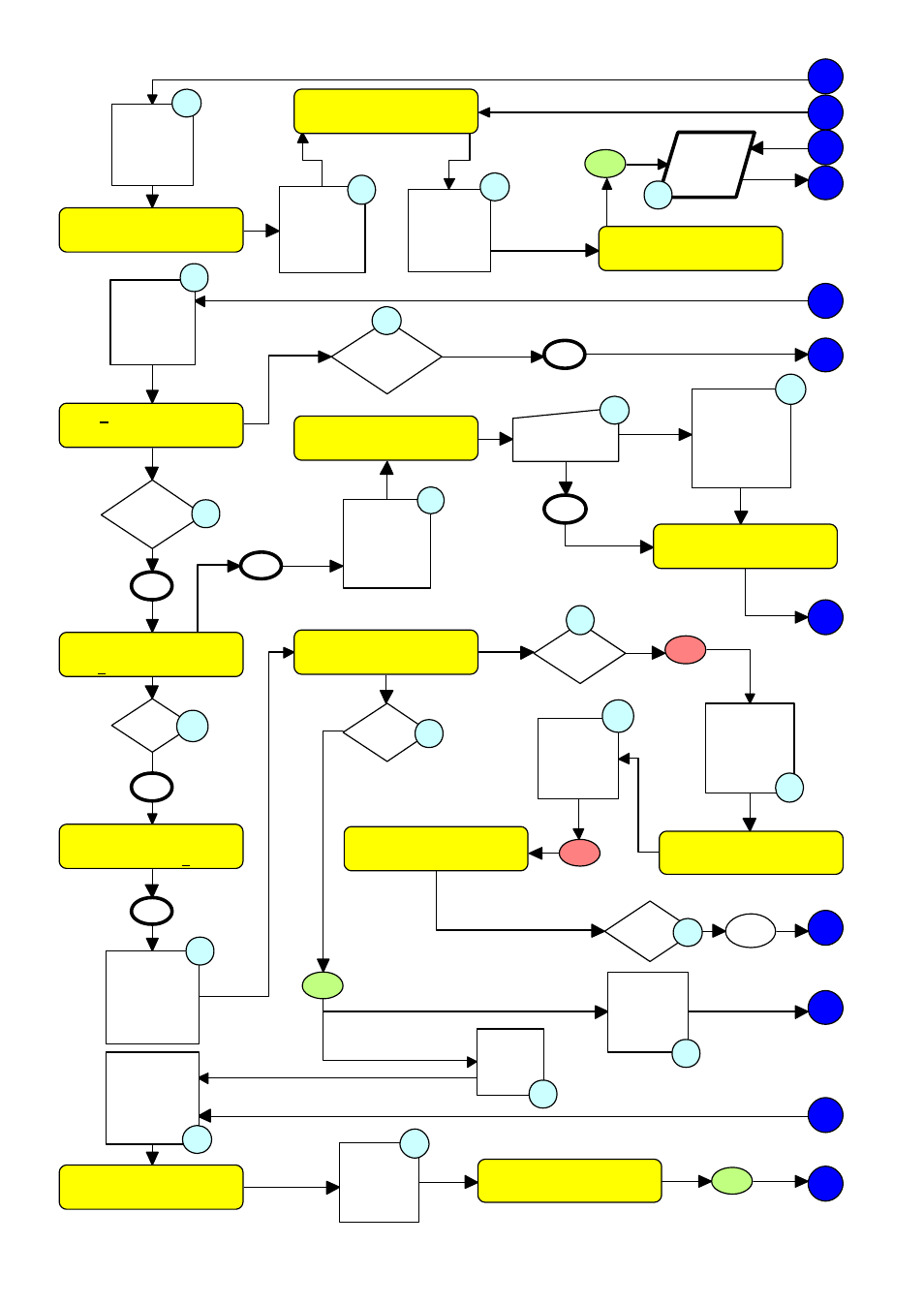
30
Stored program (A-Z)
####ml ##dose
6
##sec interval
###rpm
####ml ##dose
Press Start
7
Pump
starts
dosing
Restart dosing
Recalibrate Exit
Restart
dosing
Recalibrate
Exit
8
10
####ml achieved
Press enter
Enter actual
dosed volume
If value is less
or greater than
25% of
registered dose
Too high or too low
Ignoring!
Batch paused
(Re)Start/stop
####ml ##dose
done Press stop
####ml ##dose
Start/Main menu
9
8
1
Restart dosing
Recalibrate Exit
Restart dosing
Recalibrate Exit
Stored program (A-Z)
####ml ##dose
##sec interval
Press Start
10
Program
has not
been saved
Program
has been
saved
11
12
Dose
program
called
Dosing
interval and
pump speed
Volume and
number of
doses.
Press Start
Restart
dosing,
recalibrate
pump or exit
The dosing
batch is
paused,
restart or stop
10
Indication of
volume dosed
and doses
done
Option to
start dosing
or return to
main menu
Dose program
which has
been called
Dose
interval and
start prompt
Calibration
checking
facility
Stop
Start
Main
menu
Enter
Step
Enter
Step
Start
Stop
Stop
Start
Enter
P2
O2
N2
R2
Q2
U2
V2
W2
T2
A3
Z2
E3
B3
X2
C3
D3
F3
Y2
G3
H3
Start
S2
Main
Menu
Enter
