Customizing your macintosh print settings – Epson CPD-19345R0 User Manual
Page 38
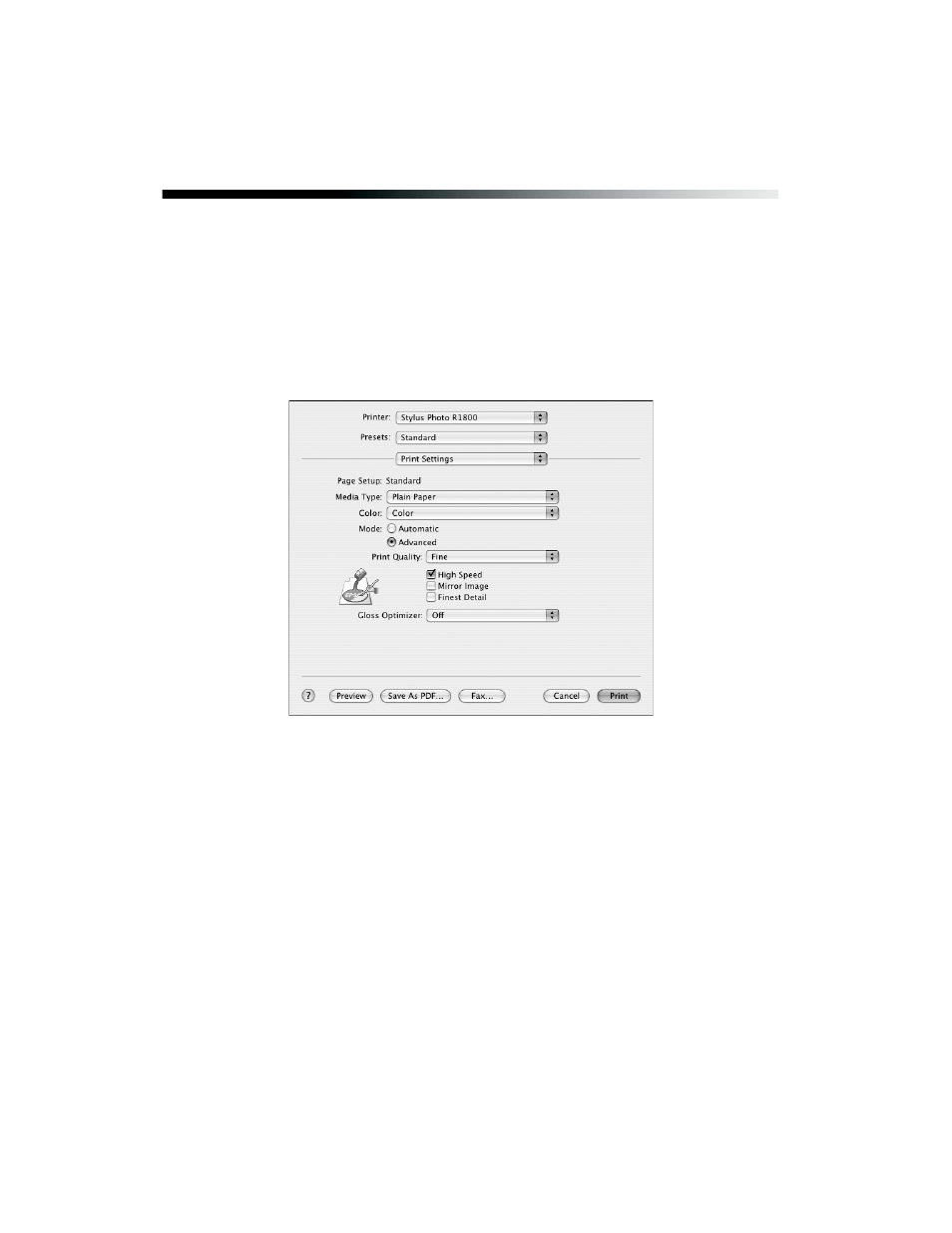
38
Printing From Start to Finish
Customizing Your Macintosh Print Settings
Follow these steps to print using advanced printer settings on a Macintosh
®
:
1. From the File menu, select
.
2. Select
Print Settings
from the pop-up menu.
3. To access advanced settings, click
Advanced
.
4. In addition to the basic settings, you can select these advanced options:
■
Print Quality
: Lets you specify a print quality for your selected paper type,
including
Photo RPM
for the highest print quality (5760 × 1440 dpi) on
certain paper types. (Printing takes a bit longer in this mode.)
■
High Speed
: Speeds up printing by allowing printing back and forth across
the page, instead of in just one direction.
■
Mirror Image
: Inverts the image horizontally.
■
Finest Detail
: Places ink droplets in the most precise manner for high quality
printing. (Printing takes longer in this mode.)
■
Gloss Optimizer
: Applies gloss optimizer on certain paper types.
- R300 (6 pages)
- C120 (2 pages)
- R380 (72 pages)
- STYLUS PHOTO R800 (6 pages)
- PictureMate 239 (3 pages)
- Ultra Hi-Definition Photo Printer R260 (82 pages)
- STYLUS DX6000 (36 pages)
- PictureMate 238 (1 page)
- PictureMate 500 (90 pages)
- Stylus Color 800 (20 pages)
- All in One Stylus CX7800 (12 pages)
- SUBLIJET IQ R800 (53 pages)
- Sylus Pro 10600 (16 pages)
- CPD-18557R1 (1 page)
- PictureMate 222 (1 page)
- T087720 (4 pages)
- PictureMate CZ 283 (2 pages)
- Stylus Photo R300 Series (124 pages)
- 1400 (6 pages)
- Stylus Photo EX 220-240 V (12 pages)
- Stylus Photo 750 (11 pages)
- STYLUS PHOTO 900 (2 pages)
- Photo PX700W (3 pages)
- 221 (2 pages)
- Stylus Pro 9800 (8 pages)
- Stylus Photo R220 (10 pages)
- PIS T079620 (4 pages)
- PictureMate (126 pages)
- PictureMate (6 pages)
- 790 (26 pages)
- LQ-680Pro (16 pages)
- STYLUS PHOTO 915 (4 pages)
- RX650 (2 pages)
- STYLUS R2880 (64 pages)
- PowerLite 1260 (2 pages)
- Stylus NX200 (2 pages)
- HP 7960 (1 page)
- R Series (6 pages)
- R340 (40 pages)
- Stylus CX3100 (57 pages)
- 870 (8 pages)
- STYLUS R1900 (56 pages)
- STYLUS R3000 (5 pages)
- Photo 925 (152 pages)
