Settings – Vuzix M100 Product Guide User Manual
Page 46
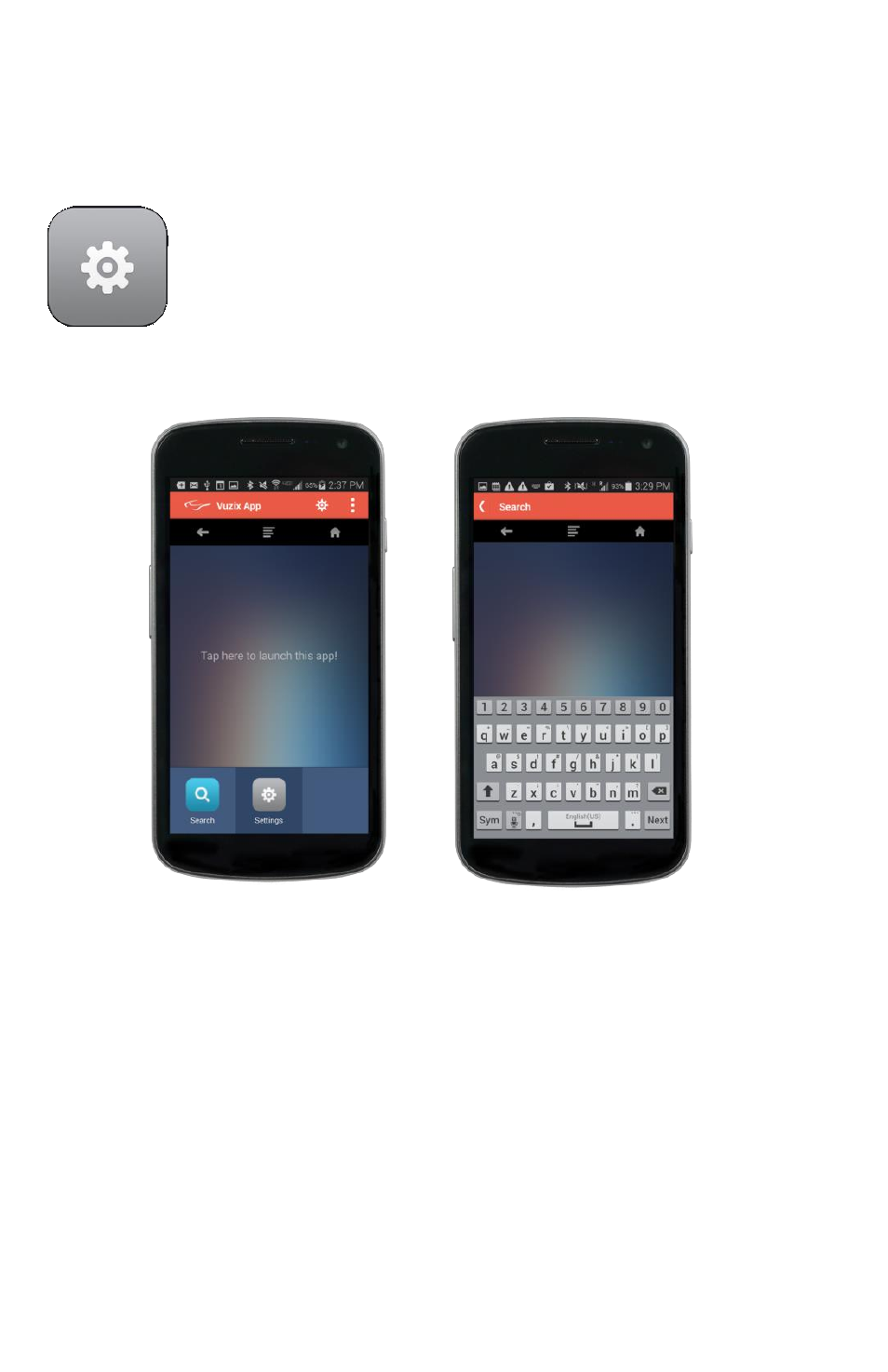
425PB0002-02
46
Settings
The Settings application is a Hybrid Native M100 application. It can
be controlled standalone using Buttons and Gestures or by using the
Smart Glasses Manager application installed on the Partner Device
when keyboard entry is required (like entering Wi-Fi keys). You can
also use the scanner for Wi-Fi connectivity. See the Vuzix web forums
for more information
Press the Settings icon on the M100 or the Partner Device and use the Buttons or
Gesture sensors on the M100 to navigate within the Settings application. Most input
can be managed with just the M100 controls. If keyboard entry or mouse is required
the Smart Glass Manager provides them, as shown above,
