Vuzix M100 Quick Start Guide User Manual
Page 15
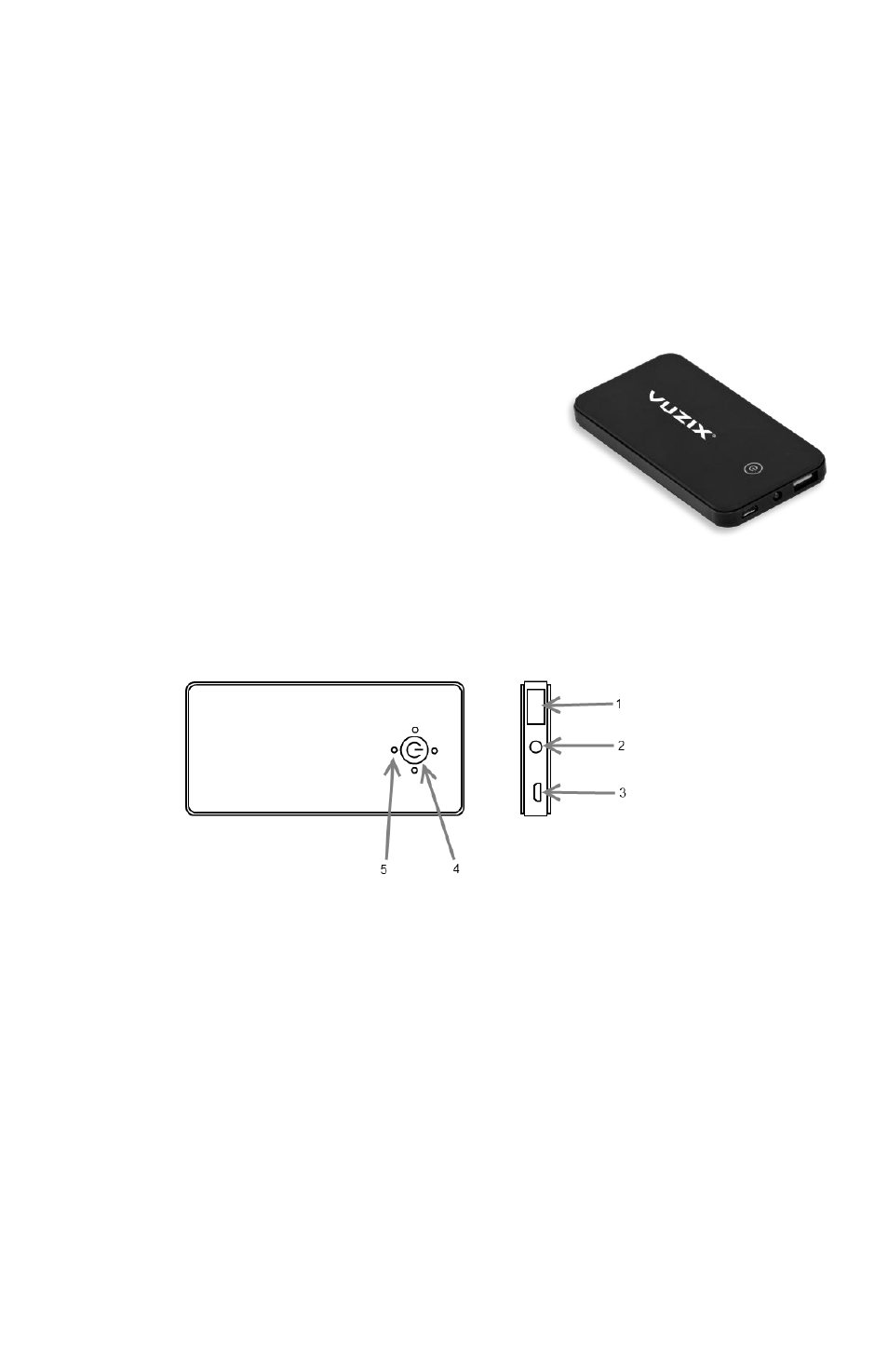
14
Vuzix 425PB0001-03
Any given application can remap these buttons as desired
-
The bottom button is the power button as described earlier.
M100 Smart Glasses Manager
The M100 application manager not only helps to manage your applications on the M100
and is the tool for updating and loading new applications onto your M100, it is also a user
interface to the M100 with a keyboard and mouse implementation. See above for more
information.
PowerPak 3800
Because Vuzix anticipates that Enterprise users will
want to perform heavy duty tasks with longer running
time applications, the M100 comes equipped with a
3800 mAh battery that can extends its run time 6.5 times
that of the base battery in the M100. Please ensure to
fully charge the PowerPak 3800 before using it.
The battery is connected to the M100 through a light weight USB cable. The cable that
ships with the M100 is designed for right eye dominant users (although it can be used for
either). Custom left eye cables will be available on the Vuzix web site.
1.
Power out to the M100 Smart Glasses
2.
Multifunction LED light
a.
Press Power for 2 seconds to turn on and off
b.
Press twice for flashing
3.
Micro USB input for charging
4.
Power on/off
5.
Charge level
a.
Press Power once to activate
