Vuzix M100 Quick Start Guide User Manual
Page 11
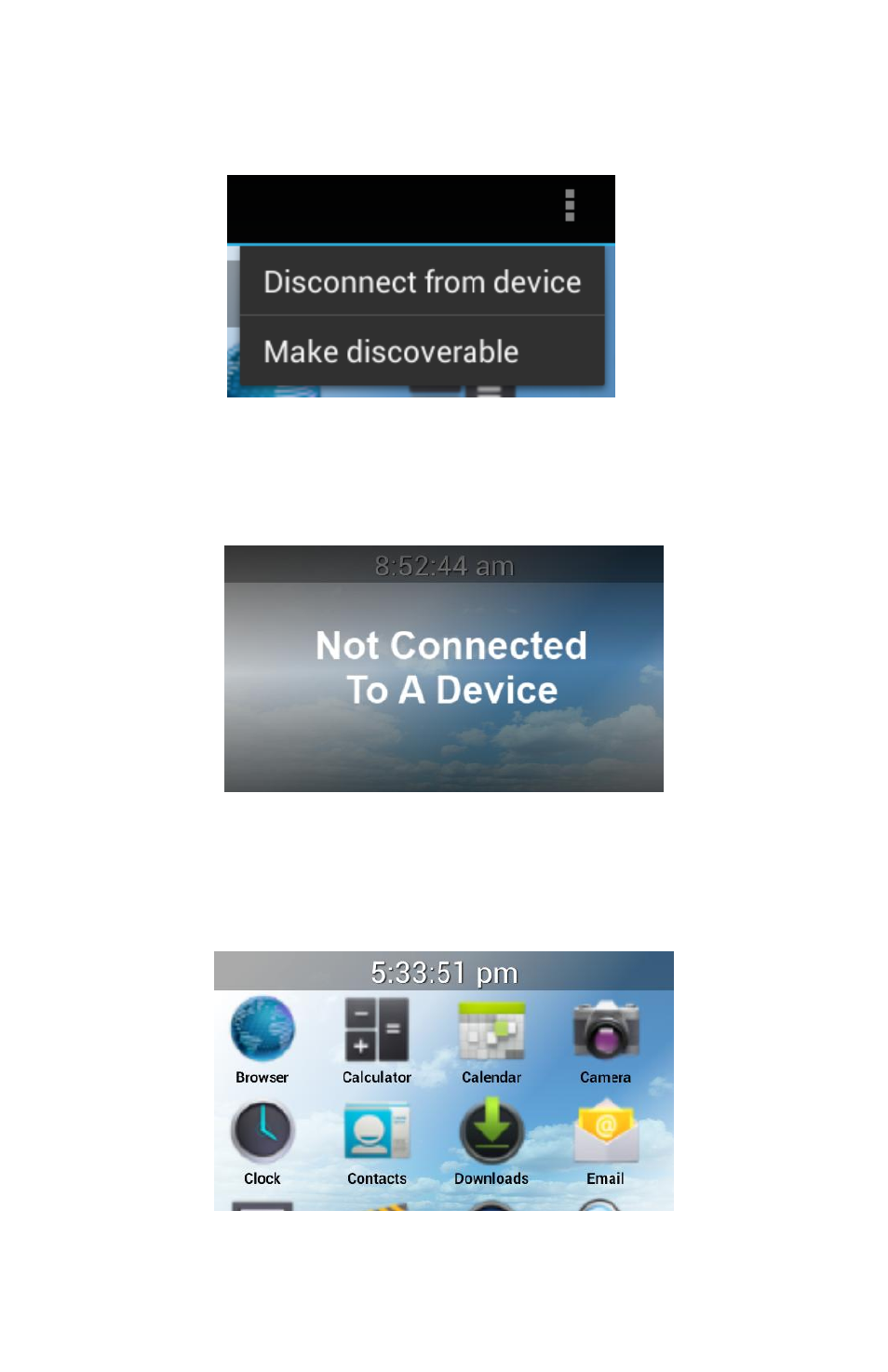
10
Vuzix 425PB0001-03
-
To disconnect from this M100, open the menu and select “Disconnect from
device”. This option will only be available if an M100 is currently connected to the
app.
If the Bluetooth connection is disrupted for some reason, the Smart Glasses Manager app
will attempt to reconnect to the paired M100 every 10 seconds for up to 2 minutes. This
process can be interrupted by manually reconnecting through the option menu.
M100 App Mirror
The uppermost view in the Smart Glasses Manager app serves as a mirror of the
application launcher on the M100. When no M100 is connected this view will be overlaid by
a dark image that reads “Not Connected To A Device”. Upon connecting to an M100 this
image will disappear and the mirrored view will be unobstructed. When an M100 is first
connected the Smart Glasses
Manager will automatically sync with the connected M100’s
installed apps.
