Installing a wall-mount bracket, Tv components, Front – Dynex DX-24E150A11 User Manual
Page 8
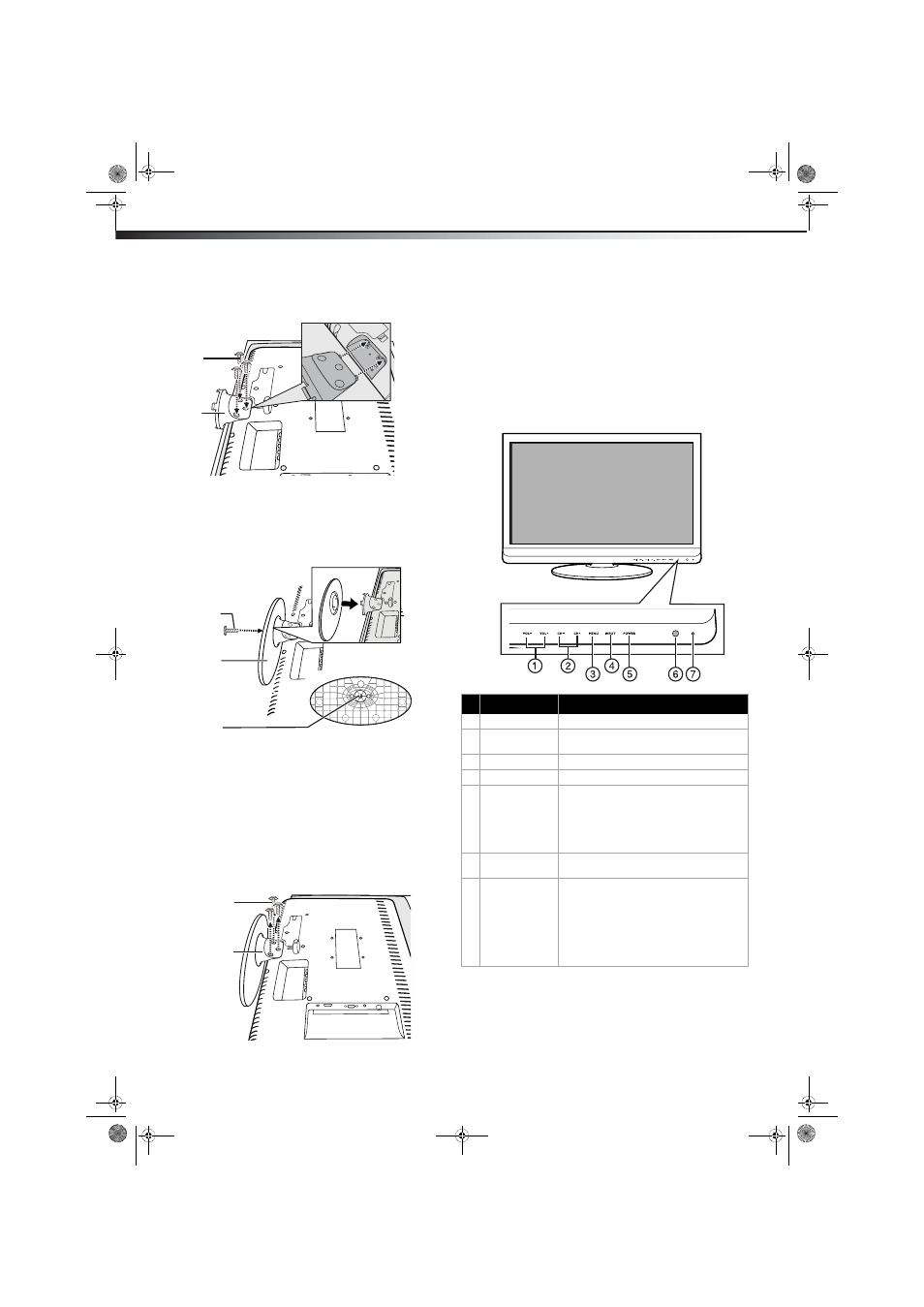
4
TV components
DX-24E150A11
3 Insert the stand column into the TV stand and secure it with the
three stand column screws (M3).
4 Align the holes in the stand with the holes on the stand column,
then secure the stand to the column with the larger screw (M3)
provided.
Important: The wide portion of the stand should go towards the front of
the TV.
To remove the stand from the TV, perform these steps in reverse order.
Installing a wall-mount bracket
If you want to attach the TV to a wall-mount bracket (not provided), you
should first remove the stand pedestal if it is pre-attached.
To remove the stand column:
1 Lay your TV face down on a table or bench. Make sure that you
put down a soft cushion or cloth so that your TV is not scratched.
2 Remove the three screws holding the stand column to your TV,
then remove the stand and the stand column.
Note: The appearance of this product in these illustrations may differ from
your actual product, and is for comparative purposes only.
To attach your TV to a wall-mount bracket:
1 Remove the three screws holding the TV to its base, as previously
described.
2 Secure the wall-mount bracket to the back of your TV using the
four M4*10 screws provided with the bracket.
TV components
Front
Stand column
Smaller
screws (3)
Larger screw
Stand
Screw hole on
the bottom of
the stand
Screws
Stand column
#
Component
Description
1
VOL+/VOL–
Press to increase or decrease the volume.
2
CH+/CH–
Press to go to the next or previous channel in
the channel list.
3
MENU
Press to open the on-screen menu.
4
INPUT
Press to select the video input source.
5
POWER button
Press to turn on your TV, or wake the TV up
from DPMS (Display Power Management
System) mode. Press again to put your TV in
standby mode.
For more information, see “Turning your TV
on or off“on page 11.
6
Remote sensor
Receives signals from the remote control. Do
not block.
7
Power indicator
Lights blue when your TV is turned on.
Lights red when your TV is in standby mode.
Flashes red when your TV receives no signal
from VGA and enters DPMS mode.
Off when power cord is unplugged.
For more information, see “Turning your TV
on or off“on page 11.
DX-24E150A11_10-0762.book Page 4 Tuesday, August 31, 2010 1:17 PM
