Turning button lock on or off, 8 press exit to close the menu – Dynex DX-24E150A11 User Manual
Page 22
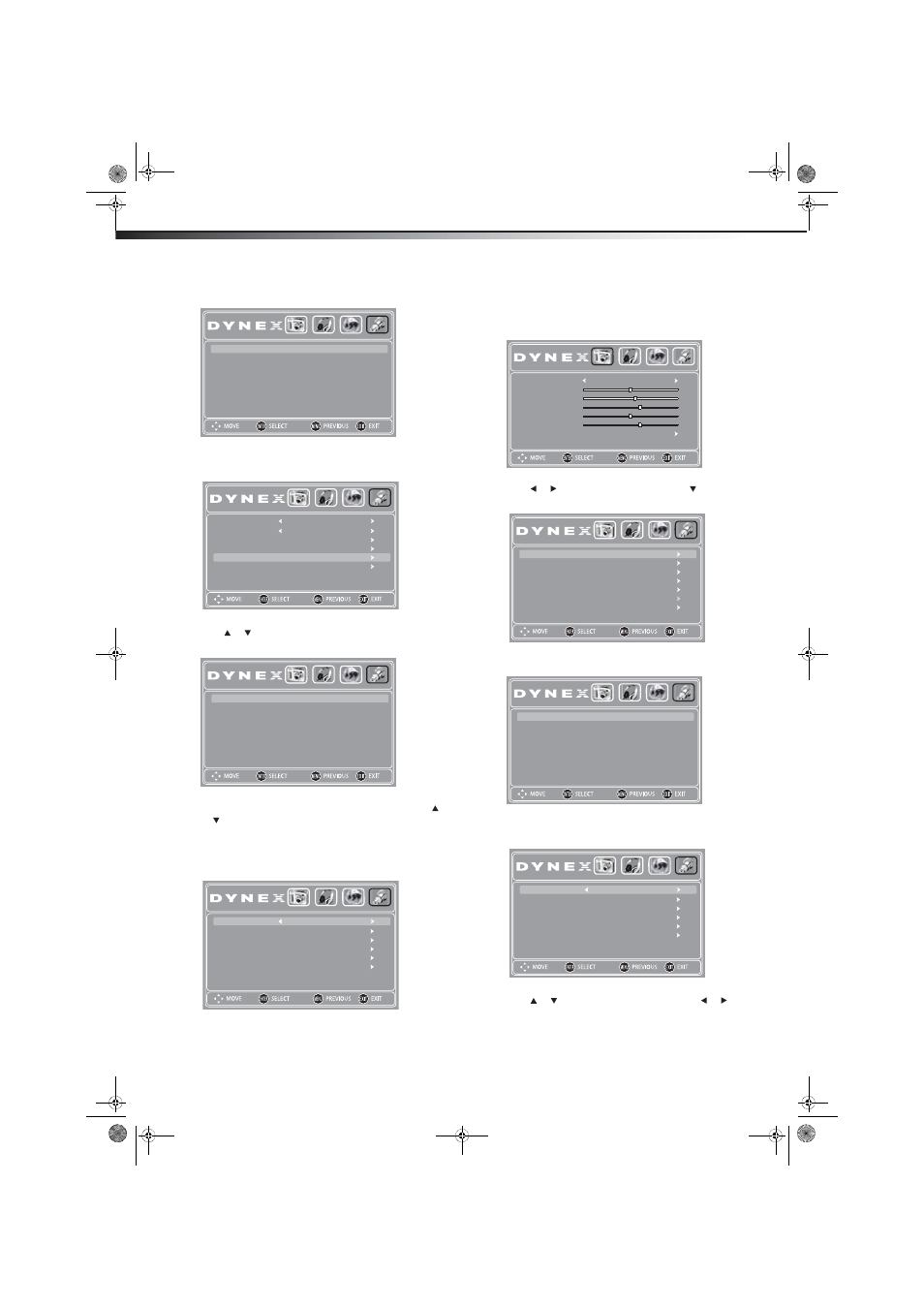
18
Setting parental controls
DX-24E150A11
3 Press ENTER. The Enter Password screen opens.
4 Press the number buttons to enter the four-digit password. The
default password is 0000. The Parental Controls sub-menu opens.
5 Press
or
to
highlight
Change Password, then press
ENTER. The Change Password screen opens.
6 Press the number buttons to enter a new password, then press
or
to
highlight
Confirm New Password.
7 Press the number buttons to enter the new password again to
confirm it. The Parental Controls sub-menu opens.
Note: If you forget your password, enter 9999.
8 Press EXIT to close the menu.
Turning button lock on or off
To turn the parental controls button lock on or off:
1 Press MENU. The on-screen menu opens.
2 Press or
to
highlight
SETTINGS, then press . The
SETTINGS menu opens.
3 Press ENTER. The Enter Password screen opens.
4 Press the number buttons to enter the four-digit password. The
default password is 0000. The Parental Controls sub-menu opens.
5 Press or to highlight Button Lock, then press or to
select ON (to turn the Button Lock on) or OFF (to turn the Button
Lock off).
6 Press EXIT to close the menu.
PICTURE
AUDIO
CHANNELS
SETTINGS
Enter Password
_ _ _ _
PICTURE
AUDIO
CHANNELS
SETTINGS
System Lock
RRT5
Change Password
Canada
US
On
Button Lock
PICTURE
AUDIO
CHANNELS
SETTINGS
Enter New Password
Confirm New Password
* * _ _
_ _ _ _
PICTURE
AUDIO
CHANNELS
SETTINGS
System Lock
RRT5
Change Password
Canada
US
On
Button Lock
PICTURE
AUDIO
CHANNELS
SETTINGS
Mode
Advanced Video
Sharpness
Tint
Color
Contrast
Brightness
Energy Savings
6
0
70
57
48
PICTURE
AUDIO
CHANNELS
SETTINGS
Parental Controls
Reset to Default
Computer Settings
Input Labels
Closed Caption
Time
Menu Settings
PICTURE
AUDIO
CHANNELS
SETTINGS
Enter Password
_ _ _ _
PICTURE
AUDIO
CHANNELS
SETTINGS
System Lock
RRT5
Change Password
Canada
US
On
Button Lock
DX-24E150A11_10-0762.book Page 18 Tuesday, August 31, 2010 1:17 PM
