Verilink PRISM 4151 (34-00258) Product Manual User Manual
Page 27
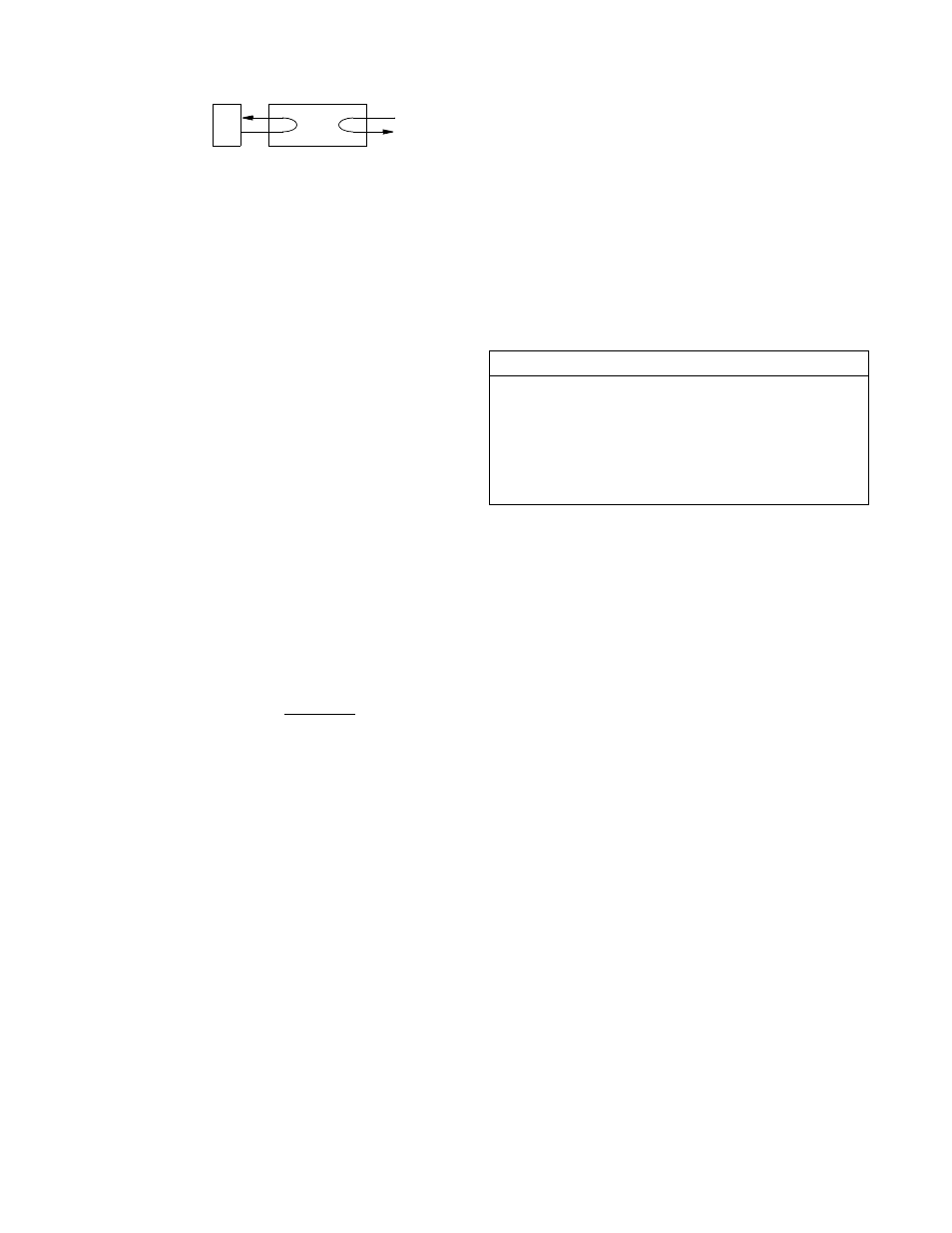
Testing 4-3
PRISM 4151
Activate Remote Access: Pressing
initiates communication with another PRISM 4151 DDS
unit at the far end of the network link.
The near unit will transmit an activation signal to the far end
unit for five seconds. At the end of this period, both units
should be in remote access mode. While in this mode, the
DCD and DSR signals to the DTE interface are FALSE and
the transmit data from the DTE is not transmitted to the net-
work. The command field also changes to DEACTIVATE
REMOTE ACCESS.
While Remote Access is active, the far end type/revision
information should be displayed in the upper left corner of
each screen. Also on each screen, a field labeled Element
with selectable values of Near and Far appears. Pressing
selected element.
To terminate Remote Access, press
ABLE REMOTE ACCESS field. Both units will immedi-
ately return to normal operation.
During Remote Access, either unit will return to
normal operation if communication with the far
end is lost for 30 seconds.
BERT: These fields control the Bit Error Rate Test feature.
BERT is performed on the NET interface and preempts user
data.
Test Length: Defines the run-time of test pattern genera-
tion and error accumulation. The choices are [15 min], [30
min], [60 min], [24 Hour], and [Continuous].
Pattern Sync: This field displays the current state of pat-
tern sync during a test. If no test is in progress, NO TEST is
displayed. If a test is active, but the receiver is not in pattern
sync, NO SYNC is displayed. If the receiver is in pattern
sync, IN SYNC is displayed.
Elapsed Time: Displays the amount of time elapsed since a
timed test began or, if completed, the total test time.
Bit Errors: Displays the total number of bit errors detected
since the test began or since error statistics were cleared (Up
to a maximum number of 999,999).
Errored Seconds: This field displays the number of asyn-
chronous errored seconds that have been detected since the
test began or since error statistics were last cleared. This
parameter includes bit error seconds and sync loss seconds.
% EFS: This ratio is derived from the number of error free
seconds divided by the number of seconds accumulated in
Elapsed Time.
Start Test: Pressing
starts the selected test pattern. TEST IN PROGRESS
appears once the test has started. To end the test, press
Reset Errors: Pressing
field causes the test error results to be cleared to zero.
NET/DTE Status: These two fields display the fault status
of the network and the far end DTE. They indicate current
fault conditions. They do not indicate that alarm thresholds
are exceeded. Status indications are described in NET/DTE
Status: These two fields display the fault status of the net-
work and the T1 DTE. They indicate current fault condi-
tions. They do not indicate that alarm thresholds are
exceeded. Status indications are described in Table 4-I.
Near Loops: Displays the loop status of the near element.
Far Loops: Displays the loop status of the far element.
DTE
NET
Local Loop
Table 4-I Status Indications
Status
Description
-------
No status is available
OK
No errors are currently detected.
LOS
A loss of signal condition exists.
OOF An out of frame condition exists or OOF codes are
received.
OOS
Out of Service codes are received.
DTR
DTR from the DTE device is false.
