Verilink NCC 2020 (880-503284-001) Product Manual User Manual
Page 35
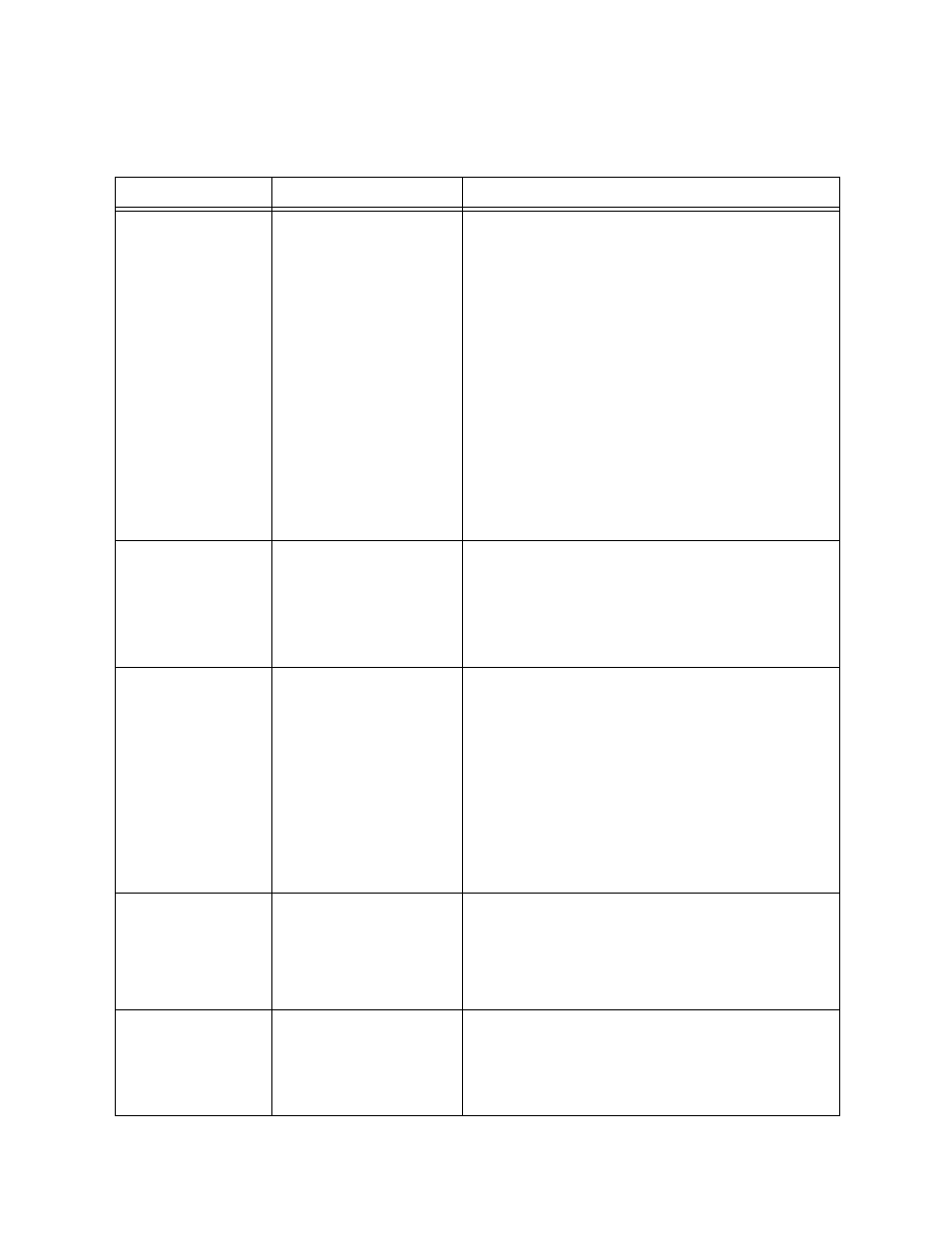
Configuration
Verilink NCC 2020 User Manual
3-13
The options on the Management Channel Menu are documented in
below.
Table 3-6
Management Channel Menu Commands
Menu Option
Description
Instructions
Type T)
Configure Management
Channel - TYPE returns
this list of choices:
type (1) direct (2) modem
type (1) direct (2) modem
type (1) direct (2) modem
type (1) direct (2) modem
(3) stat mux (4) auto (5)
(3) stat mux (4) auto (5)
(3) stat mux (4) auto (5)
(3) stat mux (4) auto (5)
none (6) x.25 pad >
none (6) x.25 pad >
none (6) x.25 pad >
none (6) x.25 pad >
Selections 3 and 6 may be
used only with Access
Manager 2000 as the
network management
program.
Node Manager supports
direct or modem
connections to an NCC
module.
(1) direct —Select only if the NCC is co-located with
the PC running AM2000 or Node Manager and it is
directly connected via an RS-232 cable.
(2) modem —Select if the NCC has a modem
connected. Use a Verilink part number 458-501771-
008 cable to make the connection from the
MANAGEMENT PORT IN
on the rear interface connector
module to the DB-25 connector on your modem.
(3) stat mux —Select if you are using a Statistical
Multiplexer. This selection tends to be very
problematic, as stat muxes are not known for
reliability.
(4) auto —Do not select auto.
(5) none —Select if there is no PC running AM2000, or
if you do not wish for this NCC card to initiate calls to
the Network Manager.
(6) x.25 pad —Select if you are using an X.25 PAD.
Wait W)
Use this option to
determine how long the
NCC card will wait after an
alarm has occurred before
it attempts to report that
alarm to the management
PC.
interval 0-59S or 1-59M or 1-24H >
interval 0-59S or 1-59M or 1-24H >
interval 0-59S or 1-59M or 1-24H >
interval 0-59S or 1-59M or 1-24H >
Enter a numeric value in one of the ranges shown.
Include the letter “S” for that many seconds; “M” for
minutes or use “H” if you really want to wait for hours
before learning about alarm conditions.
Example—“15S” for fifteen seconds.
Use U1)
Use U2)
This screen selects
behavior for the Primary
(U1) and Secondary (U2)
communication paths
back to the management
PC.
If both primary and
secondary paths are
defined, the NCC will try
first one number and then
the other until a
management PC is
reached.
For each command, U1 or U2, the following prompt is
returned:
use (1) none (2) send (3) backup >
use (1) none (2) send (3) backup >
use (1) none (2) send (3) backup >
use (1) none (2) send (3) backup >
Select (1) to disable this function.
Select (2) to send according to the other options in
this menu.
Select (3) if this is your backup method of reporting
alarms.
Rate B1)
Rate B2)
B1 selects the baud rate
for the primary path to a
management PC.
B2 selects the baud rate
for the secondary path to
a management PC.
The following prompt appears:
rate (1) 1200 (2) 2400 (3) 4800 (4) 9600 >
rate (1) 1200 (2) 2400 (3) 4800 (4) 9600 >
rate (1) 1200 (2) 2400 (3) 4800 (4) 9600 >
rate (1) 1200 (2) 2400 (3) 4800 (4) 9600 >
Choose the highest rate in bits per second that your
communication path supports.
Attempt R1)
Attempt R2)
Selects the number of tries
(attempts to connect to
the network manager) for
the primary (R1) and
secondary (R2) paths to
the management PC(s).
The following prompt appears:
retry 0 to 254 or 255 for continuous >
retry 0 to 254 or 255 for continuous >
retry 0 to 254 or 255 for continuous >
retry 0 to 254 or 255 for continuous >
Enter a number for the attempts to be made.
