Logging on, Logging on -2 – Verilink NCC 2020 (880-503284-001) Product Manual User Manual
Page 24
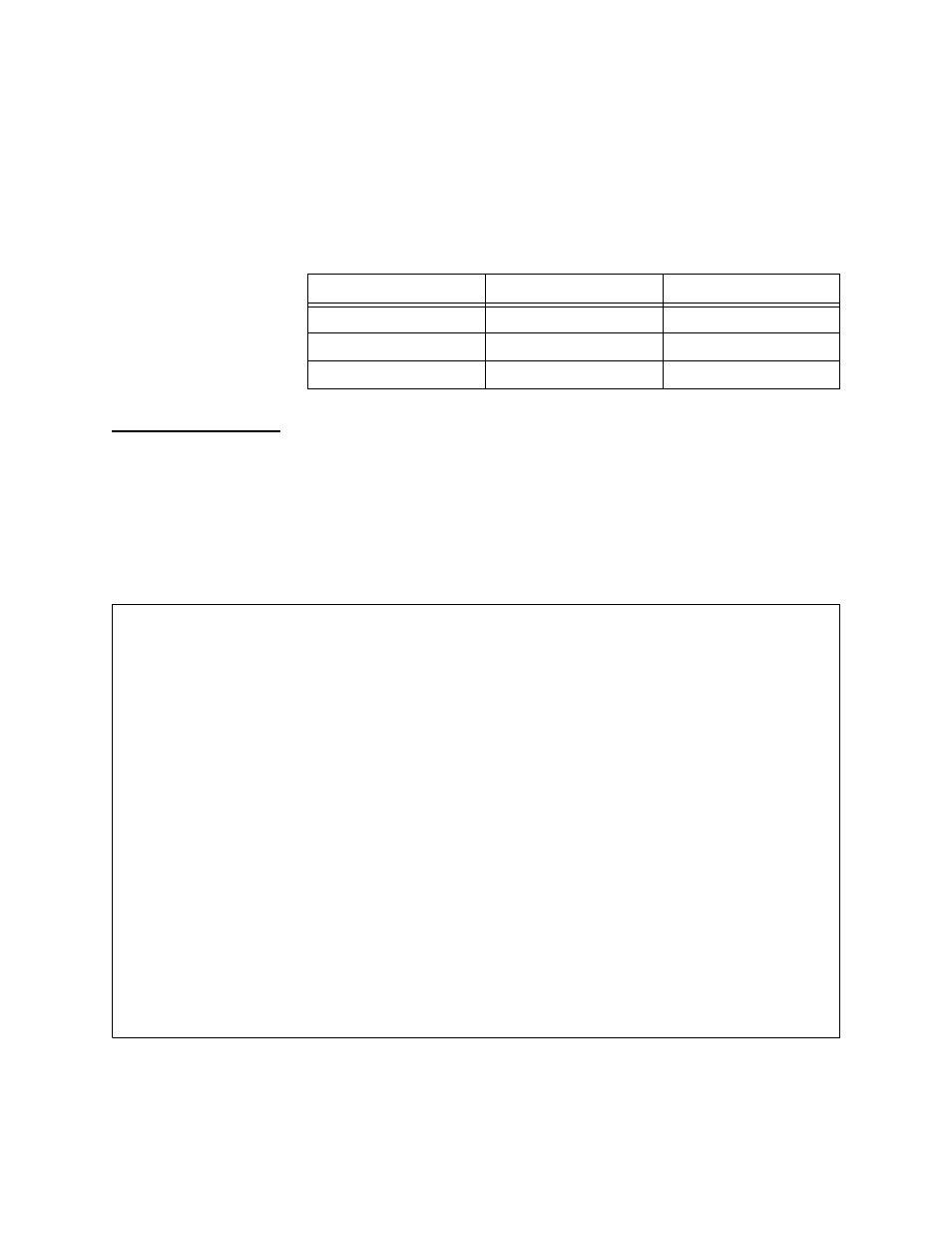
Configuration
3-2
Verilink NCC 2020 User Manual
Your computer may have a DB-9 connector, requiring a second
cable or adapter to complete the connection. For this purpose, use
the same type of standard PC AT serial cable as would be used to
connect to an external modem.
An alternative Craft cable uses DB-9 and RJ-11 connectors. It is
wired according to the pinout shown below:
Table 3-2 DB-9 Craft Cable p/n 458-102119-008
Logging On
The first thing you will see after connecting your terminal and
pressing the E
NTER
key is:
YOUR PASSWORD?
YOUR PASSWORD?
YOUR PASSWORD?
YOUR PASSWORD?
Initially there is no password, so just press E
NTER
again.
The top or Main Menu is displayed.
Figure 3-1 NCC 2020 Main Menu
From this menu you may navigate from card to card, or choose
various option menus for the current card.
The Main Menu commands are detailed in the table below.
DB-9 female
RJ-11 modular
Usage
pin 3
pin 3
Transmit Data
pin 2
pin 4
Receive Data
pin 5
pin 5
Signal Ground
-- VERILINK NCC NODE CONTROLLER at[1,1]: FW Rev 4.75 --
-- VERILINK NCC NODE CONTROLLER at[1,1]: FW Rev 4.75 --
-- VERILINK NCC NODE CONTROLLER at[1,1]: FW Rev 4.75 --
-- VERILINK NCC NODE CONTROLLER at[1,1]: FW Rev 4.75 --
SITE NAME:
SITE NAME:
SITE NAME:
SITE NAME:
NODE ID: 0
NODE ID: 0
NODE ID: 0
NODE ID: 0
<- SLOT ->
<- SLOT ->
<- SLOT ->
<- SLOT ->
SHELF 1 2 3 4 5 6 7 8 9 10 11 12 13
SHELF 1 2 3 4 5 6 7 8 9 10 11 12 13
SHELF 1 2 3 4 5 6 7 8 9 10 11 12 13
SHELF 1 2 3 4 5 6 7 8 9 10 11 12 13
1 DL C [D]
1 DL C [D]
1 DL C [D]
1 DL C [D]
2
2
2
2
3
3
3
3
4
4
4
4
KEY: C=CSU, D=DIU, F=DIU/DDS, B=DIU/DBU, R = SRD, I=IDCSU, T=TU, S=SMDS, V=VCU
KEY: C=CSU, D=DIU, F=DIU/DDS, B=DIU/DBU, R = SRD, I=IDCSU, T=TU, S=SMDS, V=VCU
KEY: C=CSU, D=DIU, F=DIU/DDS, B=DIU/DBU, R = SRD, I=IDCSU, T=TU, S=SMDS, V=VCU
KEY: C=CSU, D=DIU, F=DIU/DDS, B=DIU/DBU, R = SRD, I=IDCSU, T=TU, S=SMDS, V=VCU
S) shelf/slot D) diagnostics
S) shelf/slot D) diagnostics
S) shelf/slot D) diagnostics
S) shelf/slot D) diagnostics
N) near element O) node administration
N) near element O) node administration
N) near element O) node administration
N) near element O) node administration
F) far element M) monitor alarms (OFF)
F) far element M) monitor alarms (OFF)
F) far element M) monitor alarms (OFF)
F) far element M) monitor alarms (OFF)
C) configuration A) alm to net mgr (OFF)
C) configuration A) alm to net mgr (OFF)
C) configuration A) alm to net mgr (OFF)
C) configuration A) alm to net mgr (OFF)
P) performance X) system log off
P) performance X) system log off
P) performance X) system log off
P) performance X) system log off
[1,1] NEAR TAC 2010 >
[1,1] NEAR TAC 2010 >
[1,1] NEAR TAC 2010 >
[1,1] NEAR TAC 2010 >
