Utilities screen, Loopbackoperations, Utilities screen -9 loopback operations -9 – Verilink 1558D (34-00255) Product Manual User Manual
Page 35: Loopback operations
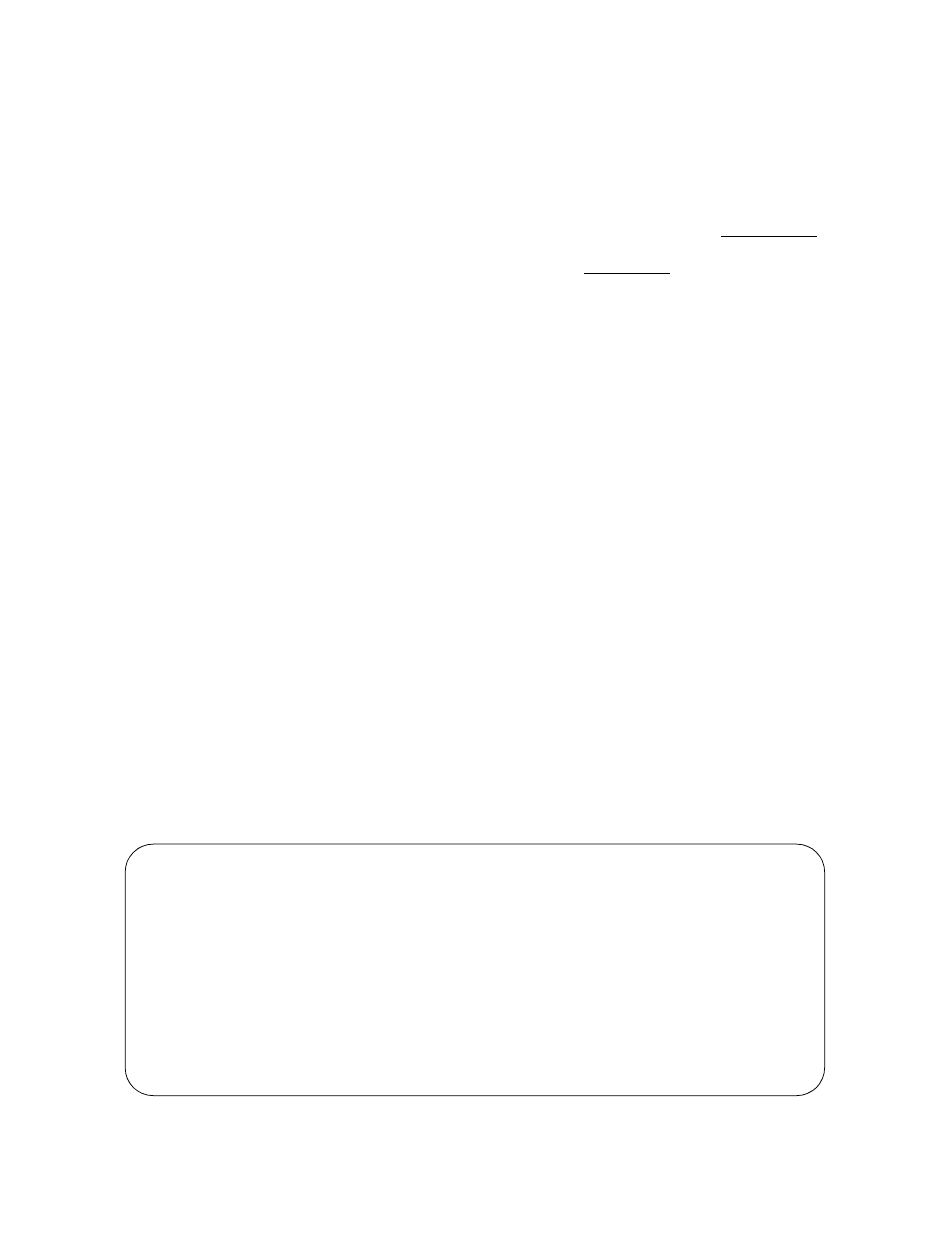
LAPS Operation 4-9
1558D APS CSU/DSU
Boot from: Displays the current setting of the APS
switches which determine the source of boot-time configu-
ration mode. The choices are: Switches / ROM / RAM /
APSM. The factory default is SWITCHES.
Utilities Screen
The Utilities Screen (Figure 4-9) allows the user to set the
Date, Time, Location Header, and the Auto Log Off interval.
The following paragraphs describe these items.
Date: Selecting this field causes ‘Date’ to be prompted on
the bottom display line. The user may enter a new date in
the form MM/DD/YY. Pressing
change.
Time: Selecting this field causes ’Time: ’ to be prompted on
the bottom display line. The user may enter a new time in
the form HH:MM:SS. Pressing
change.
Location Header: Not used in LAPS software applications
(1559 Manager only).
Auto Log Off: This field sets the time period for the Auto
Log Off feature, which logs the current user off the system
if there are no keys pressed for the period specified in this
field. When Auto Log Off occurs, the effect is the same as
selecting ‘Log Off’ or pressing
menu. The choices are: Never / 15 Minutes / 30 Minutes /
45 Minutes / 1 Hour. The factory default mode is NEVER.
Loopback Operations
The 1558D has several loops that can be initiated by the user
to assist in trouble shooting T1 transmission path problems
(see the Block Diagram in Figure 4-10). It is important to
note that the types of loops that a 1558D unit can send or
respond too is dependent upon the manual unit option set-
tings (master/slave). It is also important to note that APS
service must be installed in pairs, one configured as the
master and the other as the slave. In addition, each APS pair
must be configured to operate in either the normal mode or
in the transparent mode. The normal mode allows the slave
unit to respond to CSU loop commands and 54016 com-
mands. The transparent mode disables all CSU response
functions of the slave unit.
In most applications, APS service is provided by an IXC. In
these applications, the APS equipment located in the central
office will always be configured for Master/Normal and the
APS equipment located at the customer’s premise will be
configured for Slave/Normal. The 1558 unit is shipped from
the factory configured for Slave/Normal operation.
The loop types that LAPS can initiate from the front panel
SUPV port of a unit configured as a Master are:
• Near Payload Loop
• Near Line Loop
• Near Facility Loop
• Near Equipment Loop
• NPC Payload Loop (Transparent mode only)
• Far Payload
• Far Line
• CSU Loop
• NET Loop (Telco network interface)
The loop types that LAPS can initiate from the front panel
SUPV port of a unit configured as a Slave are:
• Local Facility Loop
• Local Equipment Loop
Before performing loops and unloops, it is important to
understand that the user must carefully set up and select the
desired loopback. It is recommended that the user follow the
steps listed below when setting up a loopback.
1. From the Main Menu, select the Maintenance screen
TxPORT 1559 APS Manager
Date: MM/DD/YY
LOCAL ACCESS Time:
HH:MM:SS
Ver. 3.XX
---------------------------------- Utilities
-----------------------------------
Date
Time
Location Header
Auto Log Off: [15 Minutes]
----------------------------------- Messages -----------------------------------
Alarms
Test
Shelf/Pos:
Figure 4-9 Utilities
