Thinklogical X4 Configurator Manual User Manual
Page 12
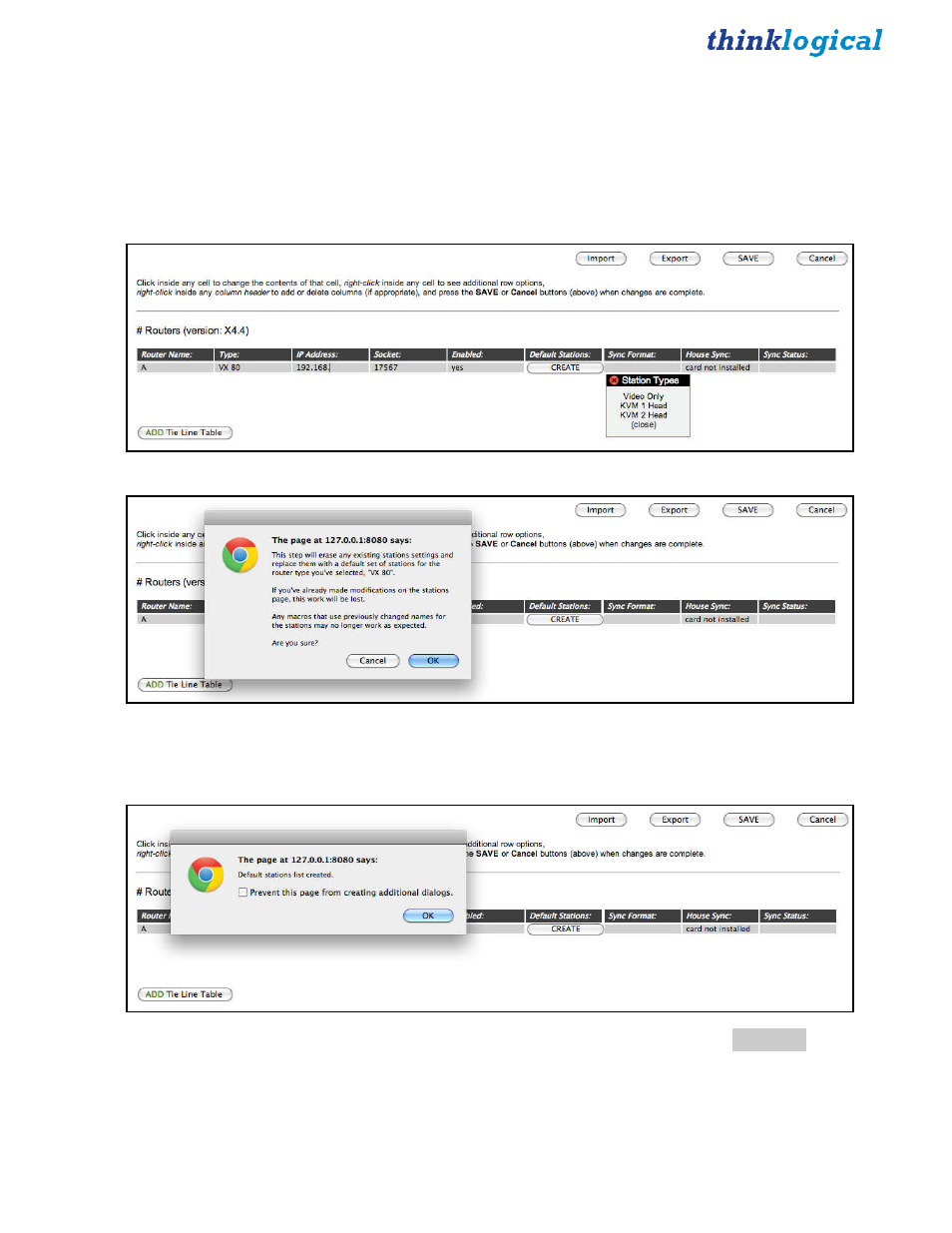
X4 Configurator Manual
12
October, 2012
Next, we will create some “stations.” Stations are source and destination elements that can be
connected. A station can contain a single port or multiple ports, and a single station can include ports
located on multiple routers.
For this example we will create a default set of stations that has a single video head with keyboard and
mouse (KVM 1 Head).
Click the 'CREATE' button under Default Stations:, then click on 'KVM 1 Head'.
Here is a last chance - if you’ve already configured your stations, you may not wish to overwrite them
with the defaults. Since we haven’t created any yet, click OK
.
The new stations have been created. We can inspect and change them by clicking the
Stations
tab
.
See also other documents in the category Thinklogical Video surveillance systems:
- Camera Fiber-Link 5000 Quick Start Guide (1 page)
- Camera Fiber-Link 5000 Quick Start Guide (1 page)
- Camera Fiber-Link 6000 Quick Start Guide (1 page)
- DVI Splitter/Distribution Amp Single Link 1:2 Quick Start Guide (1 page)
- DVI Splitter/Distribution Amp Single Link 1:4 Quick Start Guide (1 page)
- DVI Splitter/Distribution Amp Dual Link 1:2 Quick Start Guide (1 page)
- VX320 Quick Start Guide (1 page)
- VX320 Velocitykvm-24 Velocitykvm-28 Quick Start Guide (1 page)
- VX320 Velocitykvm-24 Velocityrgb System-12 Quick Start Guide (1 page)
- Remote Power Distribution Unit Quick Start Guide (1 page)
- OriginKVM 8250 Quick Start Guide (1 page)
- RS232-422 Q-Series Extender Quick Start Guide (1 page)
- RX Display Text Overlay Quick Start Guide (1 page)
- SDIXtreme 3G Quick Start Guide (1 page)
- SDIXtreme 3G+ Single Model Quick Start Guide (1 page)
- SDIXtreme 3G+ Dual Model Quick Start Guide (1 page)
- Velocitydvi System-6 Quick Start Guide (1 page)
- Velocitydvi System-6 Quick Start Guide (1 page)
- Velocitydvi System-6 Quick Start Guide (1 page)
- SDIXtreme 3G+ Rack Model Quick Start Guide (1 page)
- Secure Console Server Quick Start Guide (1 page)
- USB 2.0 Extender Quick Start Guide (1 page)
- TRANSplex Quick Start Guide (1 page)
- Velocitydvi System-6 A/V+ Quick Start Guide (1 page)
- Velocitydvi System-6 A/V+ Quick Start Guide (1 page)
- Velocitydvi System-6 A/N+ Quick Start Guide (1 page)
- Velocitykvm-8 Quick Start Guide (1 page)
- Velocitykvm-8 Quick Start Guide (1 page)
- Velocitykvm-8 Quick Start Guide (2 pages)
- Velocitykvm-5 Single-mode Quick Start Guide (1 page)
- Velocitykvm-24 Quick Start Guide (1 page)
- Velocitykvm-28 Quick Start Guide (1 page)
- Velocitykvm-34 Quick Start Guide (1 page)
- Velocitykvm-35 Quick Start Guide (1 page)
- Velocitykvm-38 Quick Start Guide (1 page)
- Velocityrgb System-9 Quick Start Guide (1 page)
- Velocitykvm T-4200 Chassis Quick Start Guide (1 page)
- VX160 Velocitykvm-24 Velocityrgb System-9 Quick Start Guide (1 page)
- VX160 Velocitykvm-24 Velocityrgb System-9 Quick Start Guide (1 page)
- VX40 Velocitykvm-24 Velocitykvm-28 Quick Start Guide (1 page)
- VX40 Velocitydvi System-3 A/V+ Velocityrgb-9 Quick Start Guide (1 page)
- VX80 Velocitykvm-24 Separate Data Path Quick Start Guide (1 page)
- VX160 Velocitykvm-24 Velocityrgb System-9 Quick Start Guide (1 page)
- VX160 Velocitydvi System-3 A/V+ Velocityrgb System-9 Velocitykvm-34 Quick Start Guide (1 page)
- VX160 Router Used With the Q-4300 Quick Start Guide (1 page)
