Reset to factory default settings, Removing the password, What to do if you lose your password – Teo 8610 ISDN Phone Installation User Manual
Page 28
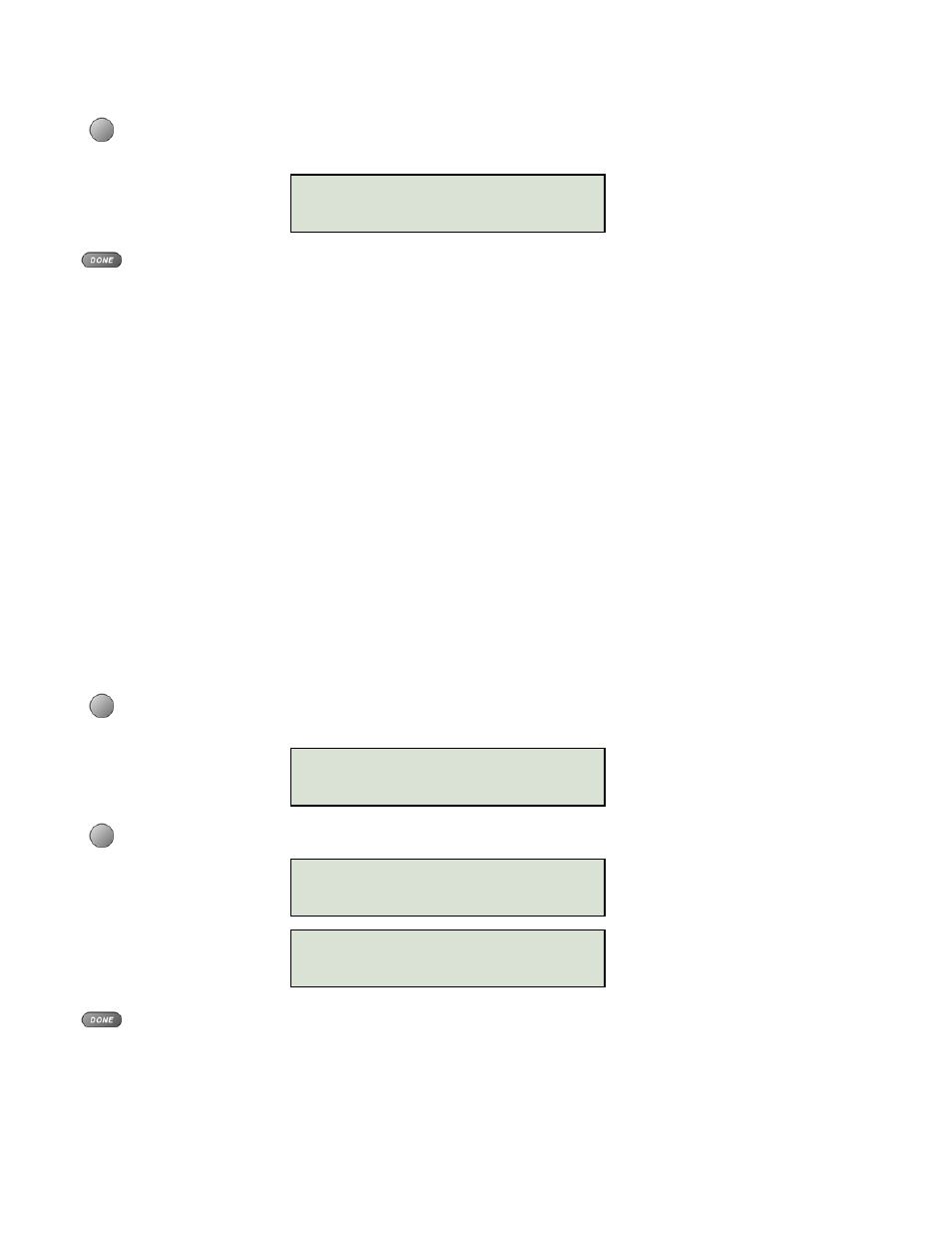
Tone Commander 8610/8620 Installation Instructions
Page 28
13-280116 Rev. C
Removing the Password
Select CLEAR.
“PASSWORD CLEARED” will be displayed to confirm that the password has been removed.
Press the
DONE
key to return to Installation Options menu or press the
SETUP
key to exit Setup
Mode.
What to do if you lose your password
Contact your system administrator or call Tone Commander technical support at (800) 524-0024 in the
event you misplace your password. You will need to report the serial number of your telephone to receive a
new password.
You can use the RESET option to remove all passwords. You must have access to the Installation Options
menu, which may be password protected, to use this feature. This option will clear all programmed
numbers and settings in your phone.
Reset to Factory Default Settings _______________________________
Reset returns all settings to the factory defaults, and clears all speed dial numbers, logs, and passwords.
This option is useful when moving the telephone to a new user or location.
Default values are listed in the table on page 49.
From the Installation Options menu, select RESET.
(
SETUP
→ INSTL →
MORE
4 → RESET)
Select YES to confirm the reset operation.
Press the
DONE
key to return to Installation Options menu or press the
SETUP
key to exit Setup
Mode. The phone will restart.
PASSWORD CLEARED
RESET ALL SETUP OPTIONS?
YES NO
ALL SETTINGS CLEARED
PHONE WILL BE RESTARTED
INITIALIZING...
