Configuring keys and indicators, Call appearance / directory number keys – Teo 8610 ISDN Phone Installation User Manual
Page 21
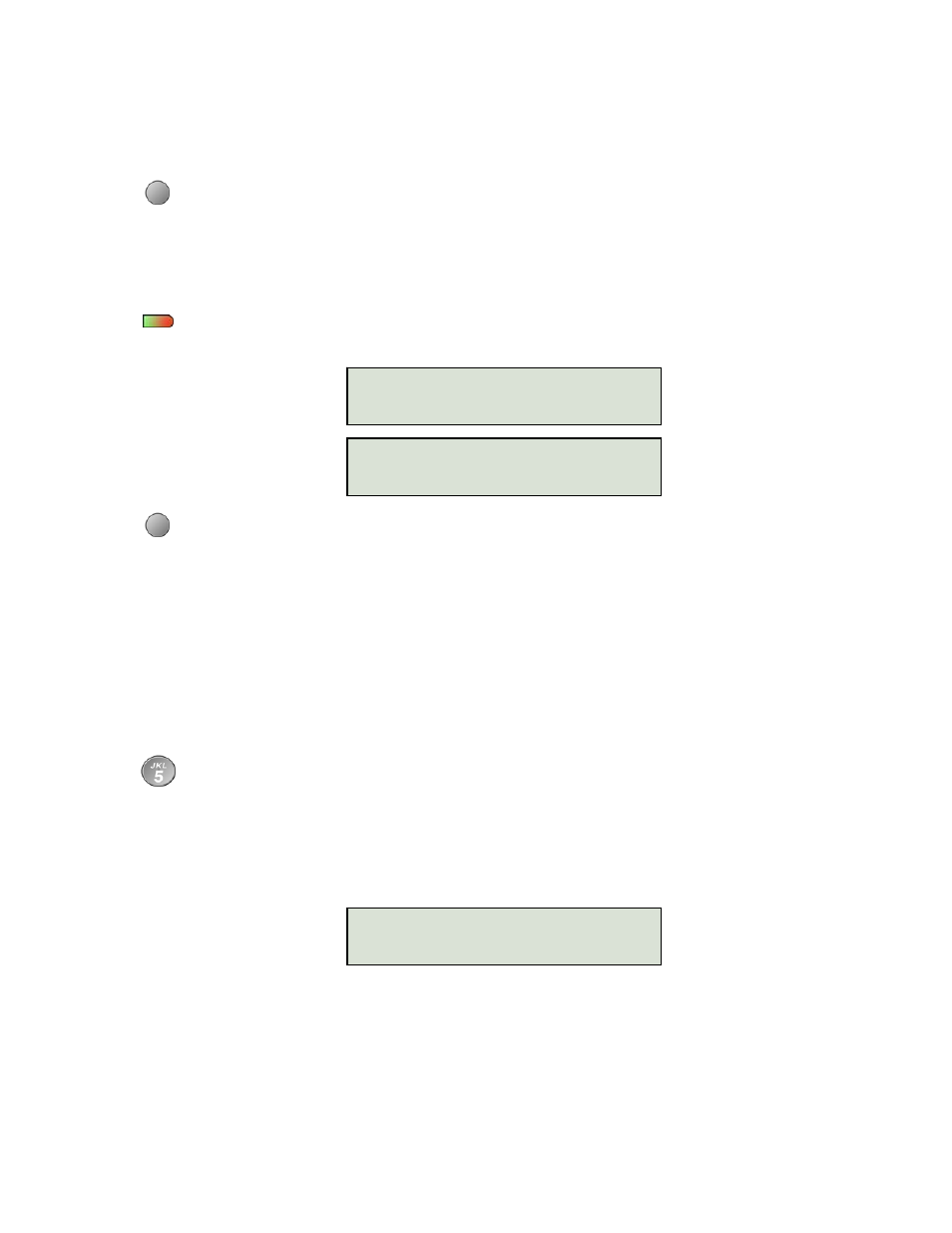
Installation
Options
13-280116 Rev. C
Page 21
Configuring Keys and Indicators ________________________________
If the network does not support Parameter Download, you can assign call appearances, directory numbers
and feature activators using this option.
From the Installation Options menu, select KEYS.
(
SETUP
→ INSTL → KEYS)
The status indicator for each key will indicate the current setting:
Green
– Call Appearance or DSS
Red
–
Feature
Activator
Off
– Unused or Speed Dial
On the phone or Button Expansion Module, press the multifunction key to be programmed.
The selected key’s indicator will alternately flash red and green.
Select CA/DN (Call Appearance /Directory Number), FA (Feature Activator), DSS (Direct Station
Select), SPDIAL (Speed Dial), or UNUSED from the menu.
Programming procedures for each key type are described below.
Call Appearance / Directory Number Keys
These “line” keys are used to place and answer calls. If you have BASIC service or are connected to a
Nortel Meridian 1 Option Series PBX, each directory number key is assigned a unique directory number.
If you have CACH EKTS service, one directory number may be assigned to multiple Call Appearance
keys; multiple calls can be handled on one directory number.
Enter the assigned directory number with the dial pad.
For the Nortel Meridian 1 Option Series PBX, enter the same number of digits used in the PBX
dialing plan (2 to 7 digits).
If you need to make corrections while entering numbers, select
ÅBKSP (backspace) to delete the
previous digit.
You can press the
DONE
key to return to key selection.
12=CA DN →
CA DN FA DSS SPDIAL
12=CA DN →
UNUSED
12=CA DN# 5559876
←BKSP ORIG RESERV
