Installation – Teletronics MiniLink User Manual
Page 7
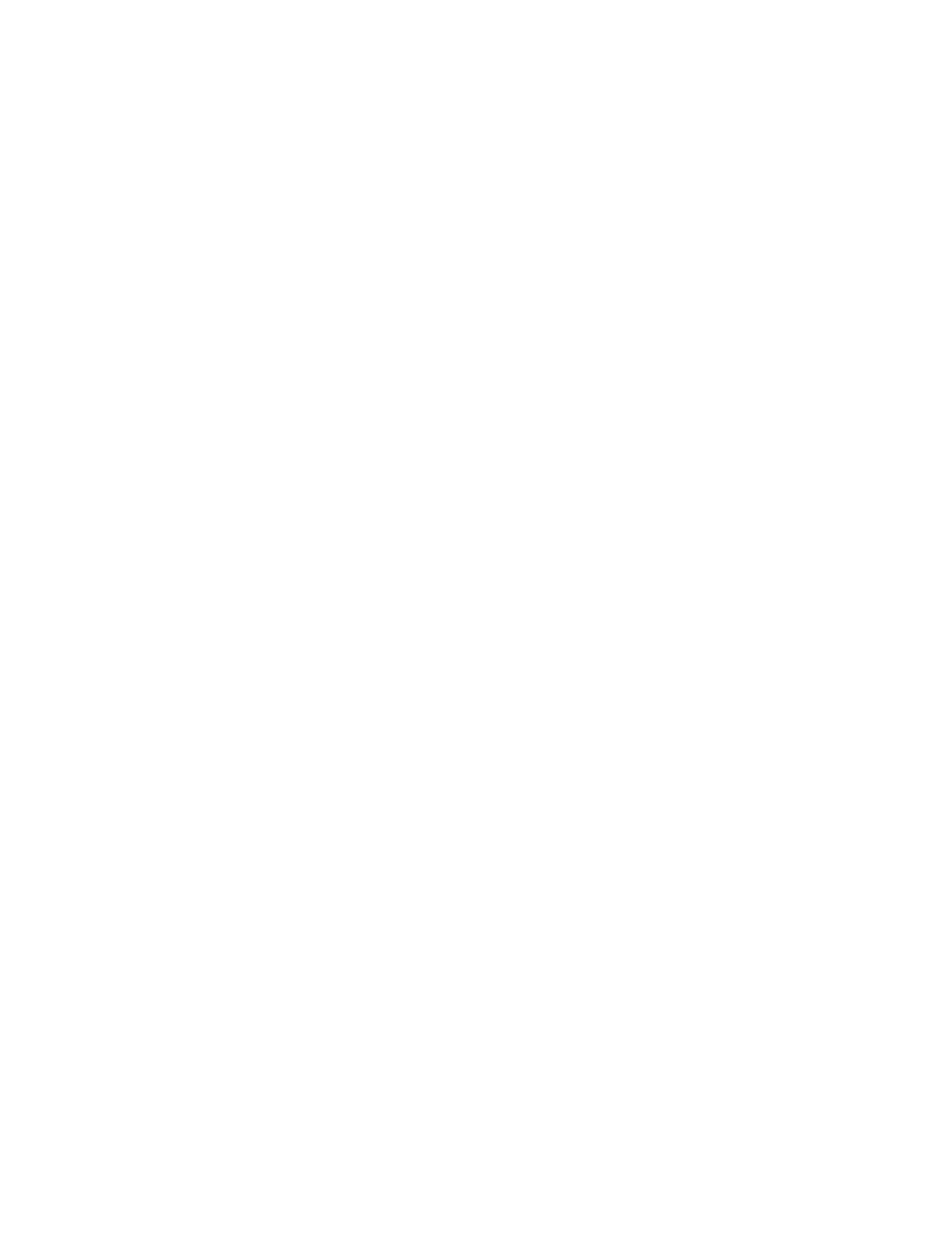
Installation
Preparation for Installation
Always double check for any missing parts from the kit you received before deployment.
Next step is to set up the computer Ethernet interface for configuring the MiniLink. Since the default IP Address of the
unit is on the 192.168.0.x IP range in both Client Bridge and AP mode you’ll need to set the computer Ethernet
interface within the same IP range, where the x will have to be a free IP address number from 1-254.
Check the following section - “Hardware Installation” and the next chapter - “Configuring Windows for IP Networking” to
obtain complete details.
Hardware Installation
Follow the procedure below to install your MiniLink device:
1.
Select a suitable place on the network to install the MiniLink. For best wireless reception and performance the
external antenna should be positioned within Line of Sight from the AP with proper alignment.
2.
Connect the MiniLink to the ODU side of the PoE Injector, via a straight Ethernet cable (Cat-5), then connect the
NET side of the PoE Injector to either a computer or an Ethernet Switch.
3.
Connect the 24VDC power adapter to the power jack on the PoE injector to power on the MiniLink.
4.
Now the hardware installation is complete, and you may proceed to the next chapter –“Configuring Windows for
IP Networking” for instruction on setting up network configurations.
