Teletronics MiniLink User Manual
Page 11
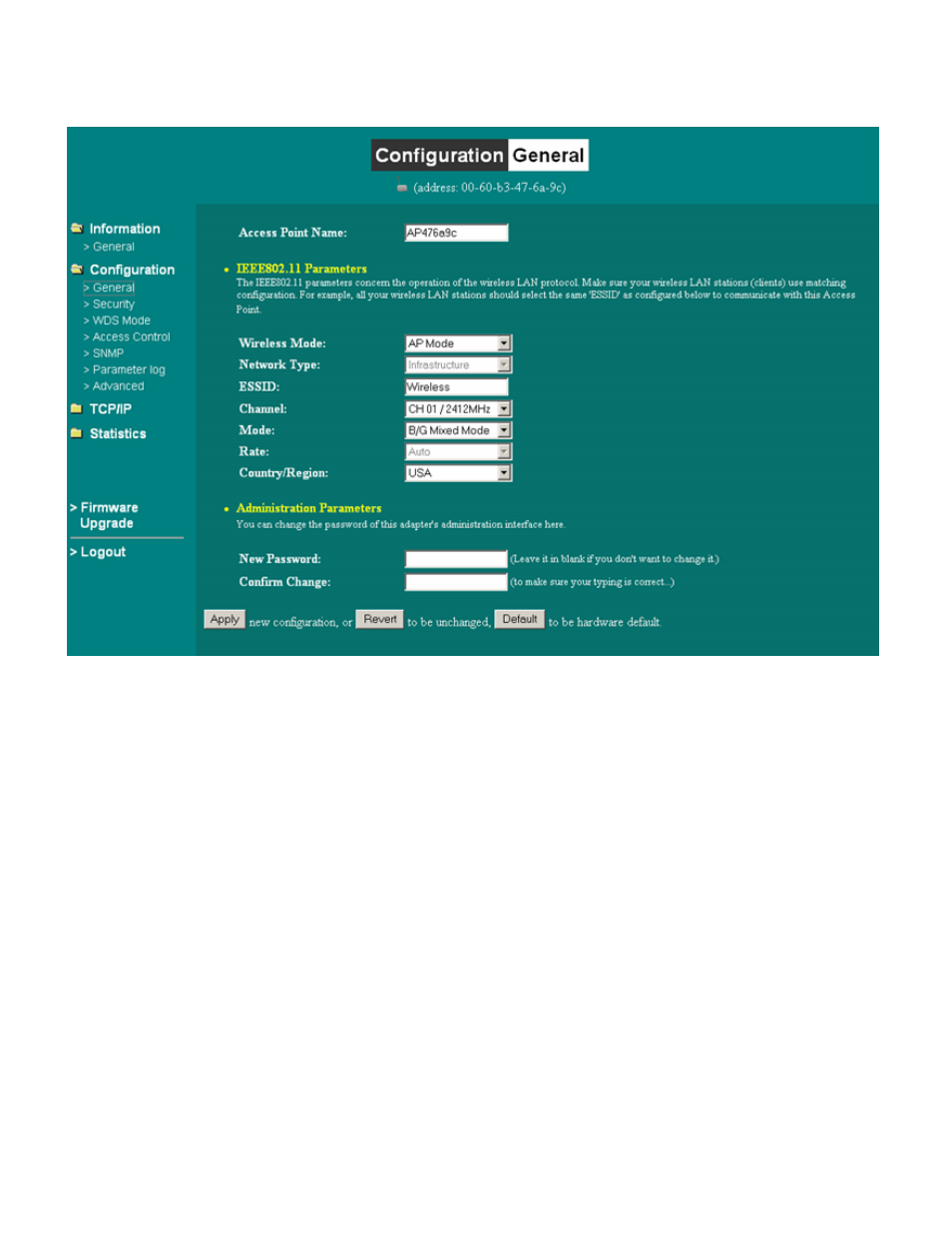
Configuration
General:
Station Adapter Name: In this field, you may enter any name. This will
enable you to manage your Station Adapter more easily if you have
multiple station adapters on the network. Besides, Station Adapter
Name can be used to prevent you from forgetting an IP Address and fail
to access the website. Try to type the nickname you like to identify the
website, then press the button of “Apply” to reboot. Whenever you want
to get back to the website again, just type the name you login.
ESSID: The ESSID is a unique ID used by Access Points and Stations to
identify a wireless LAN. Wireless clients associating to any Access Point
must have the same ESSID. The default ESSID is ANY. The ESSID can
have up to 32 characters.
Network Type: There are 2 network types for the wireless station
adapter to operate. If you need to access company network or Internet
via Access Point, select “Infrastructure”. To set up a group of wireless
stations for files and printer sharing, select “Ad-Hoc” (without Access
Point). For Ad-Hoc operation, the same ESSID is required to set for the
wireless stations.
