0 changing the admin password – Teletronics WL-CPE-ROUTER User Manual
Page 9
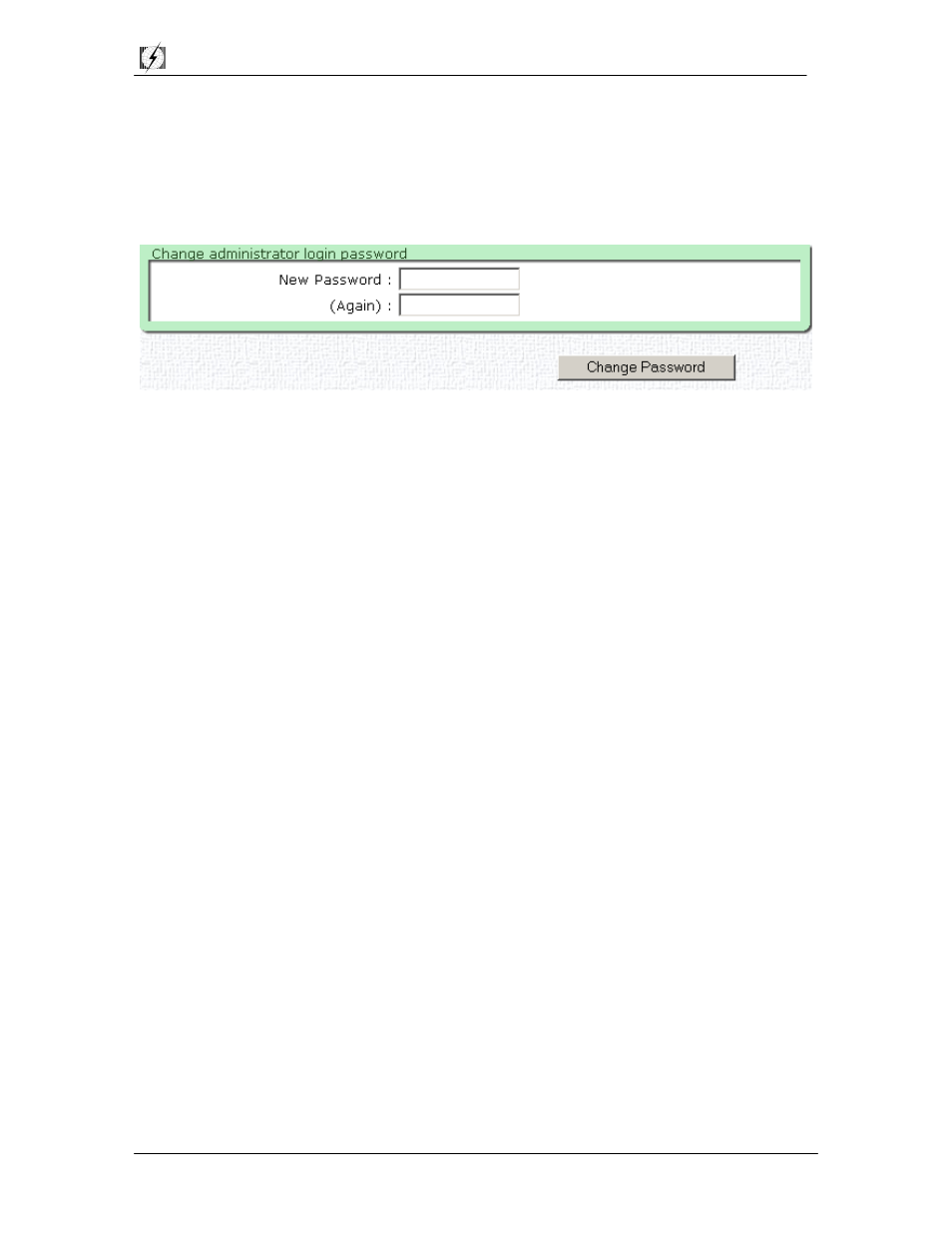
Teletronics International Inc.
CPE Complete User Manual
Page 8 of 27
5.0 Changing the Admin Password
===============================================================
The password can be modified once you are logged in. To do this, click on the Change
Admin Password option on the main CPE Configuration Utility menu.
From this screen, you may change your password (maximum 15 characters). Make sure
the Change Password button is clicked. Otherwise, the change will not take effect.
See also other documents in the category Teletronics Communication:
- EZPlatform Quick Start (2 pages)
- EZStation2 Quick Start (2 pages)
- EZMIMO (8 pages)
- EZPlatform (41 pages)
- TT 900 Quick Start (2 pages)
- TT 5800 (64 pages)
- TT 5800 Quick Start (2 pages)
- EZStation2 (58 pages)
- EZMesh (58 pages)
- TT 2400X Quick Start (2 pages)
- TT 5800X Quick Start (2 pages)
- TBC-800 (27 pages)
- TBC-800 Quick Start (2 pages)
- VERSA 5800 (2 pages)
- EZBridge AP (2 pages)
- EZBridge Station Bridge (2 pages)
- EZStation5 (187 pages)
- EZBridge Sample Applications (2 pages)
- EZ Bridge 802.11G Product Guide (6 pages)
- EzBridge 5800 (47 pages)
- EZBackhaul (62 pages)
- Wi-Fi VoIP Phone (2 pages)
- EZ Bridge 802.11G (61 pages)
- Wi-Fi 3rdGen Quick Start (7 pages)
- USB VoIP Phone (2 pages)
- IP-PBX Server Quick Start (2 pages)
- LANPhone (2 pages)
- FX04 (2 pages)
- FX06 (2 pages)
- MiniLink (32 pages)
- FXS1 (2 pages)
- FXS1 Plus (2 pages)
- FXS4 (2 pages)
- FXS2 Plus (2 pages)
- Enterprise SIP Server (38 pages)
- Enterprise SIP Server Quick Start (2 pages)
- WLAN Inter-Building AP XI-1500 (10 pages)
- WL11000SA-N (22 pages)
- USB Adapter (11 pages)
- SmartAmp 900 (13 pages)
- UDC-5800H (7 pages)
- WINC2400C (27 pages)
- WINC900A (43 pages)
- IP-PBX Server (84 pages)
