Teletronics WL-CPE-ROUTER User Manual
Page 27
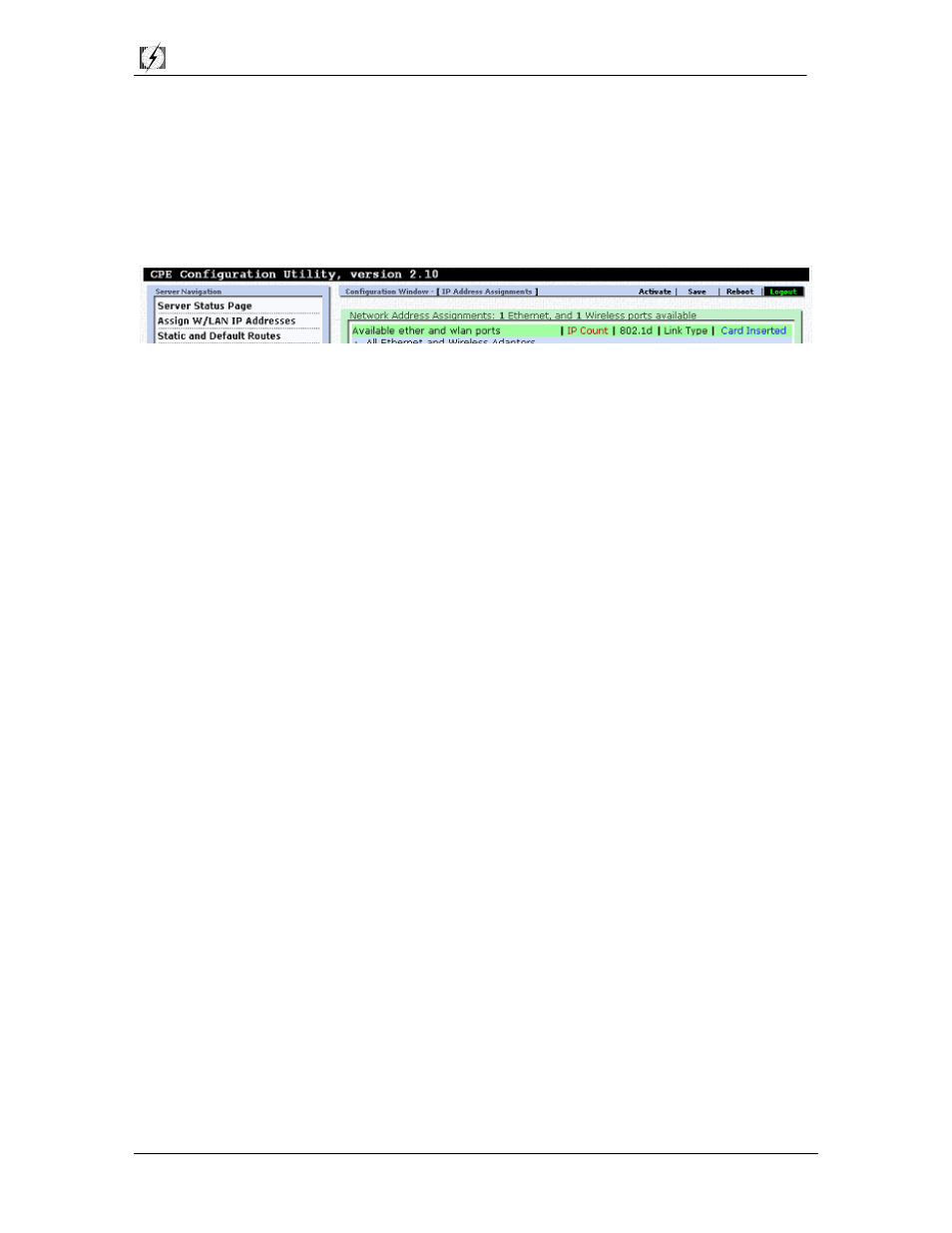
Teletronics International Inc.
CPE Complete User Manual
Page 26 of 27
7.0 Updating the CPE Firmware
===============================================================
Updating the CPE firmware is an option on the main menu of the CPE Configuration
Utility. The version of your CPE firmware can be determined by looking at the top of the
CPE Configuration Utility.
In this example, the firmware is version 2.10.
In order to update the CPE firmware the following steps are necessary. Please be
advised, that upgrading firmware on the CPE, as any device, is a risk. Should the CPE
lose power or have an unexpected error during the upgrade process, the unit may become
unusable. Should this happen, you will need to have the software re-uploaded to the
internal flash card. Upgrading firmware is necessary only if you require the features
added in the new version. Upgrading firmware is done so at your own risk.
7.1 Steps to upgrading CPE firmware:
Step 1: Download the firmware update utility - currently FIRMUPL102.EXE
Step 2: Download the firmware binary update file.
Step 3: Click on the Upgrade Firmware option in the Administrative Functions on the
CPE Configuration Utility Menu.
Step 4: The CPE will provide you with a message and a button labeled Proceed. If
you are certain you wish to upgrade the firmware, click the Proceed button
and continue with the next step.
Step 5: At this time the CPE is awaiting commands and data to perform the upgrade.
At a DOS command prompt, type the name of the firmware update
executable, followed by the IP address of the CPE and then followed by the
name of the binary firmware. The syntax for the firmware update utility is,
firmupl102 ip-address firmware.bin
ie:
firmupl102 192.168.1.1 cpe-213.bin
Step 6: The firmware update will update the CPE. Once completed, you will see the
following message.
