Teletronics WL-CPE-ROUTER User Manual
Page 20
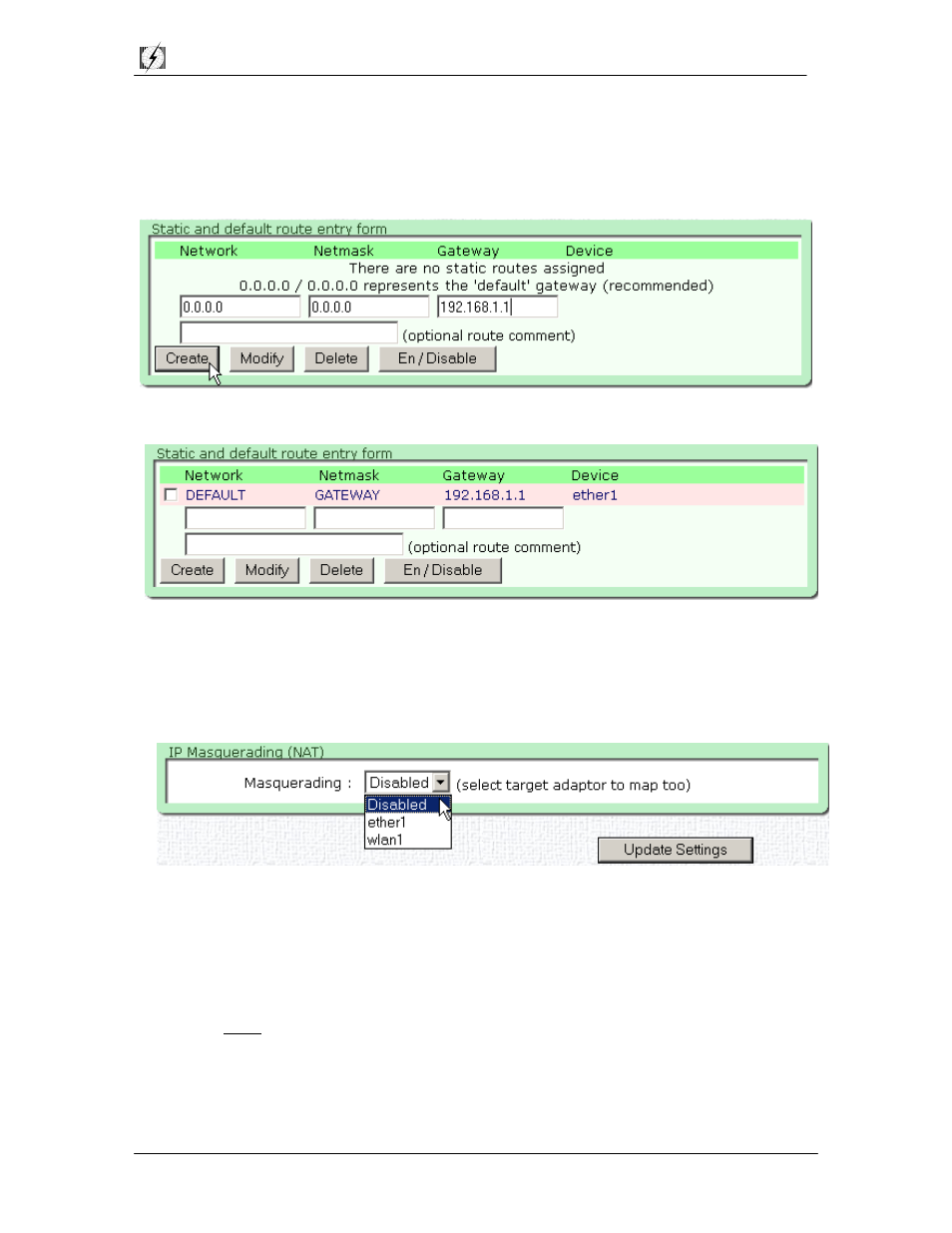
Teletronics International Inc.
CPE Complete User Manual
Page 19 of 27
Step 6: Select Static and Default Routes option from the menu on the left. Enter the
values into the fields as in the below screen shot. Click on the Create button
when you have finished, and then click the Save button at the top left of the
screen.
Step 7: Select IP Masquerading (NAT) from the CPE menu on the left. From here
you can set the CPE to perform IP Masquerading from either the Ethernet card
or the radio card. By default, this function is disabled. Update your settings
if you make any changes from the default setting.
Step 8: Select 802.1d for AP and Ethernet under the Configure Network Bridges
menu on the left. Here, you can specify bridging if necessary. If your
network is setup as in Diagram 3.0, bridging in not necessary, and you can
skip this step. If however, your network is not setup as in the diagram, and
bridging is required, you will need to make sure that the bridge values are the
same for both ether1 and wlan1. Be sure to Update Bridge Information
after you have made any modifications other than leaving the settings as
disabled.
