Teletronics WL-CPE-ROUTER User Manual
Page 15
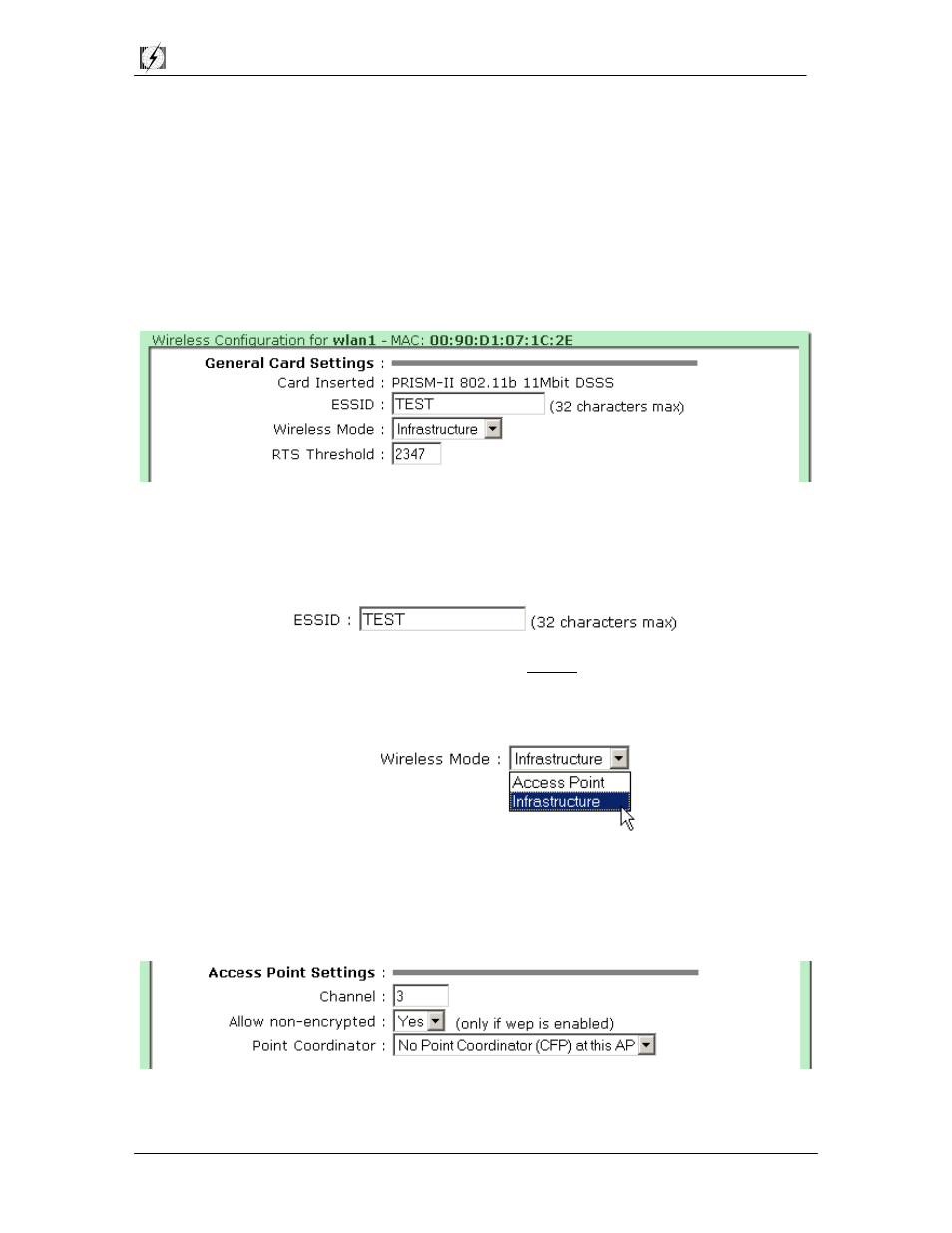
Teletronics International Inc.
CPE Complete User Manual
Page 14 of 27
5.4 Setting up the CPE with PrismII 11Mbit Wireless NIC
•
The following explanation and screen shots will demonstrate how to set the CPE with
the PrismII 11Mbit Wireless Network Card. If your wireless card is not based on the
PrismII chipset, please move to the appropriate section for your card.
Step 9.0: You will see a screen like the one below. When setting up your CPE to act
as a CPE, the two areas of utmost importance are the ESSID and the
Wireless Mode fields.
The ESSID field must reflect the ESSID of your Access Point. If the
ESSID fields differ between your CPE and your AP, your network will not
function. In Diagram 3.0, the ESSID of both the CPE and the AP is set to
TEST.
The Wireless Mode field for a CPE is always set to Infrastructure. The
only time that this option changes is when you want your CPE to act as an
AP.
Step 9.1: When the CPE is in infrastructure mode, any modifications made in the
Access Point Settings do not affect the functioning of the CPE. When setting up a
CPE as a CPE, these values are not used.
