4 cable connection to converter – Tecfluid MX4 For FLOMAT Series User Manual
Page 24
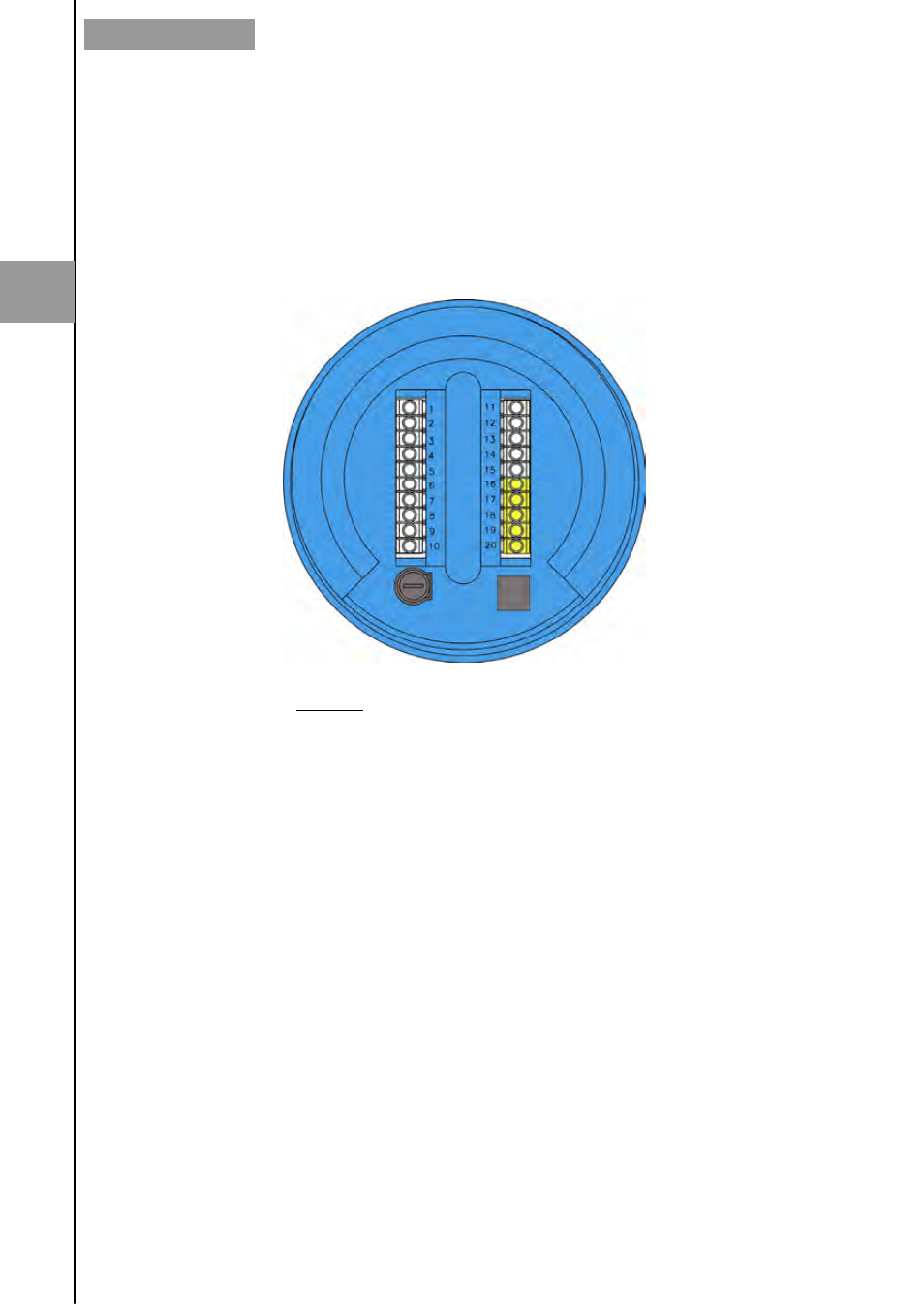
24
Terminal
16
Top coil (red cable)
17
Bottom coil (black cable)
18
Rear electrode (white cable)
19 Ground
(shield)
20
Front electrode (black cable)
So that the flow direction shown in the instrument matches the actual direction, please take into
account the cables colour scheme according to previous figure.
Connect the two cable connectors in their corresponding male connectors on the sensor,
mating the bumps in the guide of the male connectors.
Slide the cover on the sensor neck until it meets its stop.
Tighten the two fixing screws to anchor the cover.
Tighten the cable gland to guarantee water tightness.
3.4
Cable connection to converter
3
REMOTE SENSOR
See also other documents in the category Tecfluid Sensors:
- AMD For 2000 Series (4 pages)
- AMO For 6000 Series (4 pages)
- AMR For 6000 Series (4 pages)
- AMM For 6000 Series (8 pages)
- LT-AMD (4 pages)
- TR420 (8 pages)
- AD Series (4 pages)
- TH6 For M21 Series (12 pages)
- TH5 For DP Series (12 pages)
- AMM For DP Series (8 pages)
- FLOMAT Series (12 pages)
- FLOMID-MX (20 pages)
- XT5D (24 pages)
- MX4H (24 pages)
- FLOMID Series (8 pages)
- LC Series (4 pages)
- LC40 Series (8 pages)
- LC-40 ADF (4 pages)
- MX4 For FLOMID Series (64 pages)
- LD61 (8 pages)
- LD60 (8 pages)
- LD61N (8 pages)
- LD61R (12 pages)
- LP Series (12 pages)
- TR2420 (12 pages)
- LT-APR (4 pages)
- LTL-AMM (4 pages)
- LTL-APR (4 pages)
- LTL-ADF (4 pages)
- VH35 AISI-316 (4 pages)
- MC01 4-20 mA input (12 pages)
- LU Series (28 pages)
- MT-02 (9 pages)
- MT03L (32 pages)
- MT03F (40 pages)
- CH420L (8 pages)
- CH420R (12 pages)
- CH420P (12 pages)
- CIP (4 pages)
- CIP II (8 pages)
- DFD-2 E (8 pages)
- APTM44 (6 pages)
- CI-420 (8 pages)
