Tecfluid XT5 User Manual
Page 11
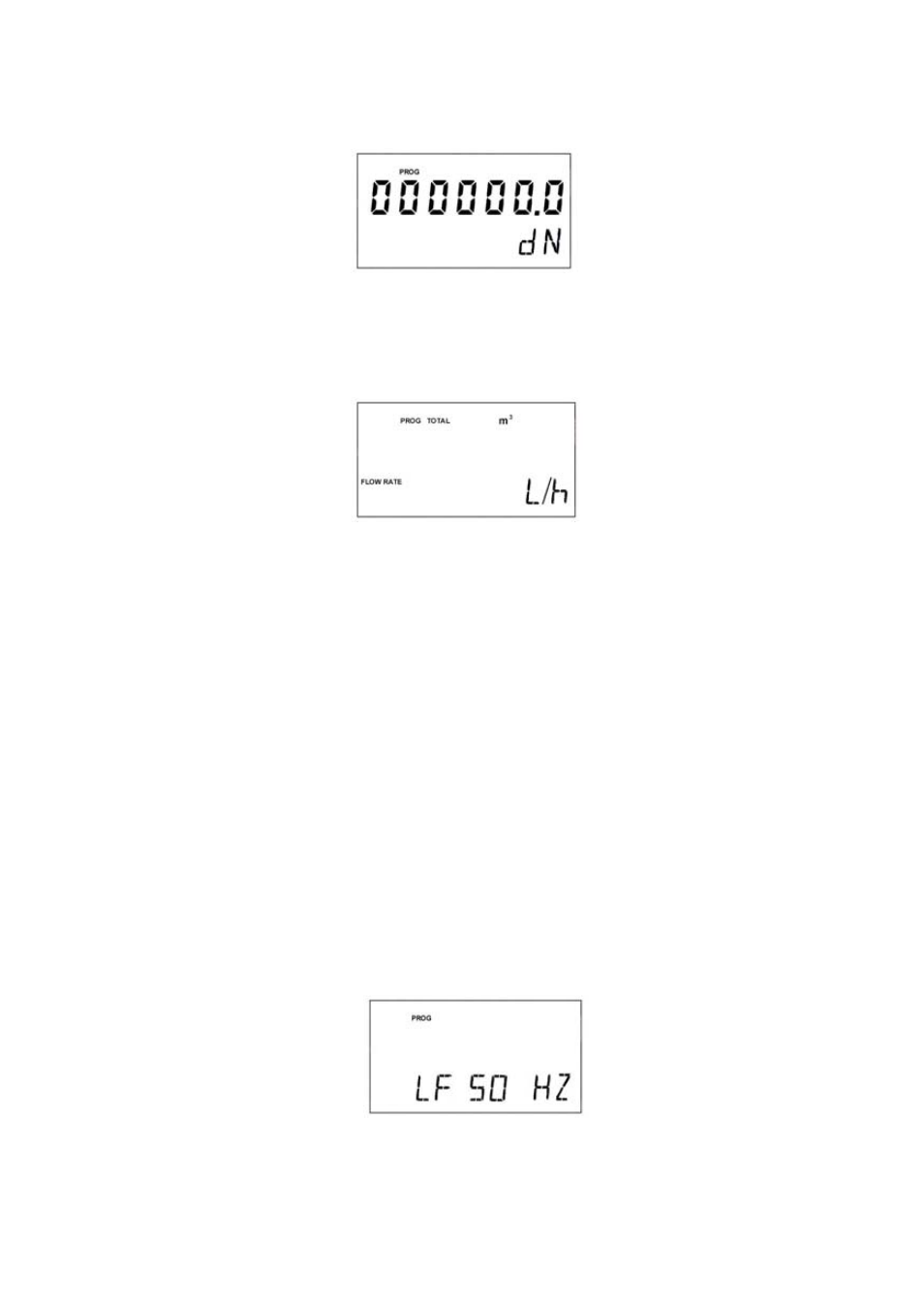
11
3.1.3 Nominal
diameter
In this screen the nominal diameter (internal diameter) in millimetres of the sensor, or the
pipe size in the case of a Flomat, is entered.
3.1.4 Measuring
units
In the next screen the flow rate and volume totalizer units are selected.
To change the flow rate units the key (↑) is used. To change the volume totalizer units the
key (←) is used.
The possible units for the flow rate and the volume totalizer are the following:
Flow Rate:
There are 9 combinations for the 3 units for volume and the 3 units for time.
Volume /
time
l (litres)
/
s (second)
m3 (cubic metres) /
m (minute)
ga (US gallons)
/
h (hour)
Volume totalizer:
There are 3 possible units for volume, l (litres), m3 (cubic metres), ga (US gallons).
Note:
1ga = 3.785 litres.
If the instrument has a mains power supply connection with the selected working units,
touching the two keys (↑) & (←) at the same time, we return to the normal working
screen.
3.1.5 Mains
frequency
If the instrument has a DC power supply, user must configure the mains frequency of the
country where the instrument is installed. This is done for filtering out line frequency noise
found in the electrodes signal.
With the (↑) key the local mains frequency is selected (50 Hz or 60 Hz) and touching the
two keys (↑) & (←) at the same time, we return to the normal working screen.
