Troubleshooting, Restoring factory default settings, 1turn the unit off – Teac D-07x User Manual
Page 22
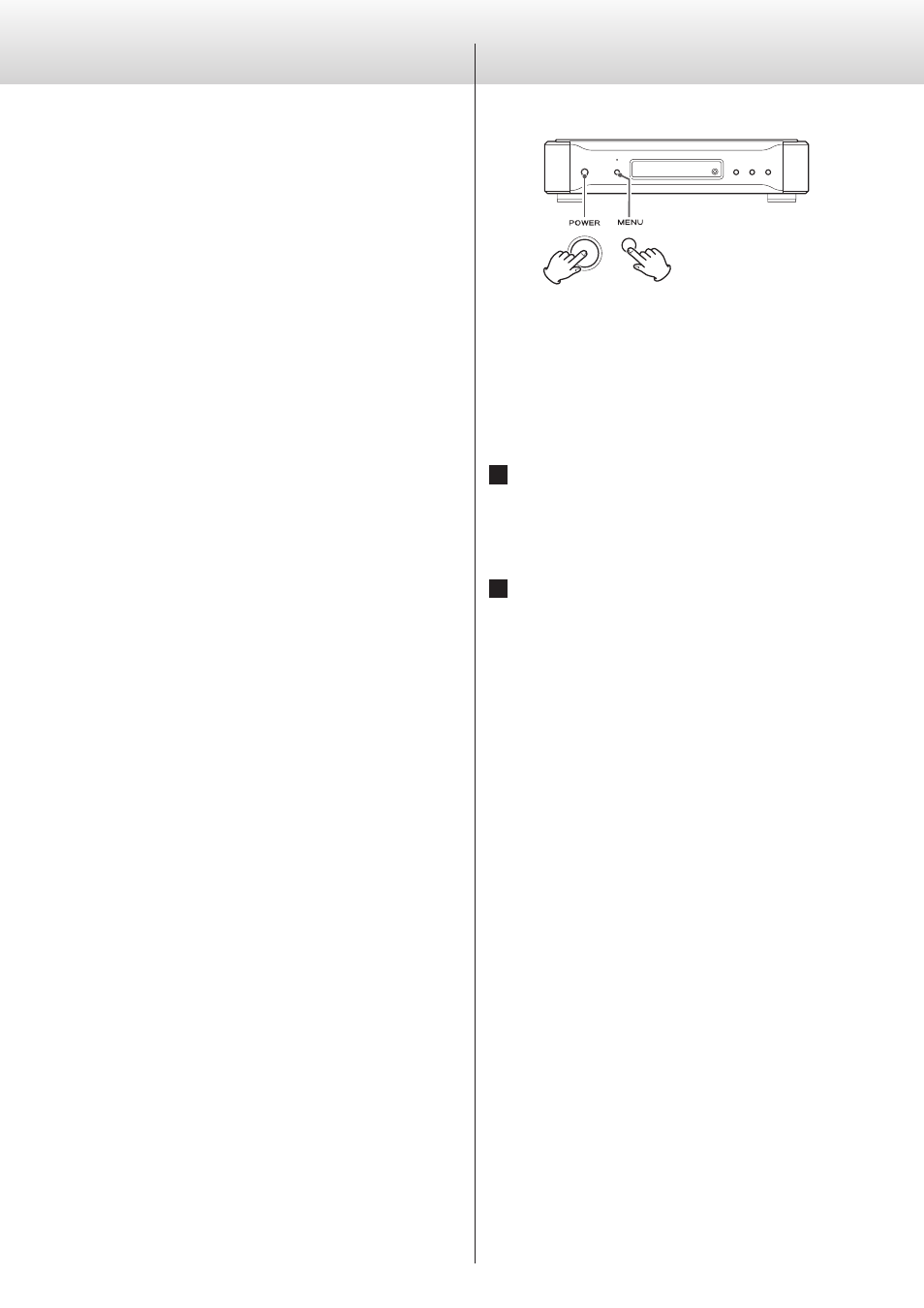
22
Troubleshooting
If you experience a problem with the unit, please take a moment to
review the following information before requesting service. Moreover,
the problem might be caused by something other than this unit.
Confirm that connected devices are also being used correctly.
The power does not turn on.
e Insert the power plug into an outlet.
e Check the connection of the power cord to the unit.
No sound
e Check the connections with the amplifier and speakers.
e Check the analog audio output setting (see page 17).
e If headphones are connected, no sound will be output from the
LINE OUT connectors.
Input indicator flashes.
e Turn on the device connected to the selected input connector.
e Check whether the connection to the selected input connector is
correct.
A beeping noise occurs at regular intervals.
e The D-07X is in clock sync mode, but the connected device is not.
Check the connection to the clock sync connector and the setup
of the connected device.
The clock indicator flashes.
e Set the clock (CLK) to “PLL1” or “PLL2” when not using the clock sync
mode.
e An incompatible signal is input. Check the clock sync connections
and the setup of the connected devices.
Since this unit uses a microcontroller, external noise and other
interference can cause the unit to malfunction. If this occurs,
turn the power off once, and then restart it after waiting for
about one minute.
Restoring factory default settings
Memorized settings are stored even after the power cord has been
disconnected.
If you have made changes through the setup menu process, and want
to restart from a known set of options, restore the unit to the default
factory settings as follows:
1
Turn the unit off.
If the unit is on, press the POWER button to turn it off and wait for
more than 30 seconds.
2
Press the POWER button while holding down
the MENU button.
o
Release the MENU button when the unit turns on and the display
lights.
