Hs-4000, On air mode plays back files in the root folder – Teac HS-4000 Addendum V1.22 User Manual
Page 4
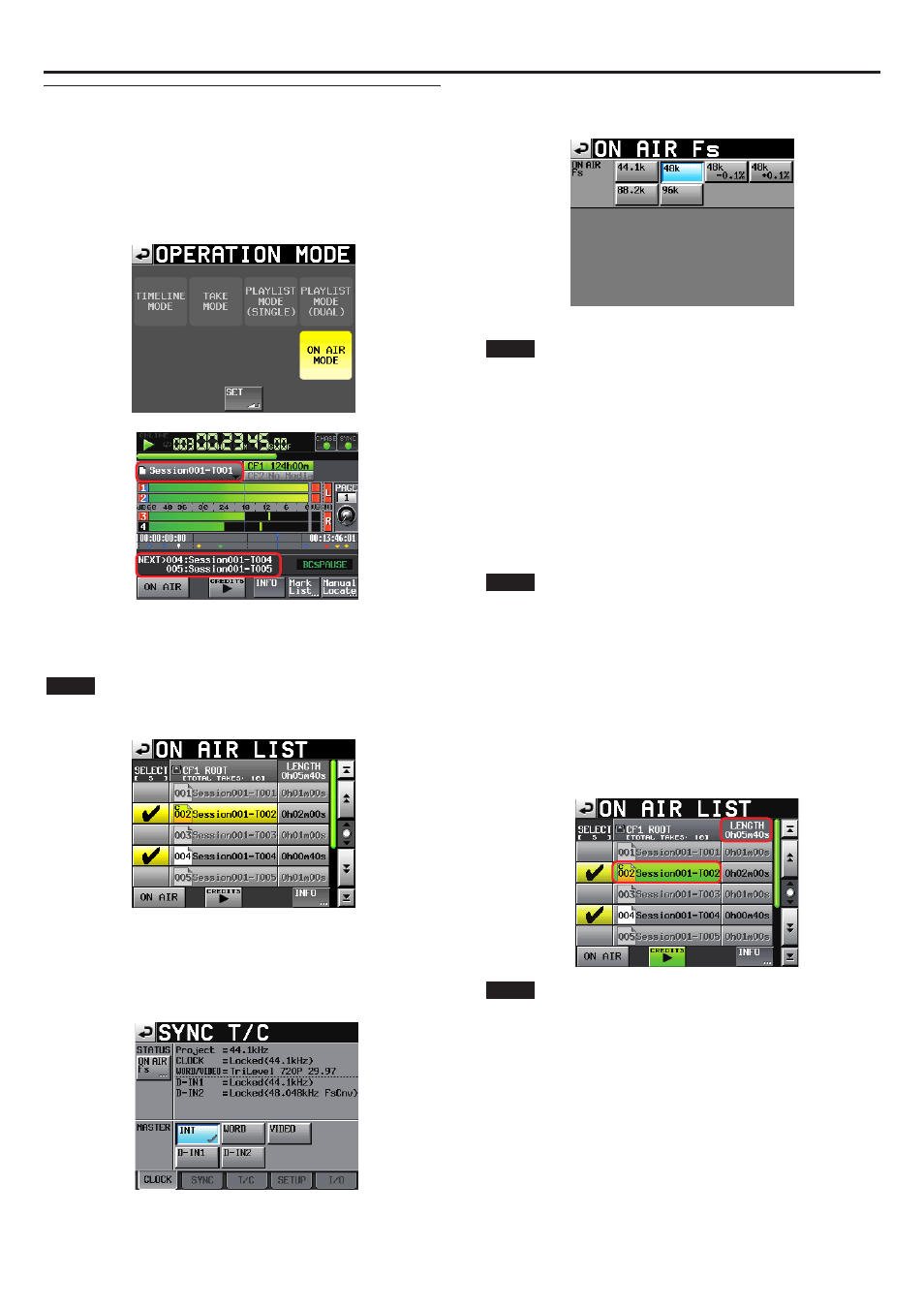
X
HS-4000
4
TASCAM HS-4000
On air mode plays back files in the root folder
The on air mode operation mode has been added. This mode plays back
audio files in the CF card root folder. (The sampling frequency of the files
must match the unit setting.) The following screens have changes for this
mode.
To switch to on air mode, select
1.
ON
AIR
MODE
, which has been
added to the
OPERATION
MODE
screen. Touch the
SET
button to
activate on air mode and return to the Home Screen.
In on air mode, the Home Screen shows the names of the next
2.
two upcoming takes in the information field. Touch the informa-
tion field or the take name button to open a pull-down menu, and
touch the
ON
AIR
LIST
button to open the
ON
AIR
LIST
screen.
TIP
When in on air mode, you can also push the PROJECT key to open the ON AIR
LIST screen.
The on air list screen shows the audio files that match the set sam-
3.
pling frequency in the root directory of the CF card in file name
order.
When in on air mode, change the sampling frequency on the
CLOCK
page of the
SYNC
T/C
screen. Touch the
SYNC
button on
the Home Screen to open the
SYNC
T/C
screen.
Touch the
ON
AIR
Fs
button at the top left of the screen to open
the
ON
AIR
Fs
screen.
NOTE
After you change the sampling frequency (Fs), only files that match the selected
i
Fs will be shown.
The maximum number of audio files with the selected Fs that can be recognized
i
is 100. If the number of files with the same Fs exceeds 100, the first 100 in file
name order will be recognized.
Even if the Fs matches the setting, files with 5 or more channels and other files
i
that cannot be played back by this unit will not be recognized.
Touch the
4.
SELECT
buttons on the left side to check/uncheck files.
Checked files will be used for on air playback.
Remove a check mark, making the box grey, to deselect the file
for on air playback.
Touch a file name button to select it as the current take.
5.
NOTE
Select a file for playback by touching its file name button.
i
After starting up, changing the Fs or activating on air mode, the first file in the list
i
will be selected as the current take for playback.
Touch the
6.
CREDITS
button to start credit playback, which plays
back from the beginning of the selected file and stops at the ap-
propriate mark.
When the Follow BWF-J setting is ON, playback continues from the
i
beginning of the file to the first BC$STANDBY mark.
When the Follow BWF-J setting is OFF, playback continues from
i
the beginning of the file to the first mark.
During playback, the take name button of the file being played
back appears green.
NOTE
If the selected file does not have one of the necessary marks, playback will con-
i
tinue until the end of the file and then stop.
The SELECT buttons can only be used when playback is stopped and the ON AIR
i
button is OFF.
The ON AIR button only functions when playback is stopped.
i
The take name and CREDITS buttons can only be used when the ON AIR button is
i
OFF and playback is stopped or when the ON AIR button is OFF and during credit
playback. They cannot be used when the ON AIR button is ON or during ordinary
playback.
The LENGTH column item for each file shows the length of the playable area of
i
the file. At the top right, beneath the "LENGTH" column name, the total playable
time of all the files that could be played back is shown.
During credit playback, press the CREDITS button to stop playback (toggle credit
i
playback ON/OFF).
The term “credits” is also commonly used in Japan for the audio played at the
i
introduction of a program.
