Midi ports – Teac US-2400 Quick Start User Manual
Page 4
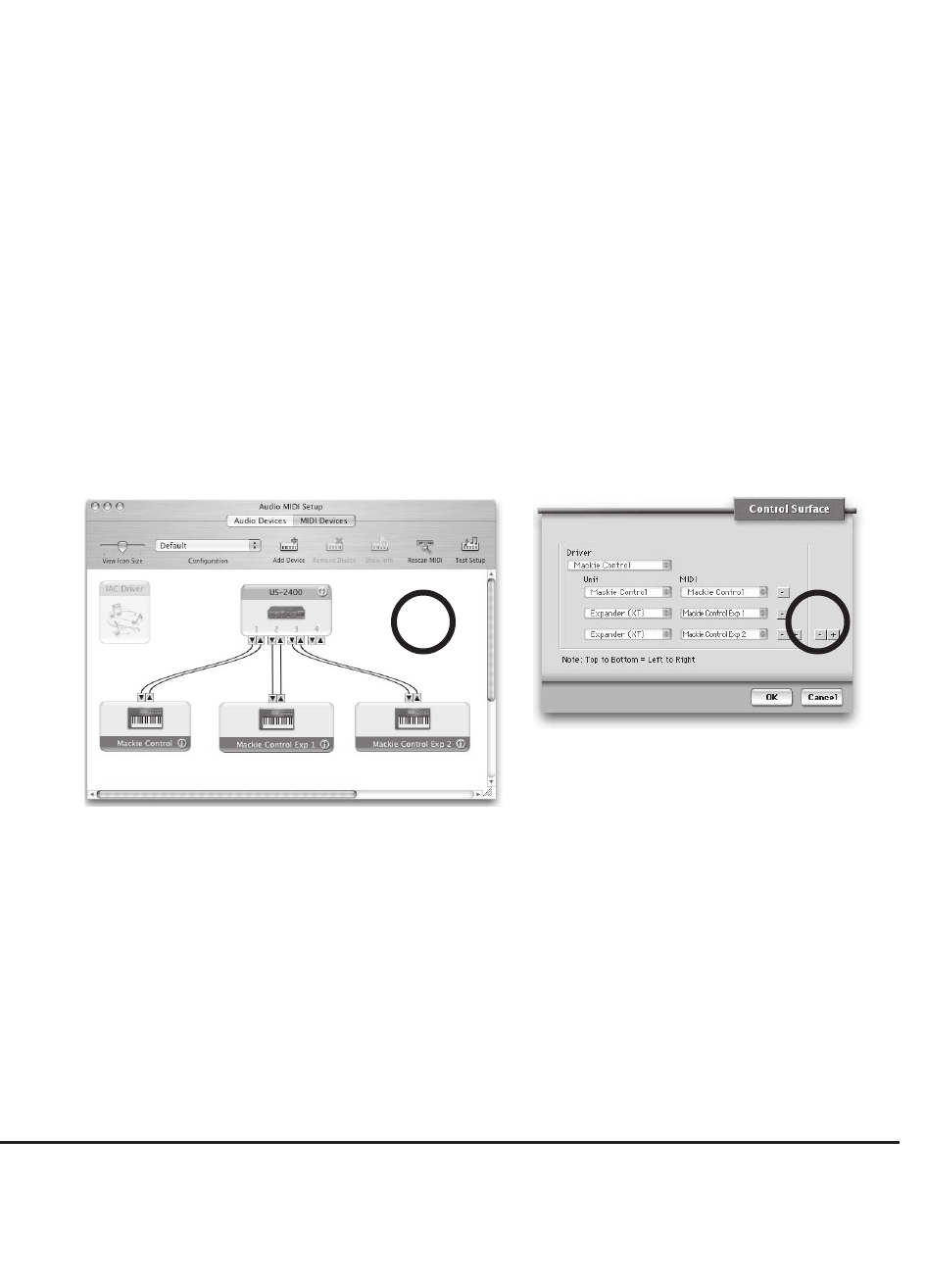
The final step (3) is to set up the controls. Select
Tools/Mackie Control
from within
Sonar. The
Mackie Control
window appears. Click the
Configure Layout
button (bot-
tom right of window). Now press and hold the
F-KEY
and
SHIFT
keys and
press the master
SEL
key. Press the on-screen lower right button (now called
Press Again When Done
) and close the window.
Digital Performer: Setting up the DAW
After using the master
SEL
and
AUX 3
keys to initialize the US-2400, use the
Audio MIDI Setup
program (
/Applications/Utilities
) (1) to create one Mackie Control and
two Mackie Control Extender units. Connect them (both the INs and OUTs)
on screen to MIDIs 1, 2 and 3 of the US-2400.
Then (2) open the
Mackie Control Setup
panel (
Setup/Control Surfaces
menu) and configure
one Mackie Control and two Mackie Control Extenders. Assign them to the
US-2400 ports that appear.
Logic: Setting up the DAW
When the master
SEL
and
AUX 4
keys have been used to set up the Mackie
Control emulation for Logic, start Logic. It will automatically detect and con-
figure itself to use the US-2400.
MIDI Ports
The US-2400 provides four MIDI ports through which data is transmitted
and received. MIDI Port 1 corresponds to the master controls, and faders 1–8,
MIDI Port 2 to faders 9–16, and MIDI Port 3 to faders 17–24. The joystick
(and encoders in MIDI controller mode) are assigned to Port 4.
1
2
Printed in China
TEAC CORPORATION
Phone: +81-422-52-5082
www.tascam.com
3-7-3, Nakacho, Musashino-shi, Tokyo 180-8550, Japan
