Teac Cubase LE 5 User Manual
Page 11
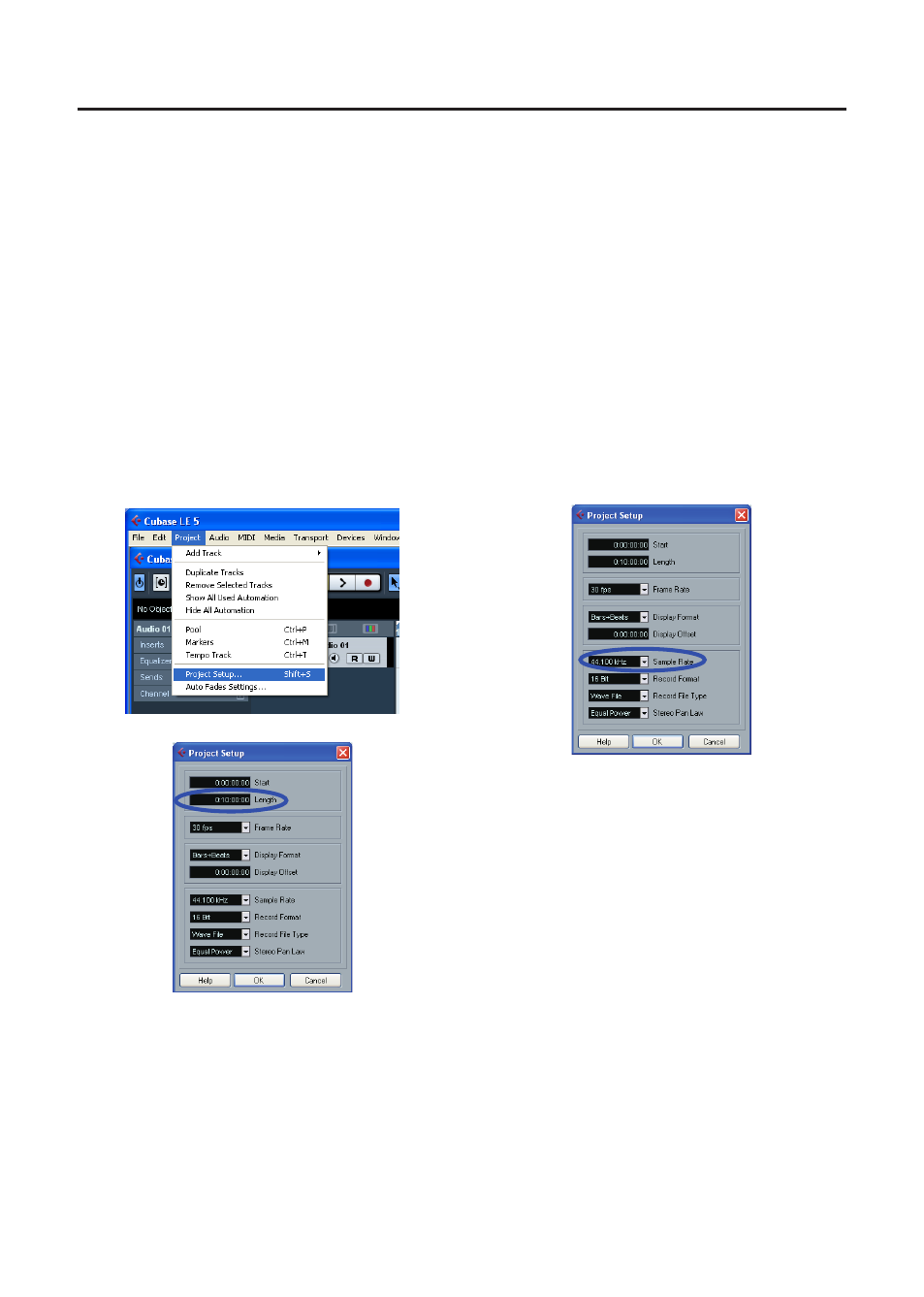
TASCAM Cubase LE 5
11
Q4. I tried to mix down a three-
minute song, but could mix only
ten seconds.
A4.
Make sure that the region specified
by the left and right locators is set to
three minutes or longer.
Q5. I cannot set the locator region to
more than ten minutes.
A5.
The default setting is ten minutes.
From the Project menu, choose
Project Setup and then change the
Length field.
Q6. I burned a CD using the WAV file
I mixed down, but the speed is
obviously different.
A6.
Could the sampling rate of your
project be set to 48 kHz? If your
ultimate objective is to create a CD,
TASCAM recommends that the
sampling rate be set to 44.1 kHz from
the beginning.
To specify the sampling rate, choose
Project Settings from the Project
menu, then set the sampling rate to
44.100 kHz.
Q7. I have connected an audio source
to the Unit, but cannot hear
anything.
A7.
Make sure that the input level of the
audio interface is raised appropriately.
When a signal is being input, the
signal indicator of the audio interface
will light up green. Make sure that the
monitor (or headphone) level is raised,
and that the connections are correct.
